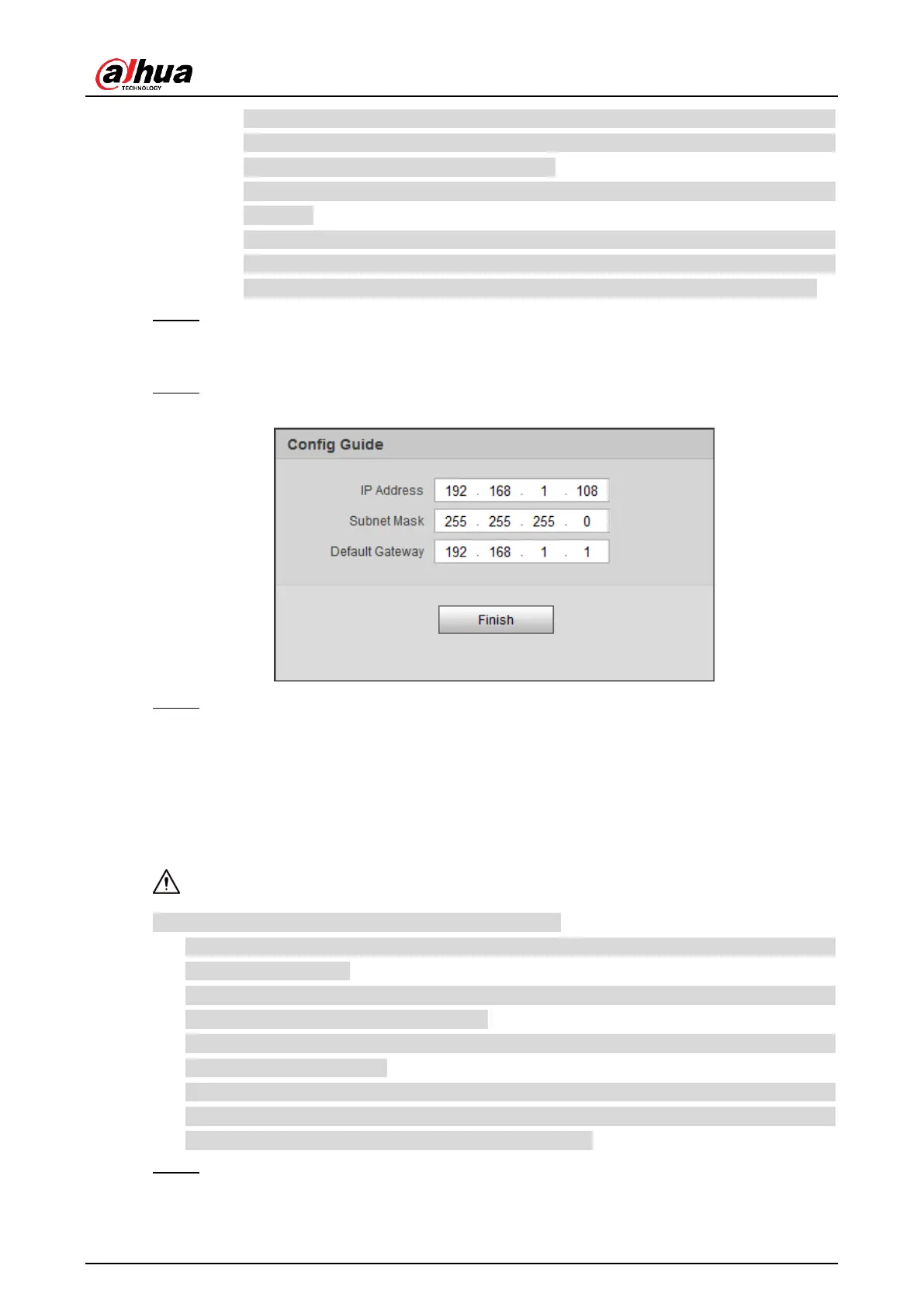User’s Manual
13
The new password can be set from 8 characters to 32 characters and contains at
least two categories from upper cases, lower cases, numbers and special
characters (excluding “'”, “"”, “;”, “:” and “&”)
If you want to modify the password again, go to Setting > System > Account >
Account.
A prompt box will pop out when user name and/or password are/is incorrect, and
the system will remind you of remaining attempts. The account will be locked for 5
minutes if user enters incorrect user name or password for 5 consecutive times.
Check Email Address and then enter the email address. Step 5
This Email address can be used to reset the password, and it is recommended to finish
this setting.
Click OK. Step 6
Config guide Figure 4-2
Modify the default IP address, and then click Finish. Step 7
The Login interface is displayed.
Password Reset 4.2
When you forgot the password of admin user, you can set new password through password
reset function.
Pay attention to the following tips during password reset.
When scanning QR code to acquire security code, one QR code supports security code
acquisition up to twice.
After receiving security code by email, you need to reset password within 24 hours,
otherwise the security code will be invalid.
One device is allowed to generate security code up to 10 times in one day, so the Camera
can be reset up to 10 times.
User email must be filled in during device initialization, which is used to receive security
code; otherwise it fails to implement password reset. Reserved email of admin can be
modified from Setting > System > Account > Account.
Open the browser, enter the IP address of the Camera in the browser address bar, and Step 1
then press Enter.