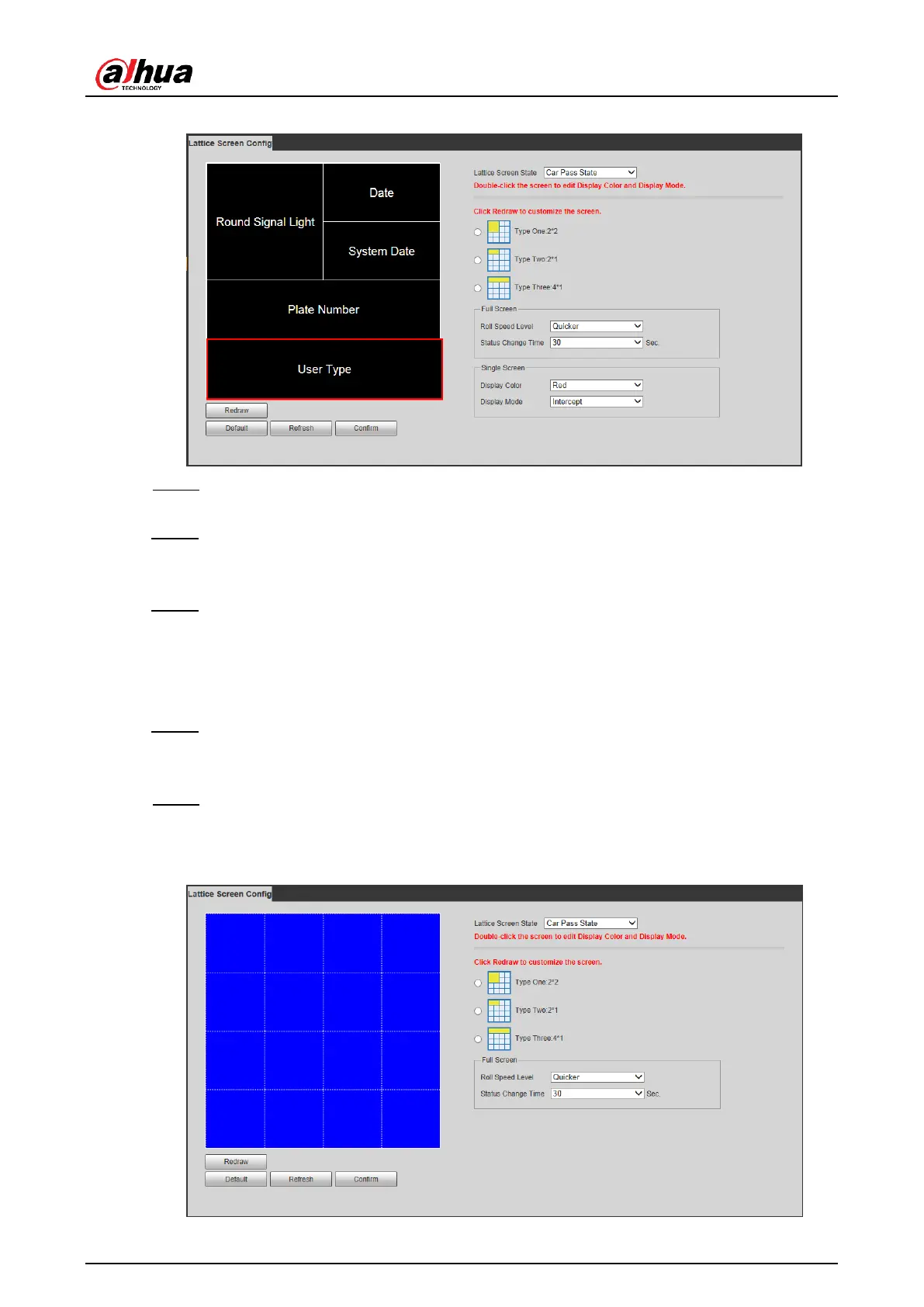User’s Manual
18
Lattice screen config Figure 4-10
Select Lattice Screen State. You can select from Car Pass State and Normal State. Step 2
The information displayed on the screen may vary in different states.
Select the display mode from Type One:2*2, Type Two:2*1, and Type Three:4*1. For Step 3
example, if you select Type Three:4*1, it means an information display area consists of
4 small matrixes from 1 line.
Set parameters applicable to the entire LED display. Step 4
Roll Speed Level: The displaying speed of information on the screen. Five levels
are available.
Status Change Time: The time of vehicle pass information displayed on the
screen. You can select from 10, 20, 30, 40, 50, and 60 seconds.
Double-screen any screen to set its display parameters separately. Step 5
Display Color: The color of displayed information. It is Red by default.
Display Mode: The way that information displayed on the screen.
Redraw the screen as needed. Step 6
1) Click Redraw, and the matrixes are displayed in blue, which means no information
display area is drawn.
Redraw the screen Figure 4-11