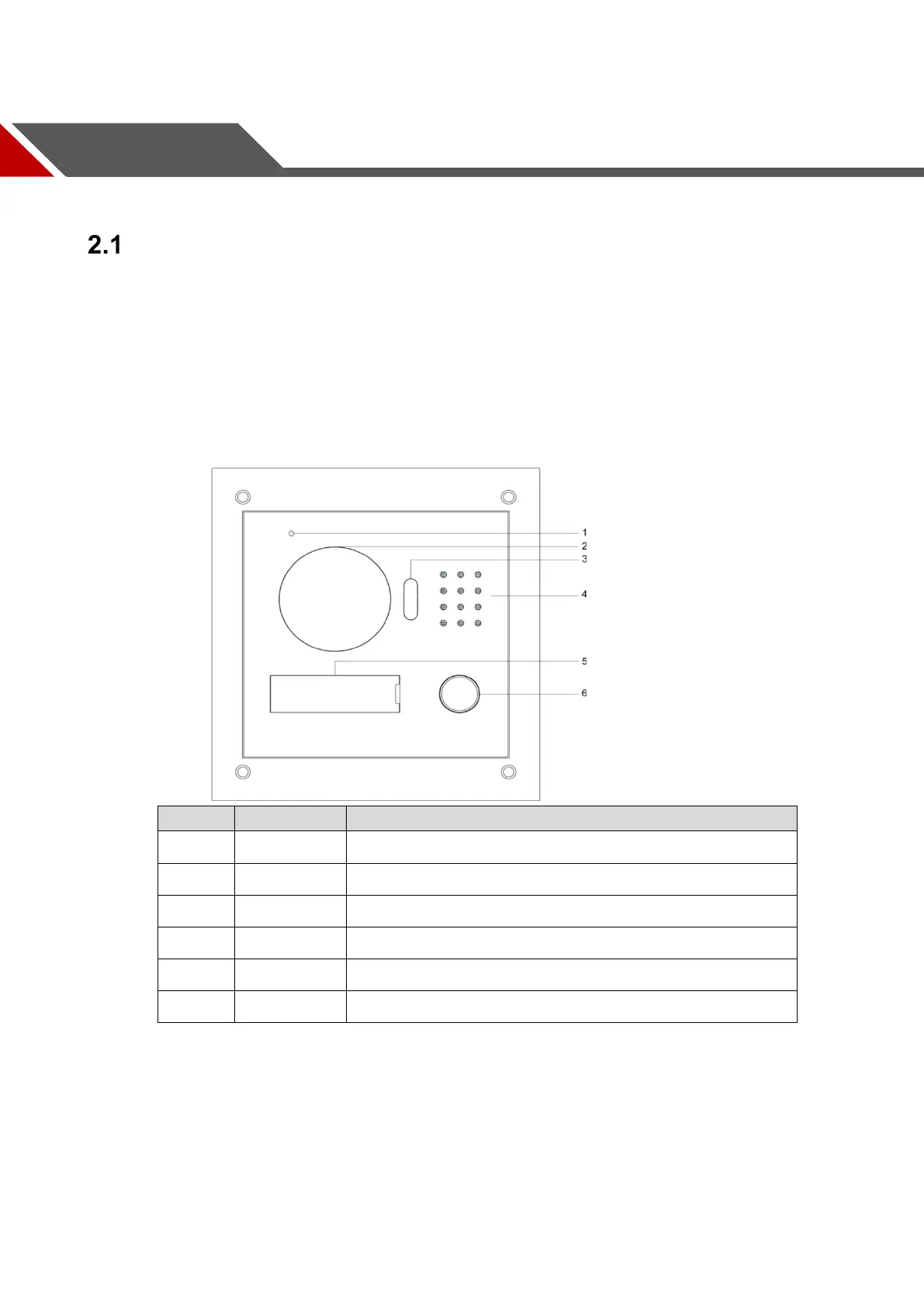2
2 VTO Panels
Use this process to plan, install, and configure the security network and the IP devices.
VTO2000A-S / VTO2000A-2-S
The DHI-VTO2000A-S/VTO2000-A-2-S allows tenants to view and talk with visitors and
remotely unlock doors all from an intuitive mobile app and an interior color indoor monitor.
Each IP outdoor station includes a 1.3 MP wide angle camera with manual rear pivot, two-way
talk and enables remote functions such as snapshot when ringing and the ability to record
video and audio messages to a VTH series monitor.
Front Panel
1
MIC Inputs audio.
Camera Monitors door area.
3
Fill light
Provides extra light for the camera.
4
Speaker Outputs audio.
Tag slot Put on information as needed.
6
Call button Press to call VTH or the management center.
Table 2-1: VTO2000A-S Front Panel Keys
