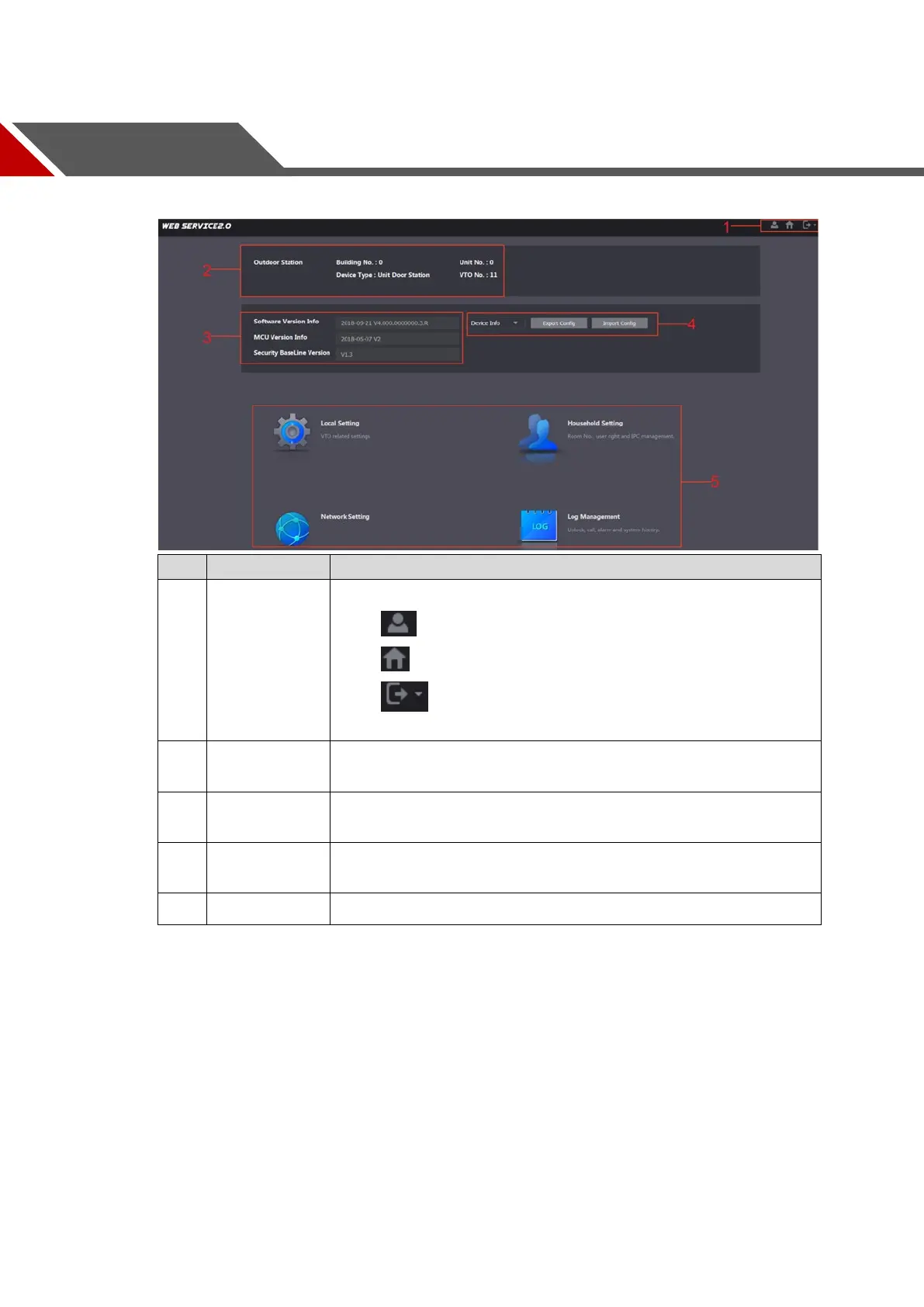4 Main Interface
Log in to the VTO Web interface.
1
General
function
These buttons are always available.
Click to change the password and the Email address.
Click to enter the Main interface.
Click to log out, reboot the VTO or to restore the VTO to
factory settings.
2
VTO
information
Displays the general information of the VTO, including building
No., unit No., device type, and VTO No.
3
System
information
Displays the software version, MCU version, and security
baseline version.
4
Config
manager
Select Device Info or User Info to export the VTO configuration
or user information to the PC or import them from it.
5 Function area Click the buttons to go to the corresponding menu.
