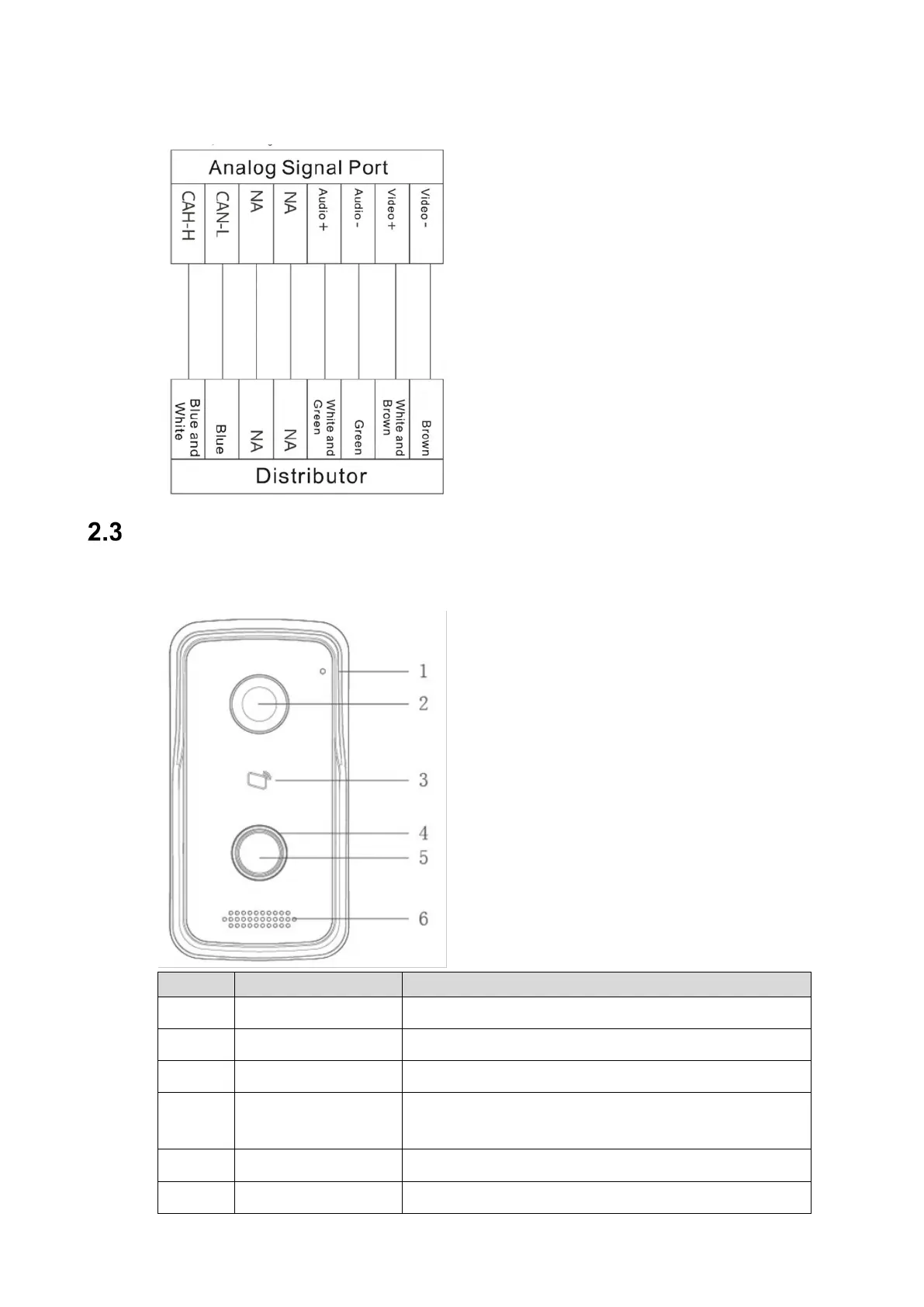8
2.2.3 Analog Signal Port
Use the analog signal port to connect to analog devices.
DHI-VTO2111D-WP-S
Front Panel
Microphone Audio input.
2
Camera Monitors door area.
3
Access card reader
Recognizes access cards and unlocks a door.
Indicator Light Steady Blue: Standby status
Flashing Blue: Network offline
5
Call Button Call a VTH unit or the management center.
Speaker Audio output.
