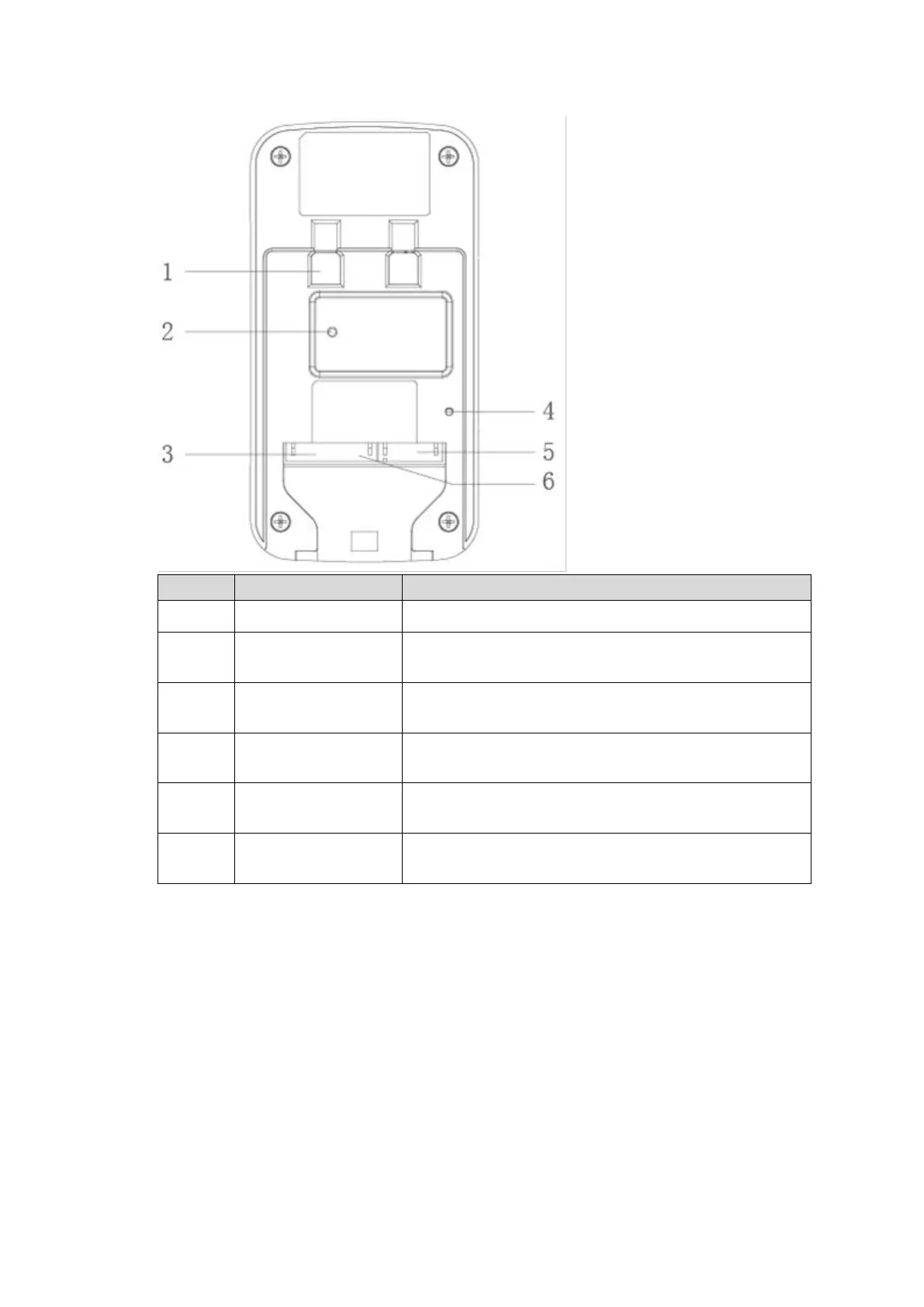9
Rear Panel
1
Bracket Position Bracket used to fix device and wall.
Vandal-proof Switch
Switch sounds an alarm if the VTO is forcibly removed
from the wall.
3
Alarm Input/output
Interface
One (1) Channel alarm input
4
RESET Key
• Quick press to reset the WiFi signal.
•
10-second press to restore default settings.
RJ45 Interface
Sandard Ethernet cable for network support and PoE
power input.
Power Input
Interface
12 VDC power input. Supports 9V-26V wide voltage,
with anti-reverse connection.
