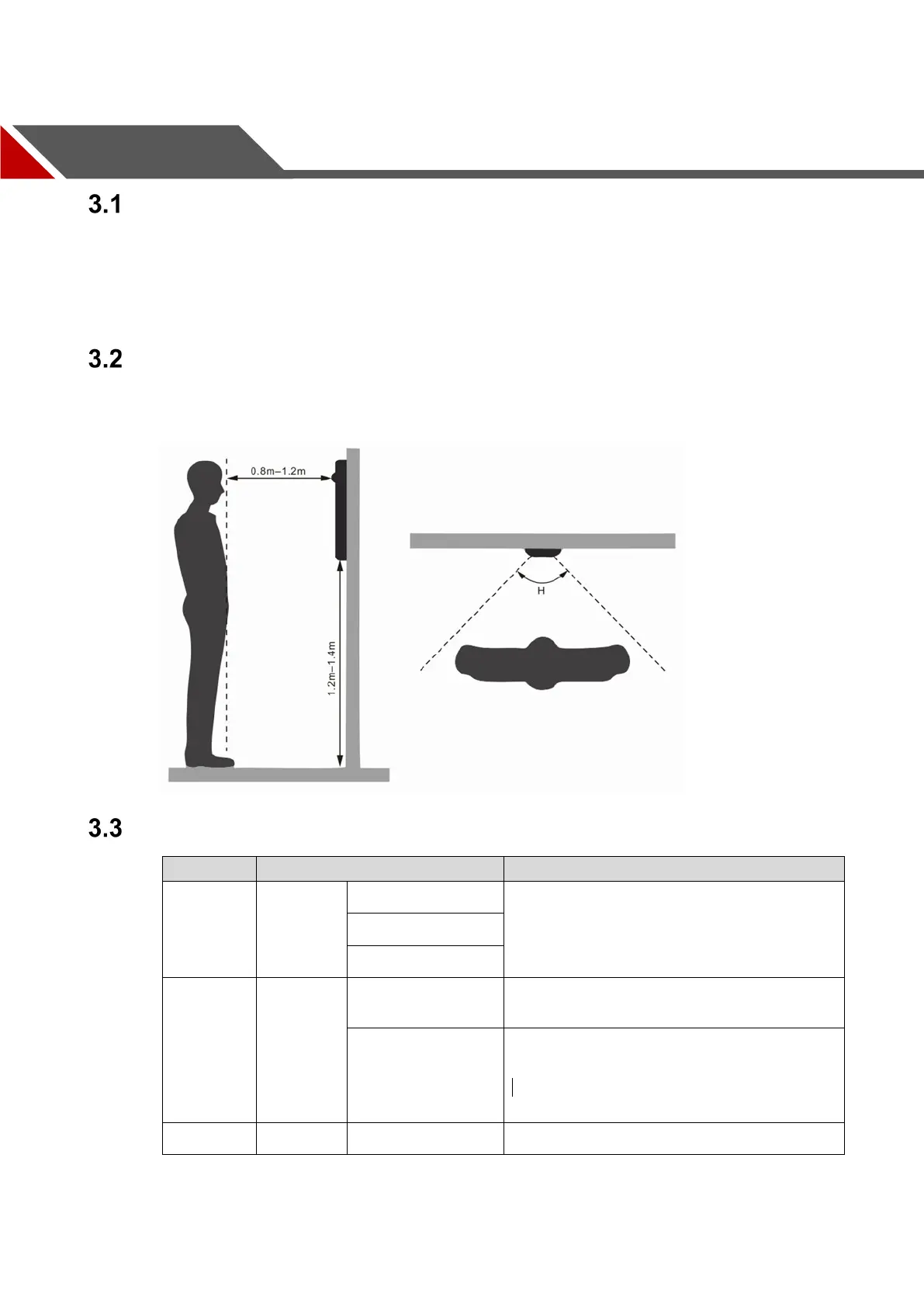11
3 Installation
Requirements
Do not install the VTO to places with condensation, high temperature, grease or dust,
chemical corrosion, direct sunlight, or zero shelter.
The installation and adjustment must be finished by a professional installer, and do not
disassemble the VTO.
Installation Guidance
The VTO horizontal angle of view varies with different model, try to face to the center of the
VTO as much as possible.
Inspecting the Device
1
Overall
package
Appearance
Check for obvious damage and check that
the fittings and hardware are complete.
Package
Fittings
2
Model
and Label
Device Model
Inspect whether it is consistent with order
contract.
Label on the
device
Inspect whether the label is torn or
damaged.
Do not discard the label. The warranty is
voided if the label is not present.
3 Device Appearance Check for any damage and loose fittings.
Table 3-1: Device Inspection
