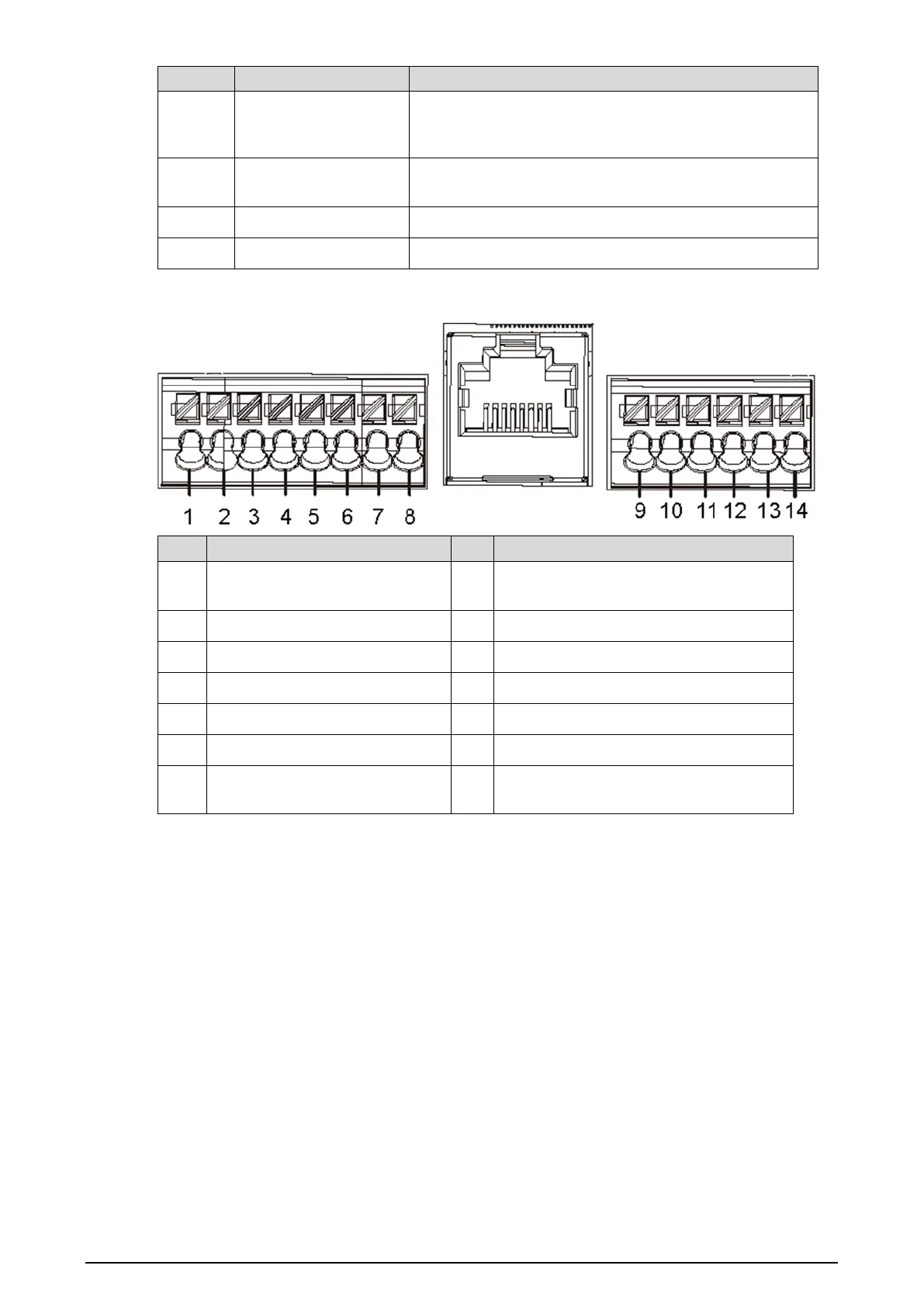3
1
Tamper Switch
The VTO issues an alarm sound if it is removed from the
wall by force, and sends the alarm to the management
center.
2
Ports
Connect to power supply, electric control lock, solenoid
lock, and exit button.
3
Ethernet Port Connects unit to Ethernet network.
4
Cascade Connection Connection to another Intercom module.
Ports
1
GND 8 EOC1 (2wires –(GND)
for a 2-wire camera module)
2
+12V_OUT 9 DOOR_BUTTON
3
RS-485_B 10 DOOR_FEEDBACK
4
RS-485_A 11 GND
5
ALARM_NO 12 DOOR_NC
6
ALARM_COM 13 DOOR_COM
7
EOC2 (2wires +(48V)
for a 2-wire camera module)
14 DOOR_NO
