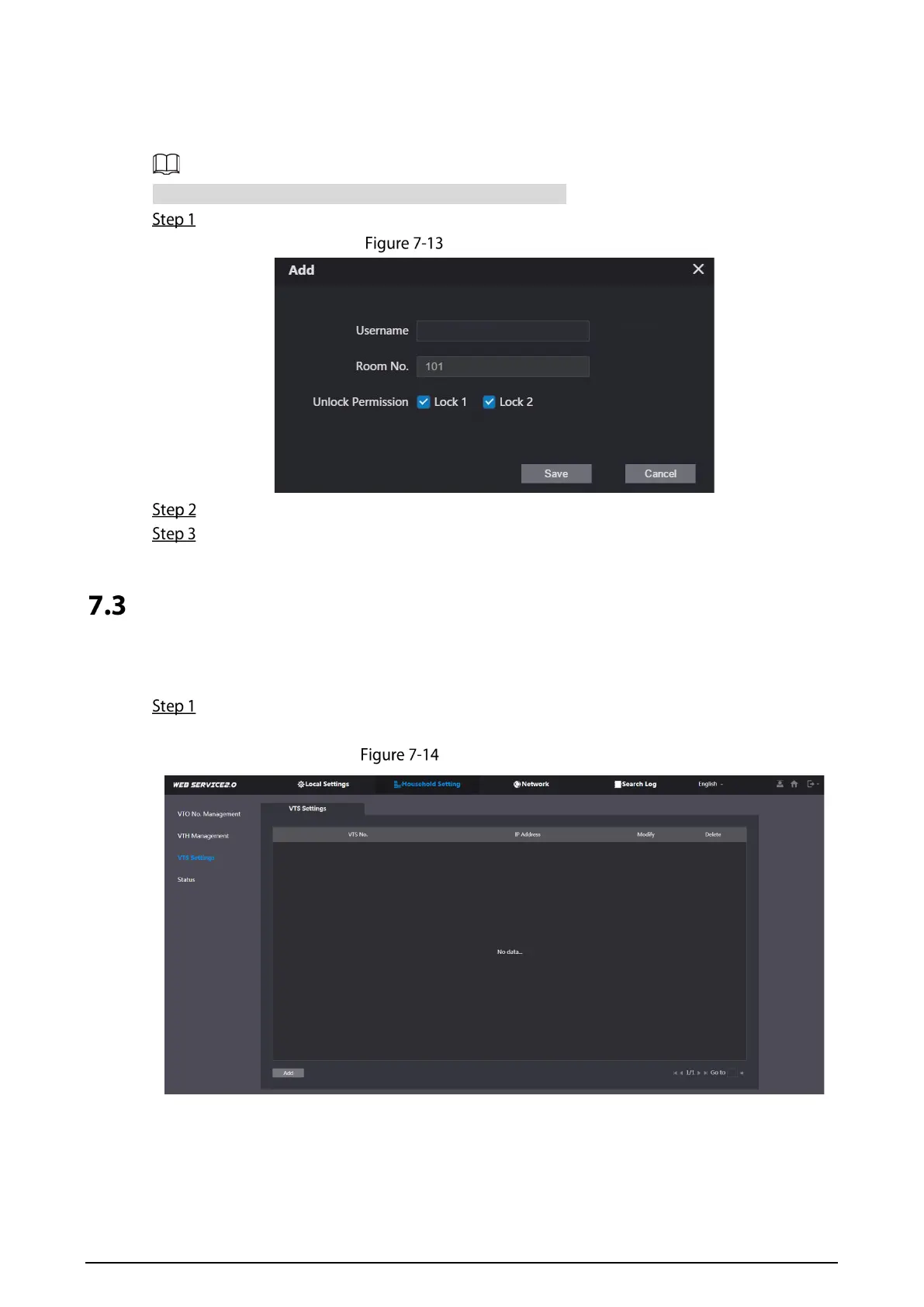30
7.2.3 Reading Fingerprints for Access
Creates a fingerprint image used to unlock a door.
To use this function, the VTO must have a fingerprint scanner.
Select Household Setting > VTH Management, click Add, and then click Issue Fingerprint.
Issue fingerprint
Enter a username, assign unlock permission as needed, and then click Save.
Press the finger onto the scanner.
VTS Management
Add a VTS to the SIP server to use it as the management center. The VTS can also manage, call, or
receive calls from all the VTOs and V THs in the network. See the corresponding user's manual for details.
Log in to the web interface of the VTO working as the SIP server, and then select Household
Setting > VTS Settings.
VTS management
