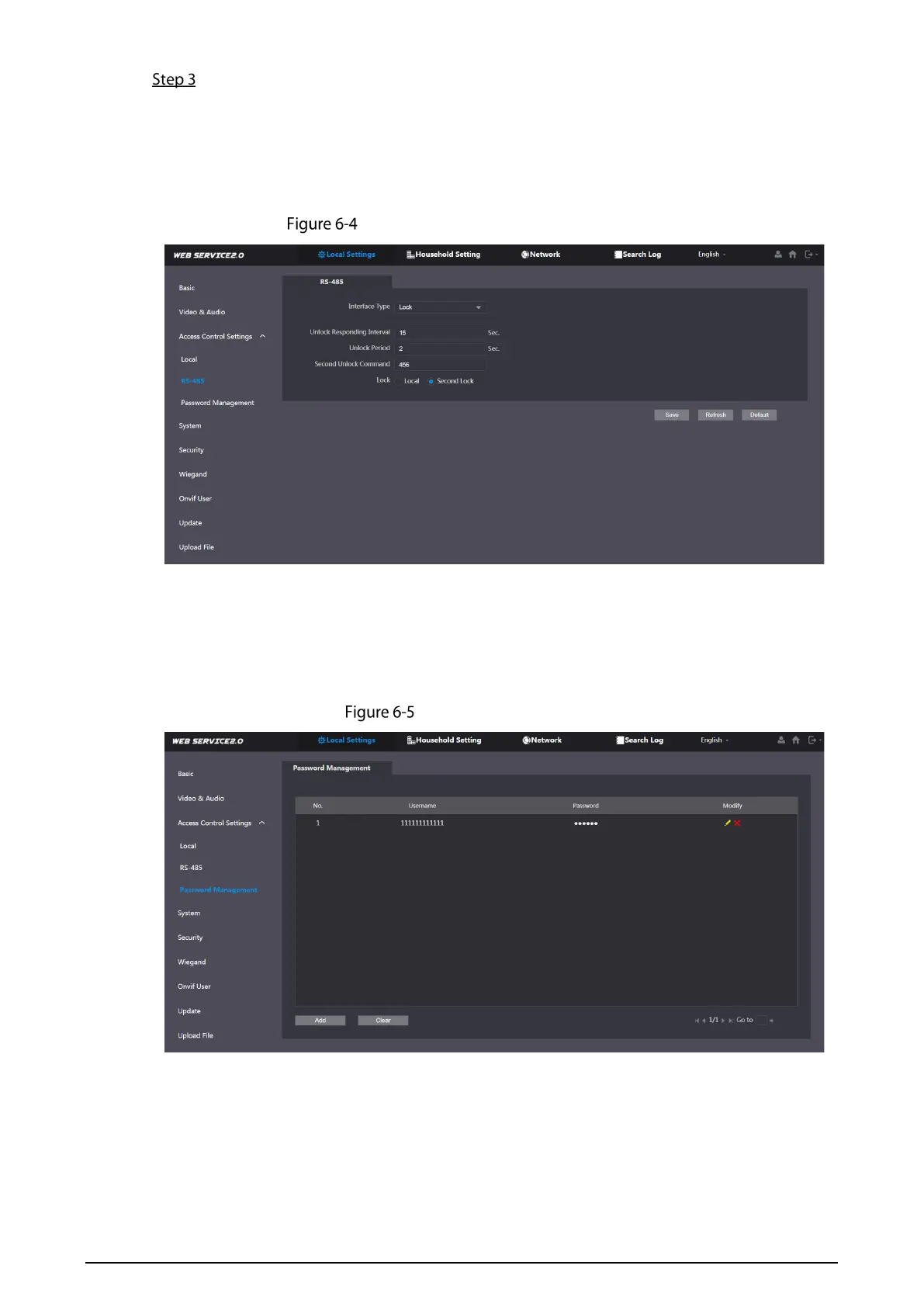19
Click Save.
6.3.2 RS-485
Select Local Settings > Access Control Settings > RS-485, and then configure the parameters of the
lock connected through the RS-485 port. See Table 6-3 for parameter description.
Lock connected through the RS-485 port
6.3.3 Password Management
Add a username and password used to unlock the door.
Select Local Settings > Access Control Settings > Password Management.
Password management
