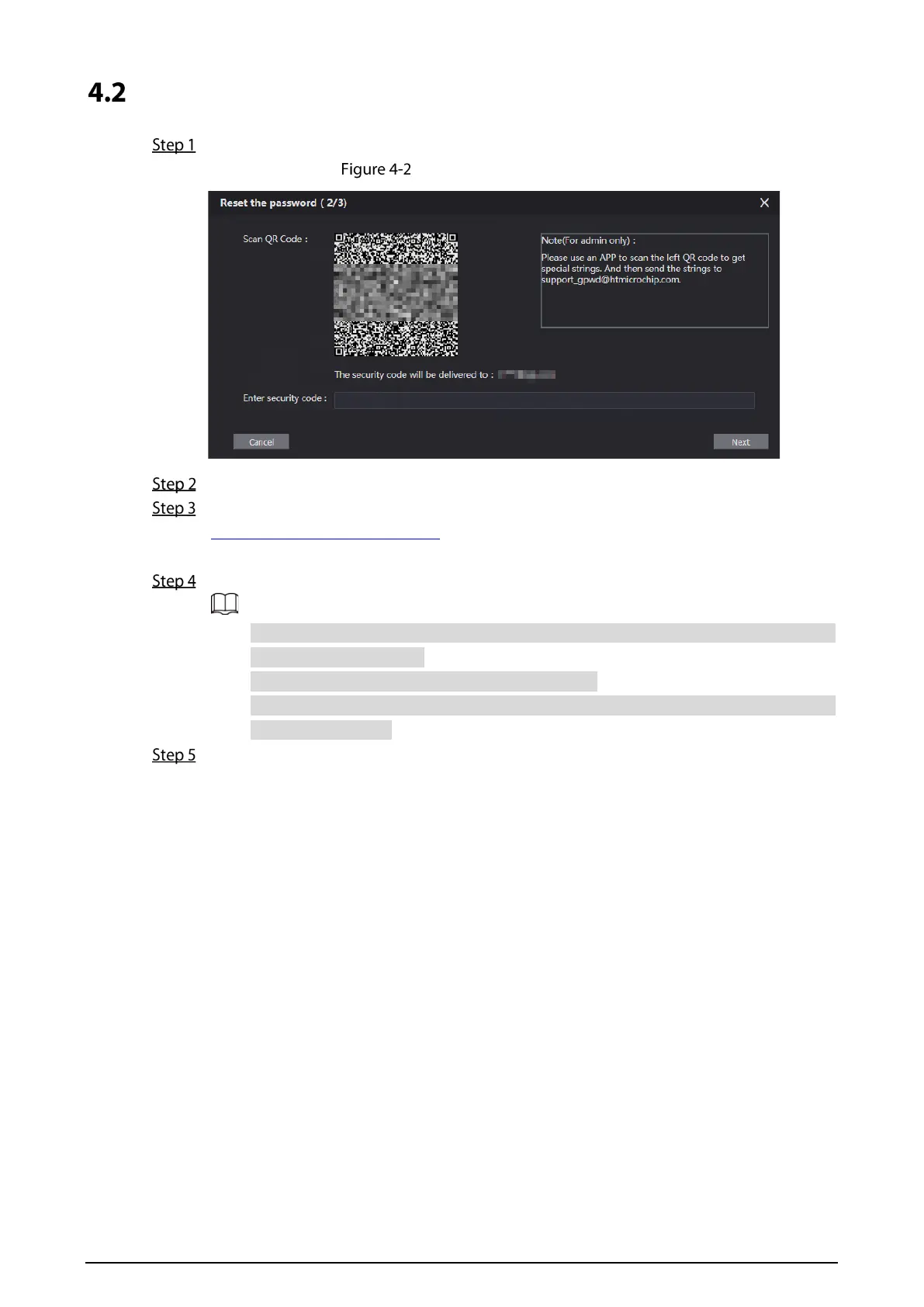13
Resetting the Password
Click Forgot Password? and then click Next.
Reset the password (2/3)
Scan the QR code to receive a get a string of numbers and letters.
Send the string to the following email address:
support_gpwd@htmicrochip.com.
The security code is sent to the email address configured during initialization.
Enter the security code in the input box, and then click Next.
If you did not set an email address during initialization, contact your supplier or
customer service for help.
The security code is valid for 24 hours upon receipt.
If you enter the wrong security code for five consecutive times, your account will be
locked for 5 minutes.
Enter and confirm the new password, and then click OK.
