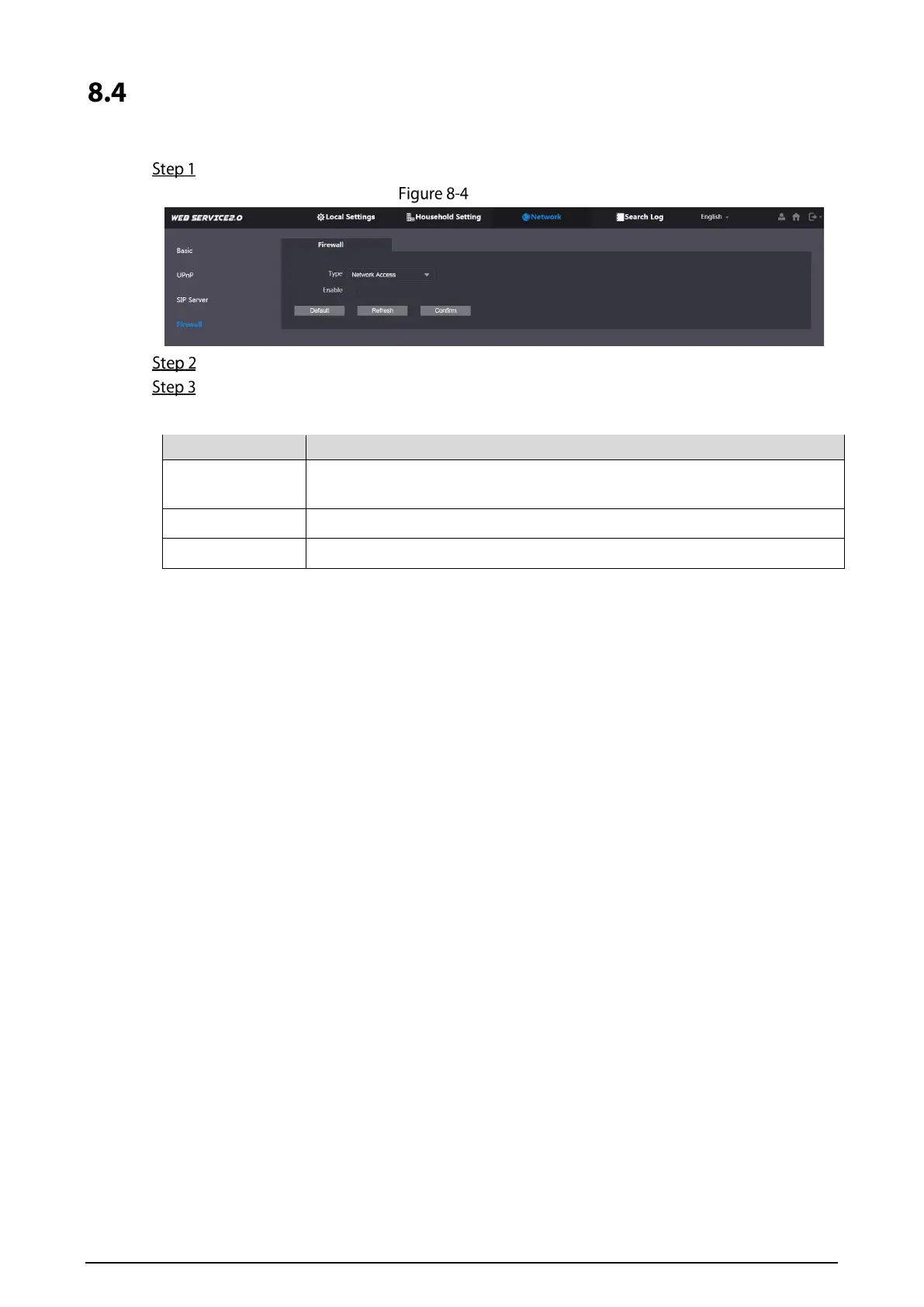39
Firewall
You can enable different firewall types to control network access to the VTO.
Select Network > Firewall.
Firewall
Select one or more firewall types, and then check the box next to Enable.
Configure the parameters.
Table 8-4 Firewall type description
Network Access
Select either Allowlist or Blocklist, and then add an IP address or segment
which is allowed or denied to access the VTO.
PING Prohibited The VTO will not respond to a ping to avoid ping attacks.
Anti-semijoin Protects the VTO performance by blocking excessive SYN packets.
