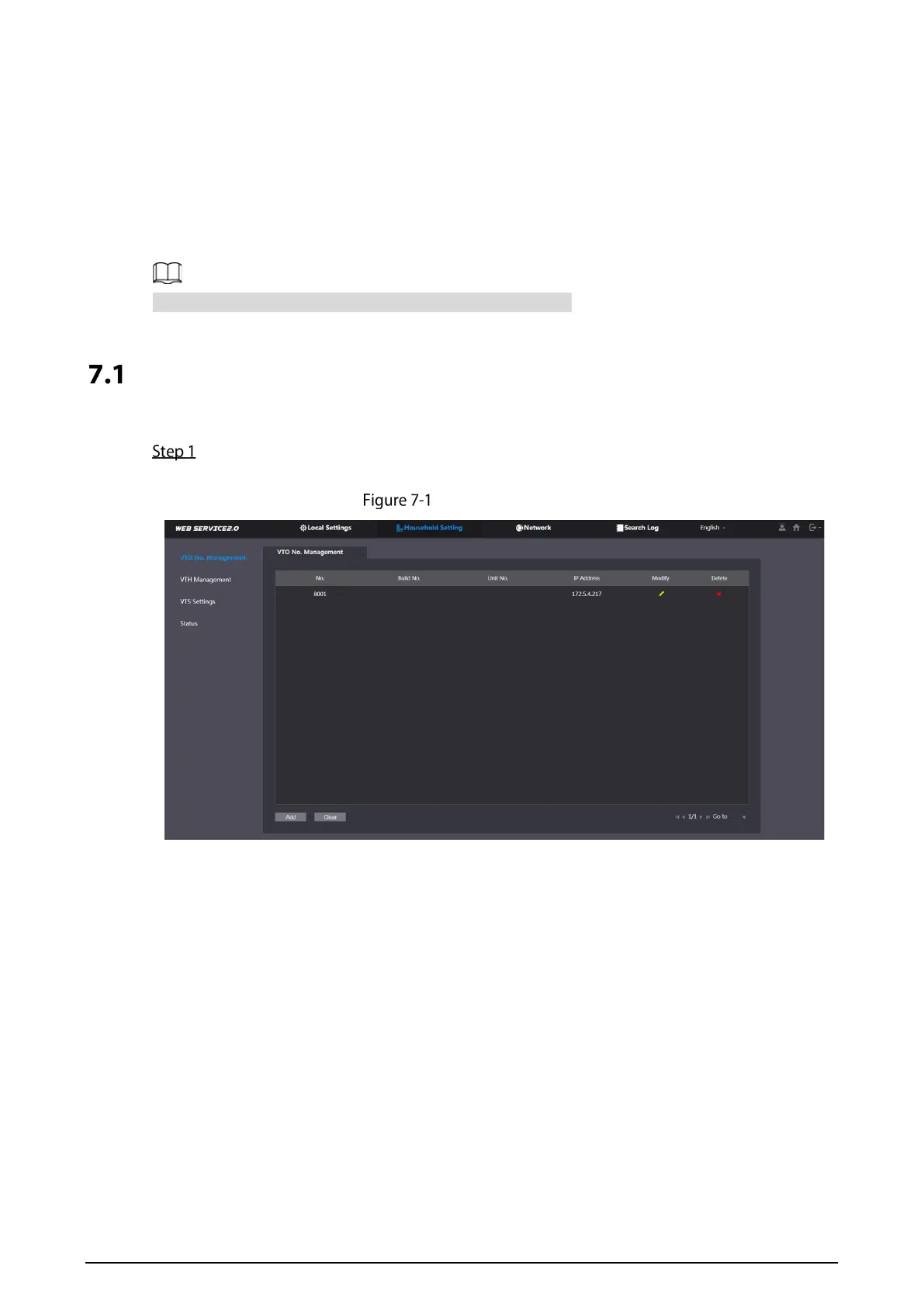24
7 Household Setting
This chapter details the following steps:
• Add, modify, and delete VTO, VTH, VTS, and IP cameras.
• Send messages from the SIP server to VTOs and VTHs when the VTO works as the SIP server. If
you are using other servers as the SIP server, see the corresponding manual for details.
To configure SIP server parameters, see "SIP Server" for details.
VTO No. Management
Adding the VTO to the SIP server allows this VTO to contact all VTOs connected to the same SIP server.
Log in to the web interface of the VTO working as the SIP server, and then select Household
Setting > VTO No. Management.
VTO management
