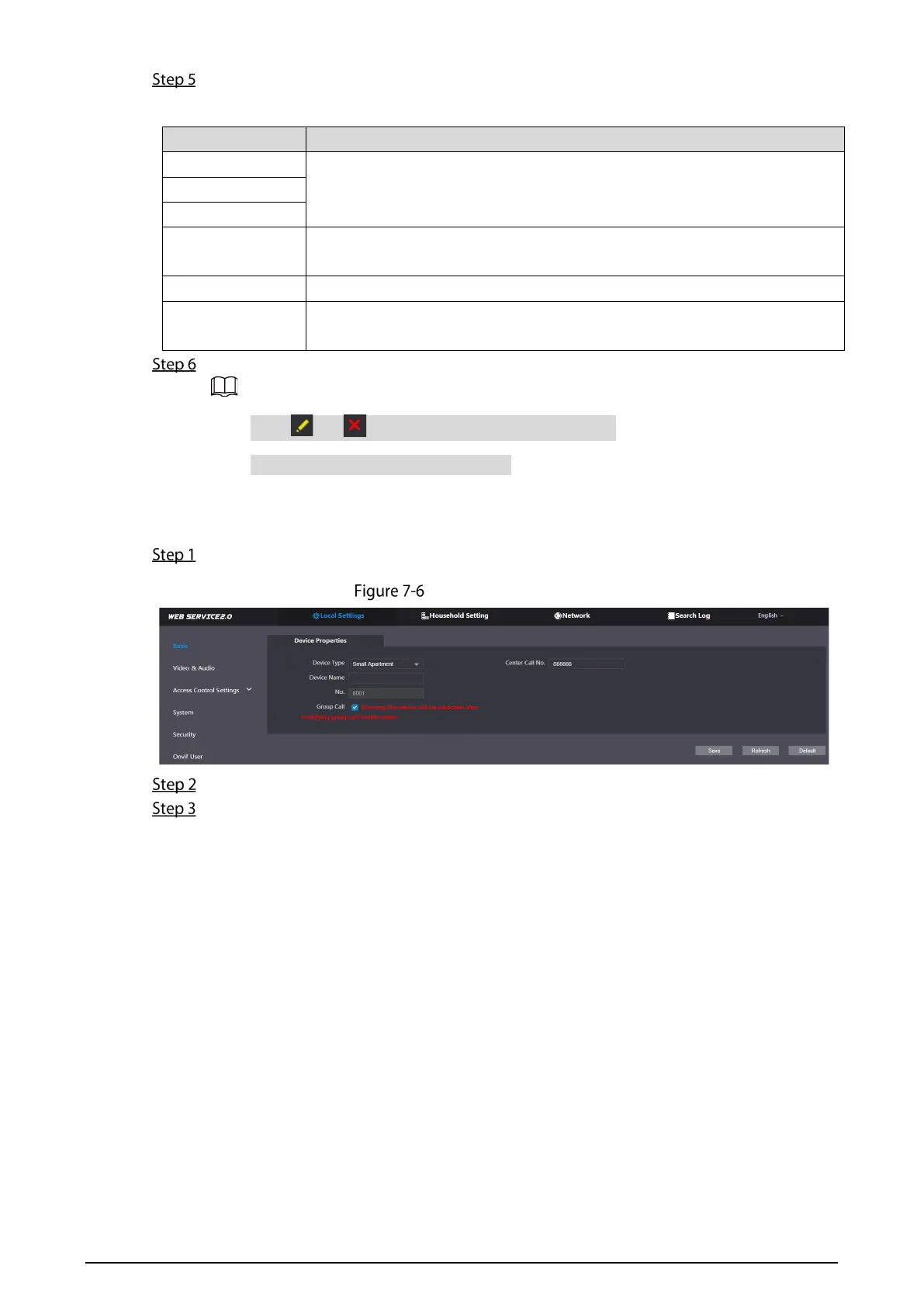27
Configure the parameters on the left.
Table 7-2 Room information
Parameter Description
First Name
Provide the the information to differentiate each room.
Last Name
Nick Name
Room No.
Enter a room number, and then configure the number on a VTH to connect it
to the network.
Registration Type Select public.
Registration
Password
Default.
Click Save.
Click or to modify or delete a room number.
Click Clear to delete all room numbers.
Using the VTO in an Apartment
Log in to the web interface of the SIP server, and then select Local Settings > Basic.
Device properties (2)
Set Device Type to Small Apartment, and then click Save.
Select Household Setting > VTH Management. You can add a single room number or add
them in batches.
Add a single room number.
