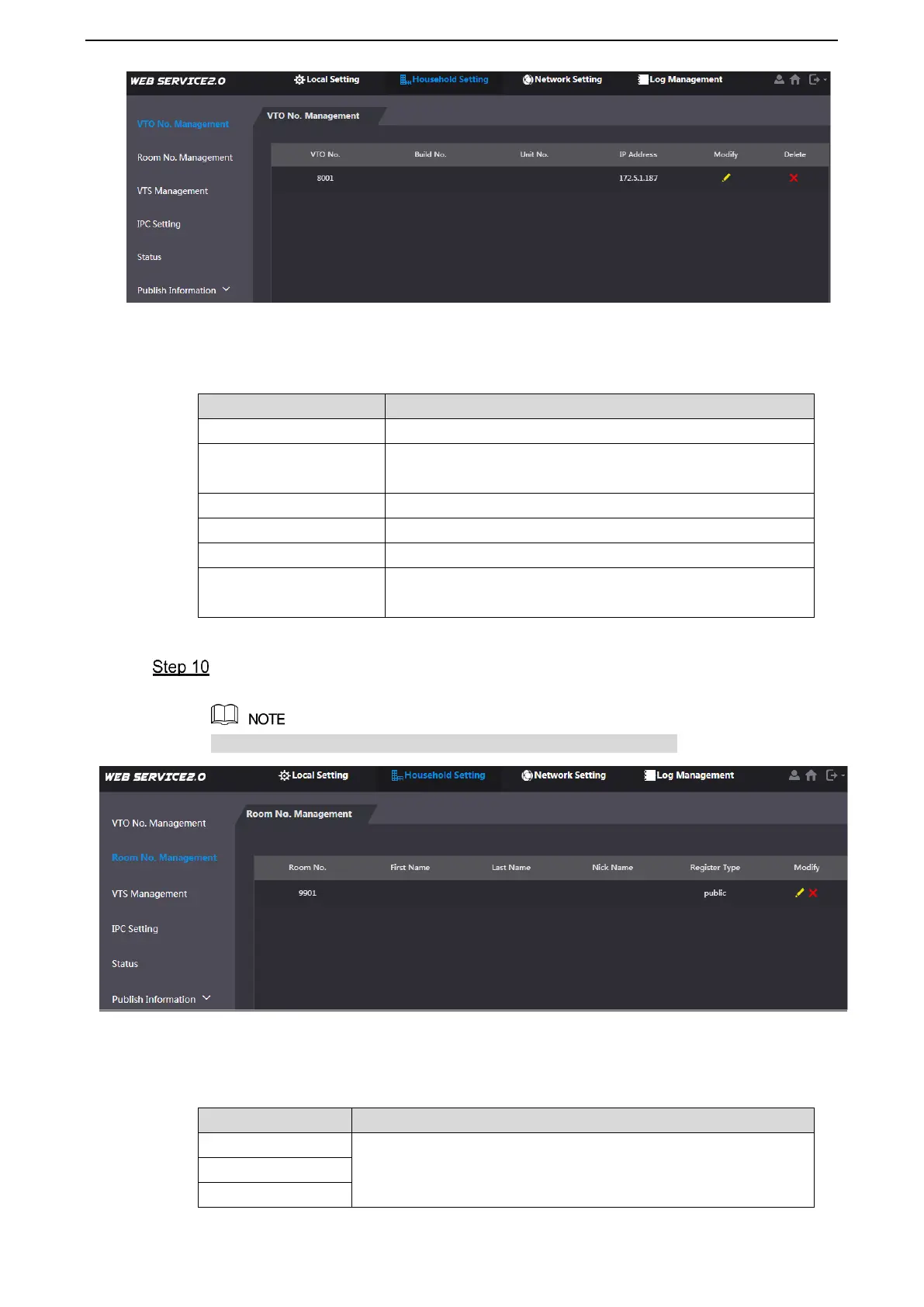错误!使用“开始”选项卡将 Heading 1,l1,H1,Title1,Normal + Font: Helvetica,Bold,Space Before
12 pt,Not Bold,Heading One,h1,Head1,Head,1,Numbered,nu,Level 1 Head,1st level,Section He
ad,Sec1,h11,1st level1,h12,1st level2,h13,1st level3,h14,1st level4,h15,1st level5,h16,h17 12
Figure 2-9
Click “Add”, set outdoor station parameters by reference to Table 2-2 and click “OK”.
Repeat this step to add other outdoor stations in the group.
Table 2-2
(Optional) Select “Household Setting > Room No. Management”.
The system displays “Room No. Management” interface, as shown in Figure 2-10.
When there are master VTH and extension, both shall be added.
Figure 2-10
Click “Add”, set VTH parameters by reference to Table 2-3 and click “OK”. Repeat
these steps to add other VTH in the group.
