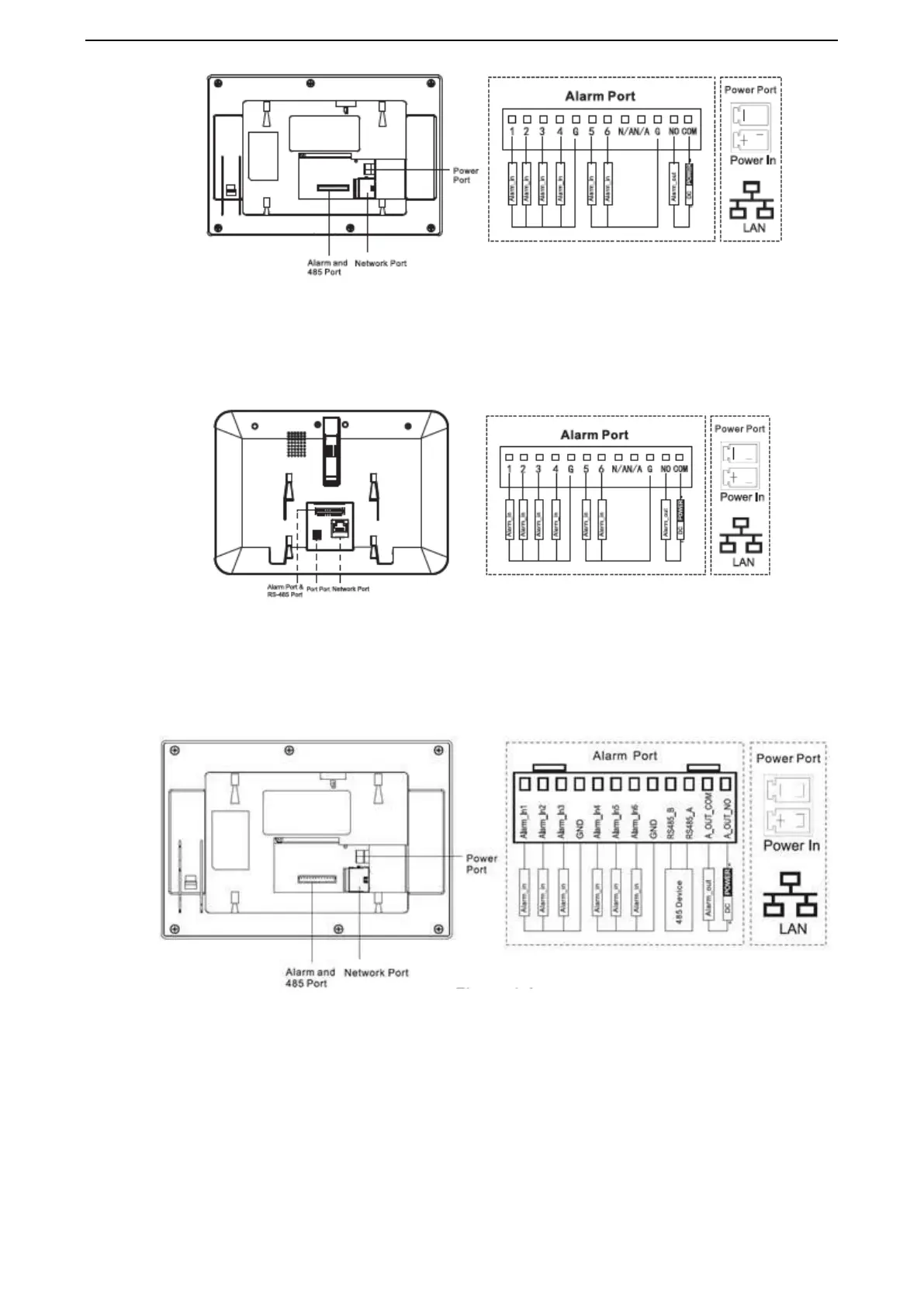错误!使用“开始”选项卡将 Heading 1,l1,H1,Title1,Normal + Font: Helvetica,Bold,Space Before
12 pt,Not Bold,Heading One,h1,Head1,Head,1,Numbered,nu,Level 1 Head,1st level,Section He
ad,Sec1,h11,1st level1,h12,1st level2,h13,1st level3,h14,1st level4,h15,1st level5,h16,h17 3
Figure 1-3
In VTH15XX-S2 type B series, different types of digital VTH have different port positions, but
the same port provides the same function. Taking VTH1560B-S2 as an example, specific
functions of ports are introduced, as shown in Figure 1-4.
Figure 1-4
In VTH15XX type CH series, different types of digital VTH have different port positions, but the
same port provides the same function. Taking VTH1550CH as an example, specific functions of
ports are introduced, as shown in Figure 1-5.
Figure 1-5
In VTH15XX type B series, different types of digital VTH have different port positions, but the
same port provides the same function. Taking VTH1560B as an example, specific functions of
ports are introduced, as shown in Figure 1-6.
