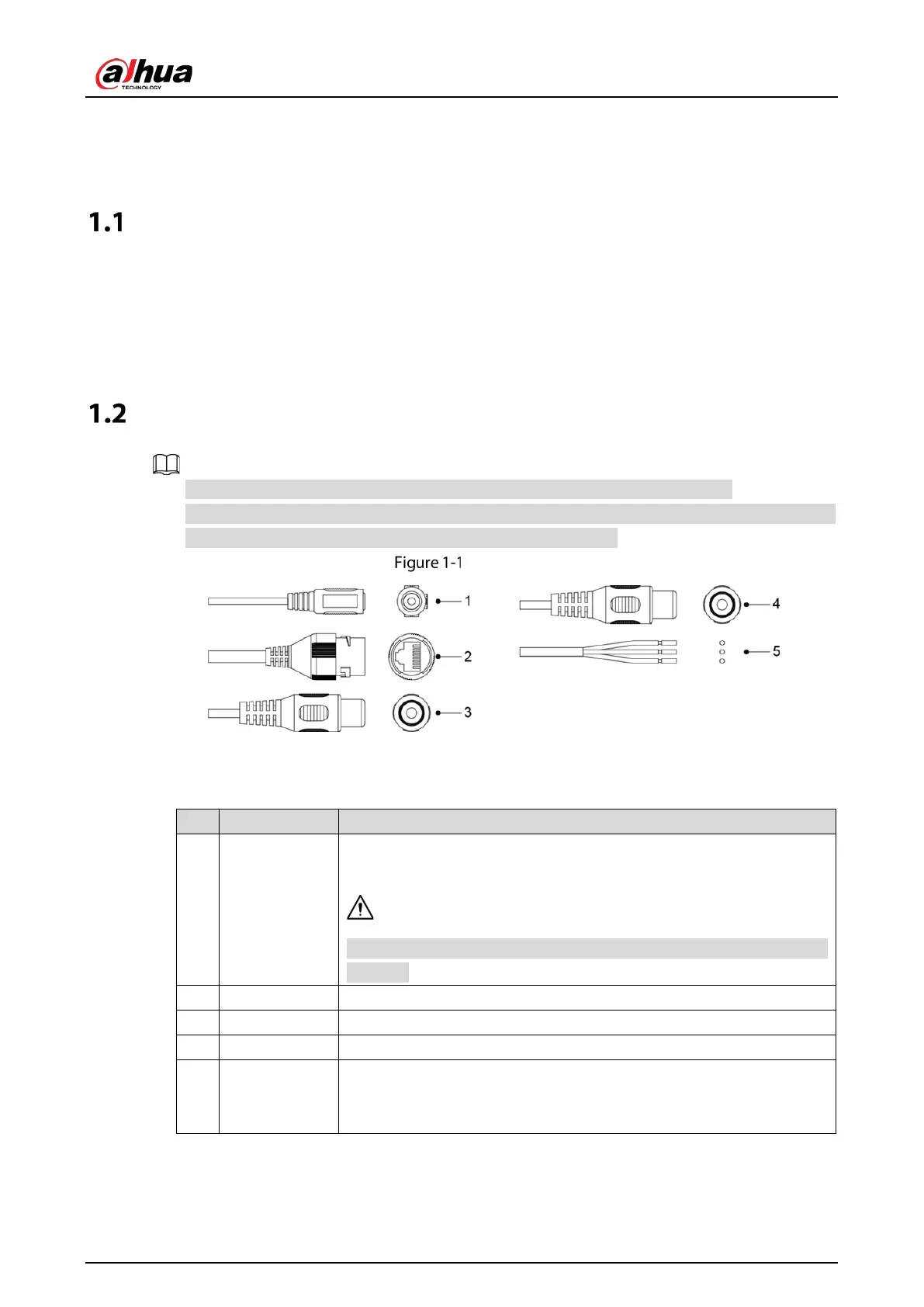Quick Start Guide
1
1 Introduction
General
This series of digital video cameras use internet protocol, and they can send and receive audio and
video data through network independently. They are equipped with fisheye lens and advanced
algorithm of fisheye image rectification; they support surveillance with no dead zone and panorama
image output with multiple image screens, and every screen supports virtual PTZ.
Device Ports
Cable type might vary with different models, and the actual product shall prevail.
Waterproof all the cable joints with insulating tape and waterproof tape to avoid short circuit and
water damage. For the detailed operations, see the
FAQ Manual
.
Cable list
For more information about cable ports, see Table 1-1and Table 1-2.
Table 1-1 Cable information
No. Port Name Function
1
12V DC power
input
Inputs 12V DC power. Be sure to supply power as instructed in the
manual.
Device abnormity or damage could occur if power is
correctly.
2 Audio output Connects to speaker to output audio signal.
3 Audio input Connects to sound pickups to receive audio signal.
4 Ethernet port Connects to network with network cable.
5� Alarm I/O
Includes alarm signal input and output ports, and the number of I/O
ports might vary on different devices. For detailed information, see
Table 1-2.