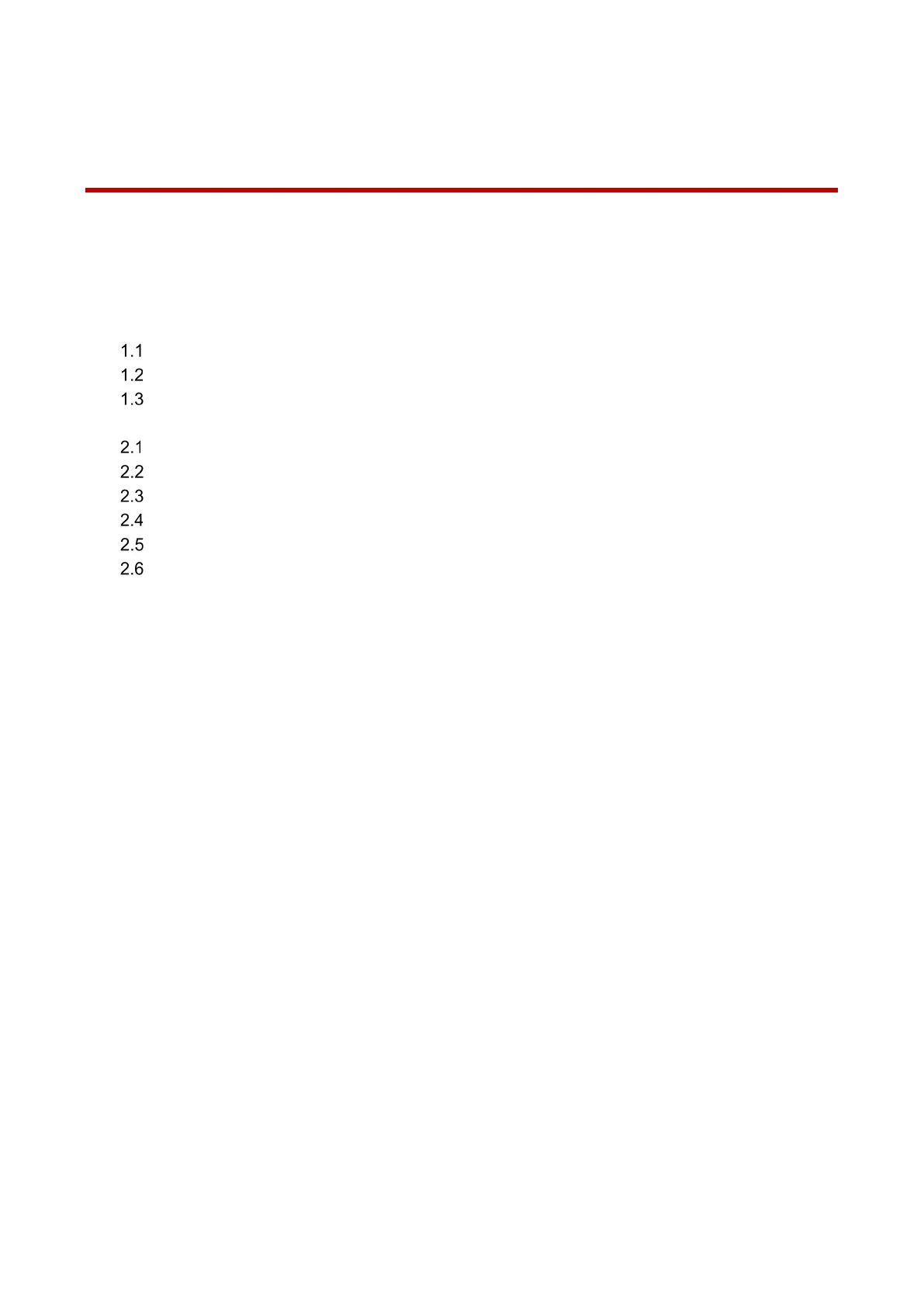Table of Contents X
Table of Contents
Foreword .................................................................................................................................................... I
Important Safeguards and Warnings .................................................................................................... IV
Cybersecurity Recommendations ........................................................................................................ VII
Table of Contents ..................................................................................................................................... X
1 Overview ................................................................................................................................................. 1
Camera Components .................................................................................................................... 1
LED Indicators ............................................................................................................................... 2
Application Guidelines ................................................................................................................... 2
2 Installing the Camera ............................................................................................................................ 3
Installation Tips ............................................................................................................................. 3
Unpacking ..................................................................................................................................... 3
Parts List ....................................................................................................................................... 4
Camera Assembly ......................................................................................................................... 4
Mounting the Camera to a Wall .................................................................................................... 4
Connecting to the DMSS App ....................................................................................................... 6
3 Troubleshooting .................................................................................................................................... 7
4 Installation .............................................................................................................................................. 8
5 .................................................................................................................................................................. 9