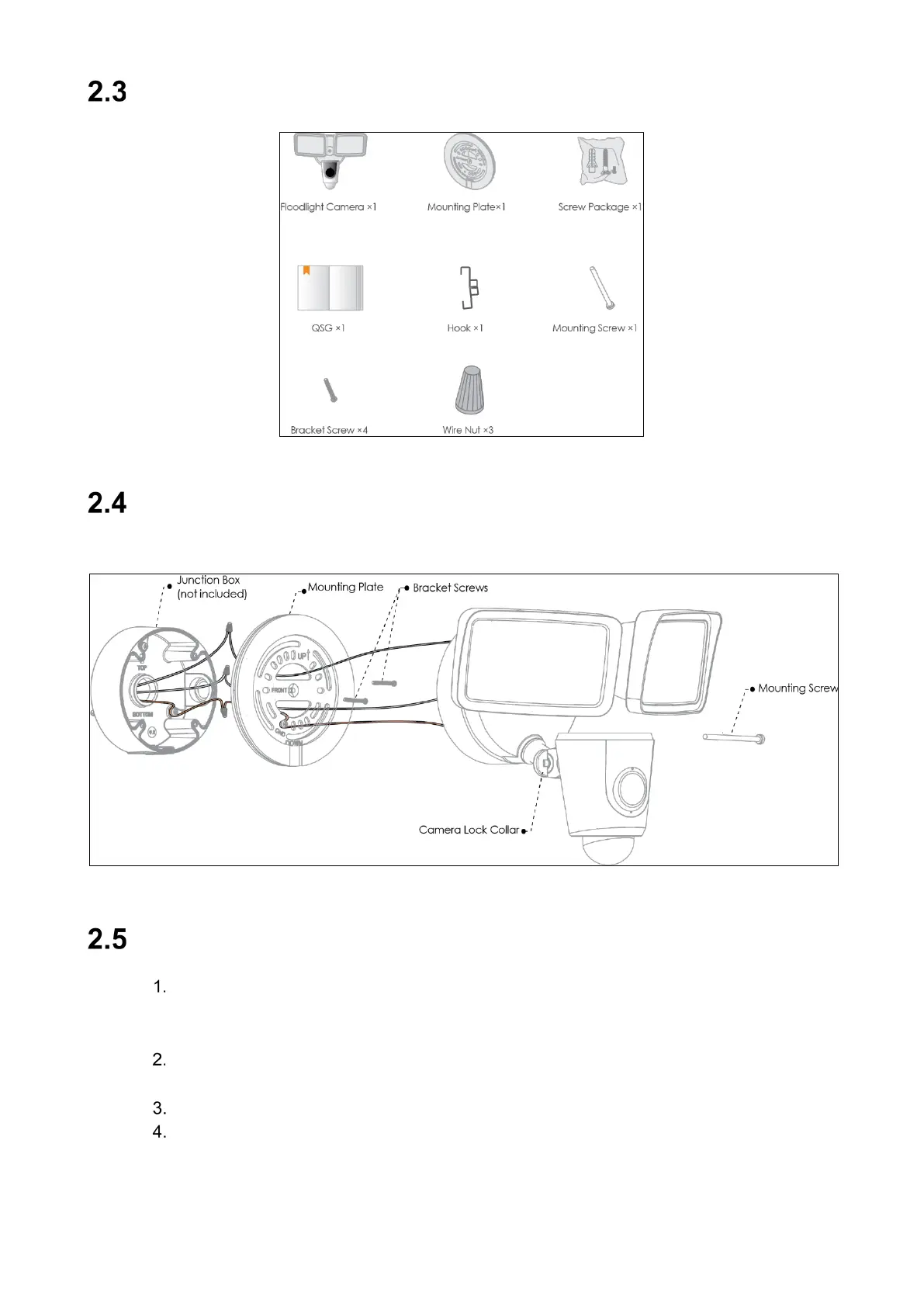4
Parts List
Figure 2-1: IPC-L26N Package Contents
Camera Assembly
Refer to the illustration below to assist planning the installation location and method.
Figure 2-2: IPC-L26N Mounting Assembly
Mounting the Camera to a Wall
Determine if a junction box exists at the installation location. If not, you will need to hire a
licensed electrician to install a junction box at the location to ensure that all local codes are
met.
Cut the power to an existing light or device at the installation location at the breaker box.
Then, remove the existing device, remove any mounting plates, and disconnect the wires.
Inspect the junction box to make sure it is watertight.
Route the wires through the IPC-L26N mounting plate, then attach the mounting plate to
the junction box using the bracket screws.
