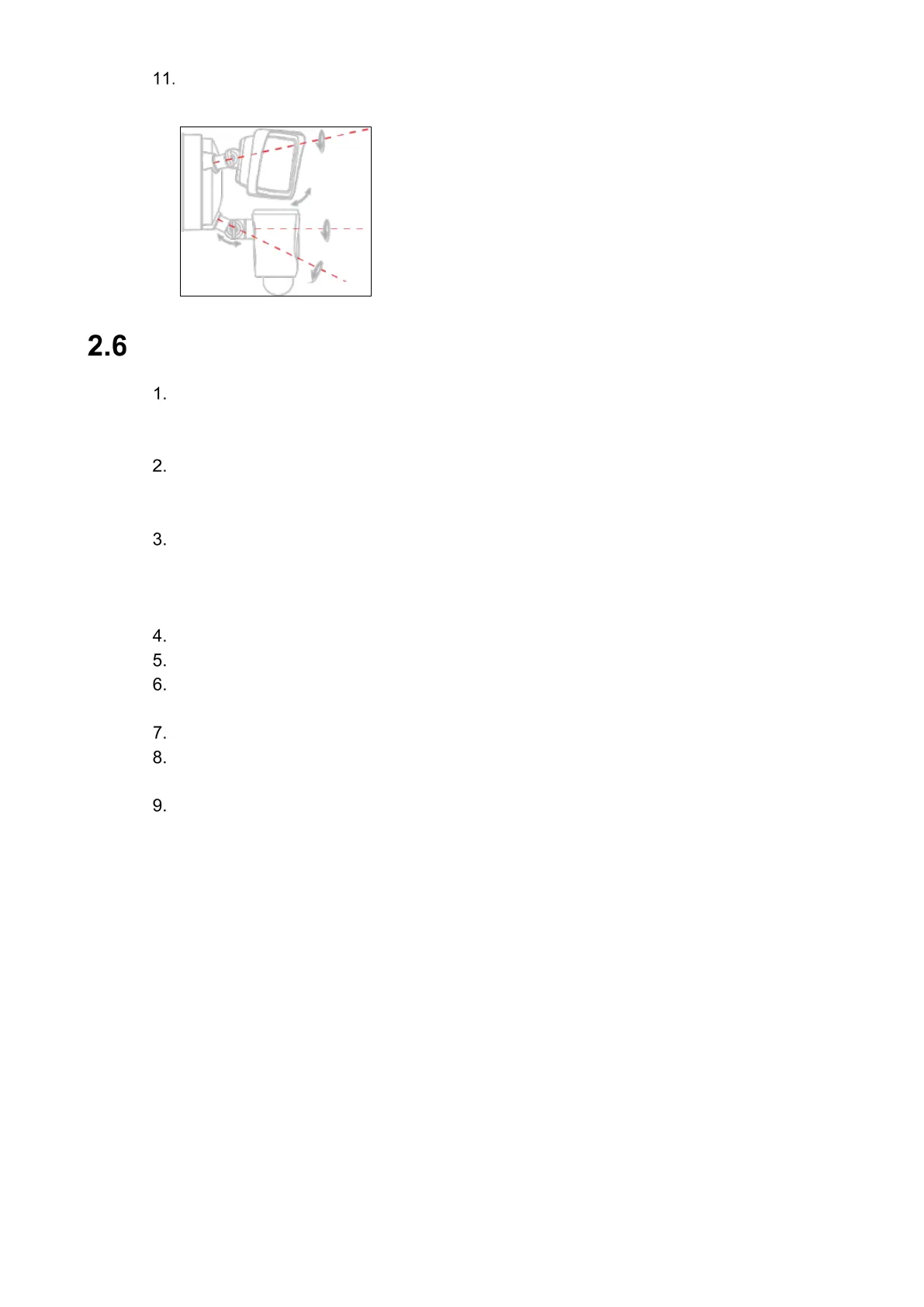6
Adjust the angles of the floodlights and the camera lens to the desired locations. Ensure
the PIR detector is parallel to the ground to ensure optimal detection.
Connecting to the DMSS App
Install the free mobile app on your smart phone:
Apple App Store: iDMSS
Google Play Store: gDMSS
Tap the iDMSS or the gDMSS icon to open the app.
Note: Ensure your mobile device is connected to the same 2.4 GHz WiFi network that will
be used with for the camera. The camera does not work with 5 GHz WiFi networks.
Scan the QR code on the camera. If the QR code does not work, tap Manually enter SN
and type the camera’s serial number. Check that the LED indicator on the camera is
flashing green.
Click Next.
Click Join to allow the DMSS app to join the camera’s hot spot.
Type a security password for the camera to initialize the camera. The initialization process
may take some time to complete.
Select the WiFi network on which the camera resides and type the password if required.
Tap Next and check the camera to check that the LED indicator is steady green. Then, tap
Next again.
Type a descriptive name for the camera and configure the time setup.