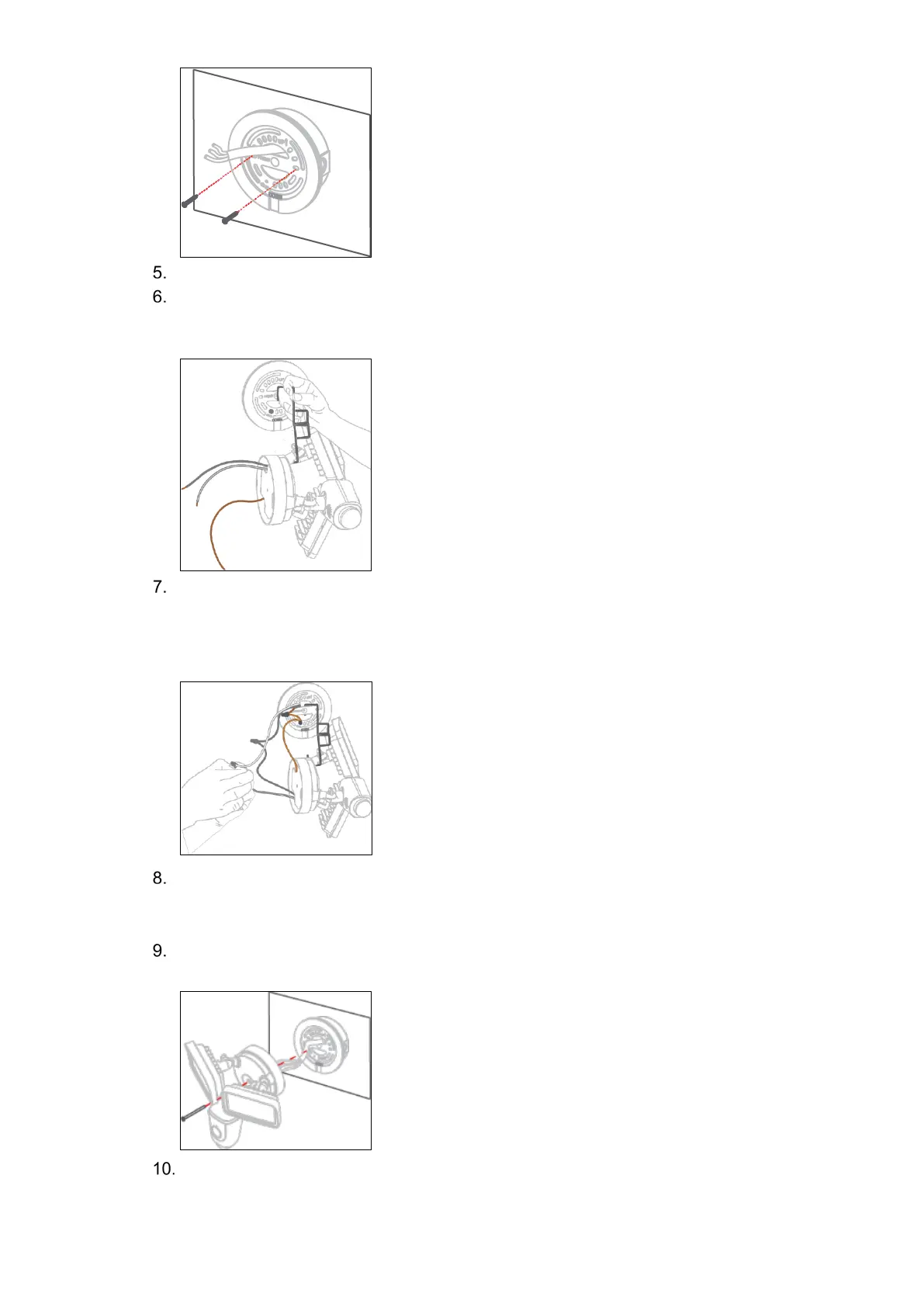5
Turn the adjustment knobs for the floodlights to expose the hole for the mounting screw.
Attach one end of the hook into the hole on the mounting plate and the other end to the
edge of the camera. Ensure the hook is securely attached then release the camera to free
both hands.
Connect the wires from the camera to the main wires using the supplied wire nuts:
Connect the copper wire (ground) from the camera to the main ground wire.
Connect the white wire (neutral) from the camera to the main neutral wire.
Connect the black wire (live) from the camera to the main live wire.
Route the connected wires through the mounting place so they are secure inside the
junction box.
Connect the camera to the mounting plate by inserting the mounting screw through the
center of the camera and tighten until secure.
Apply a bead of silicone around the perimeter of the junction box where it contacts the
installation surface to add an extra layer of waterproofing.