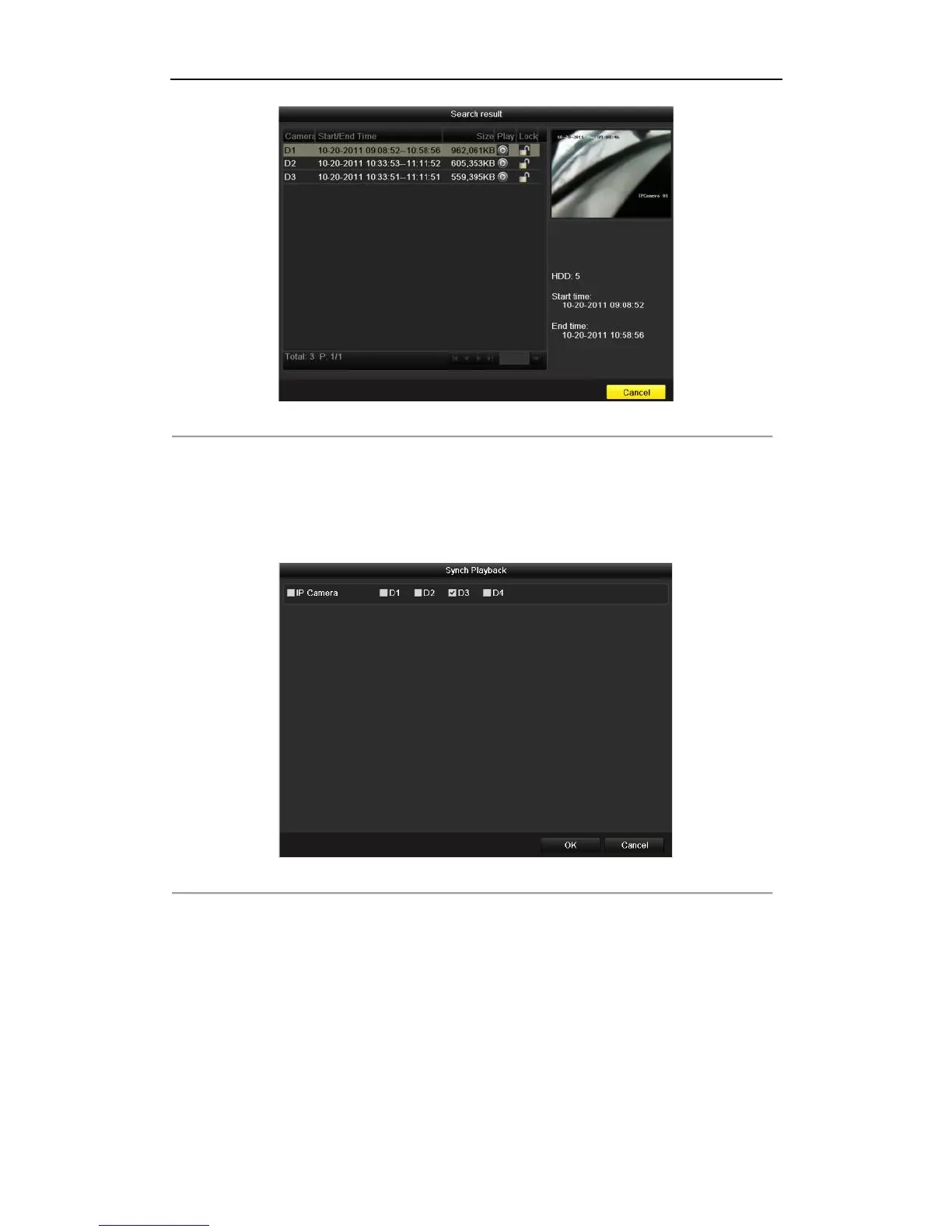User Manual of NVR2XXX(-P4-P8) Series NVR
74
Figure 6. 11 Result of Normal Video Search
4. Choose channels for simultaneous playback.
Note: Optional channels for simultaneous playback are the same as the channels chosen to search record
files in step 1. And the channel with the recorded file selected in step 2 is the main channel during
multi-channel playback and it is displayed at the upper left corner.
4-ch, 8-ch and 16-ch devices support 4-ch, 8-ch and 16-ch simultaneous playback respectively.
Figure 6. 12 Select Channels for Synchronous Playback
5. Synchronous Playback interface.
The toolbar in the bottom part of Playback interface can be used to control playing process.
