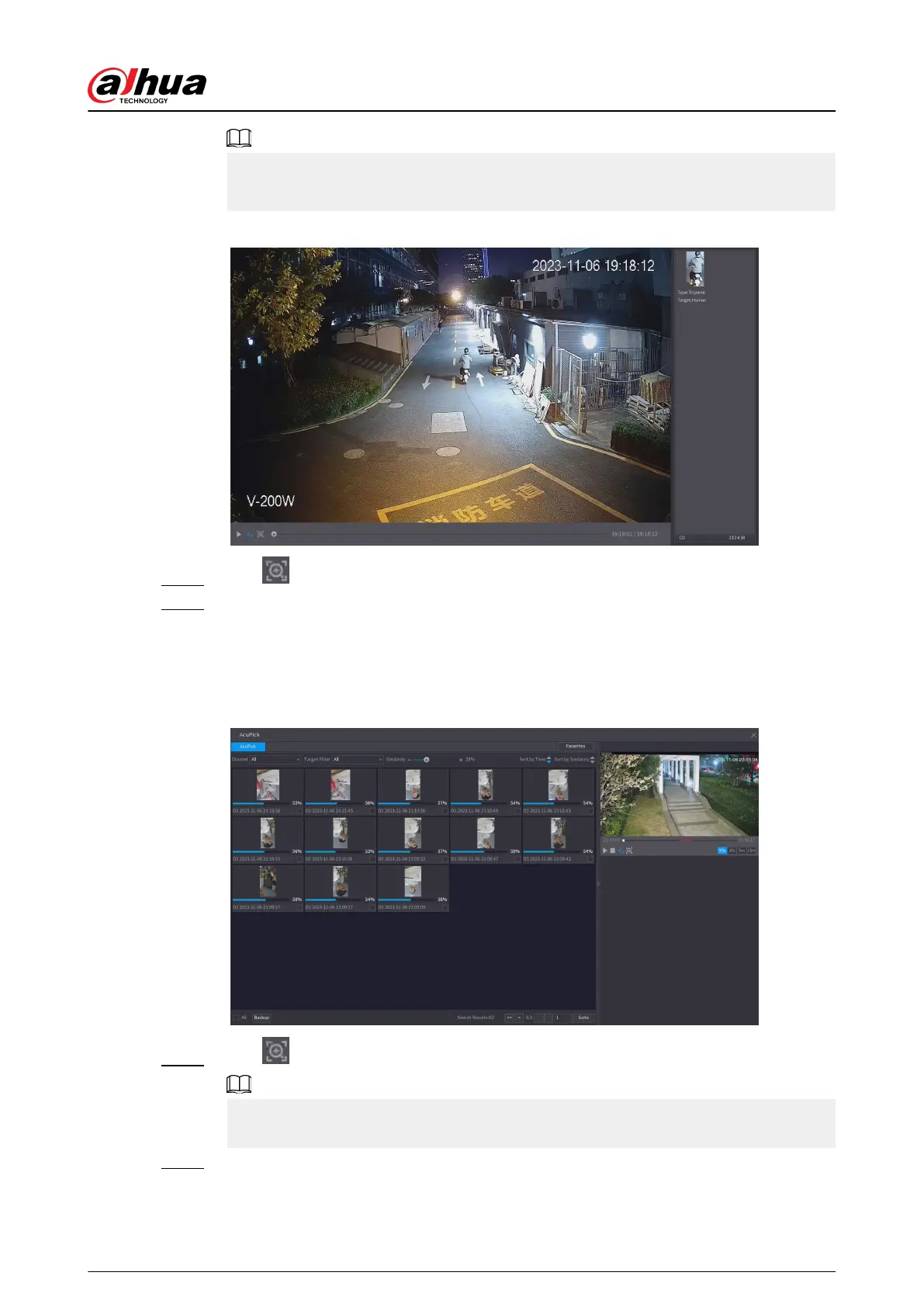On the right side of the playback page, click Add to Face Database for the detected face
to add the image to the face database.
Figure 5-33 AI live view and playback
Step 5 Click to freeze the image, and then perform AcuPick on the target.
Step 6 On the search results page, double-click one search result, and then the corresponding
recording before and after the event being reported will be automatically played on the
right side of the page.
You can congure the playback duration
Figure 5-34 AcuPick search result
Step 7 Click to search the target again.
In addition to AcuPick, the recording supports pause, playback, display rules, and display
areas.
Step 8 Click OK.
User's Manual
152
