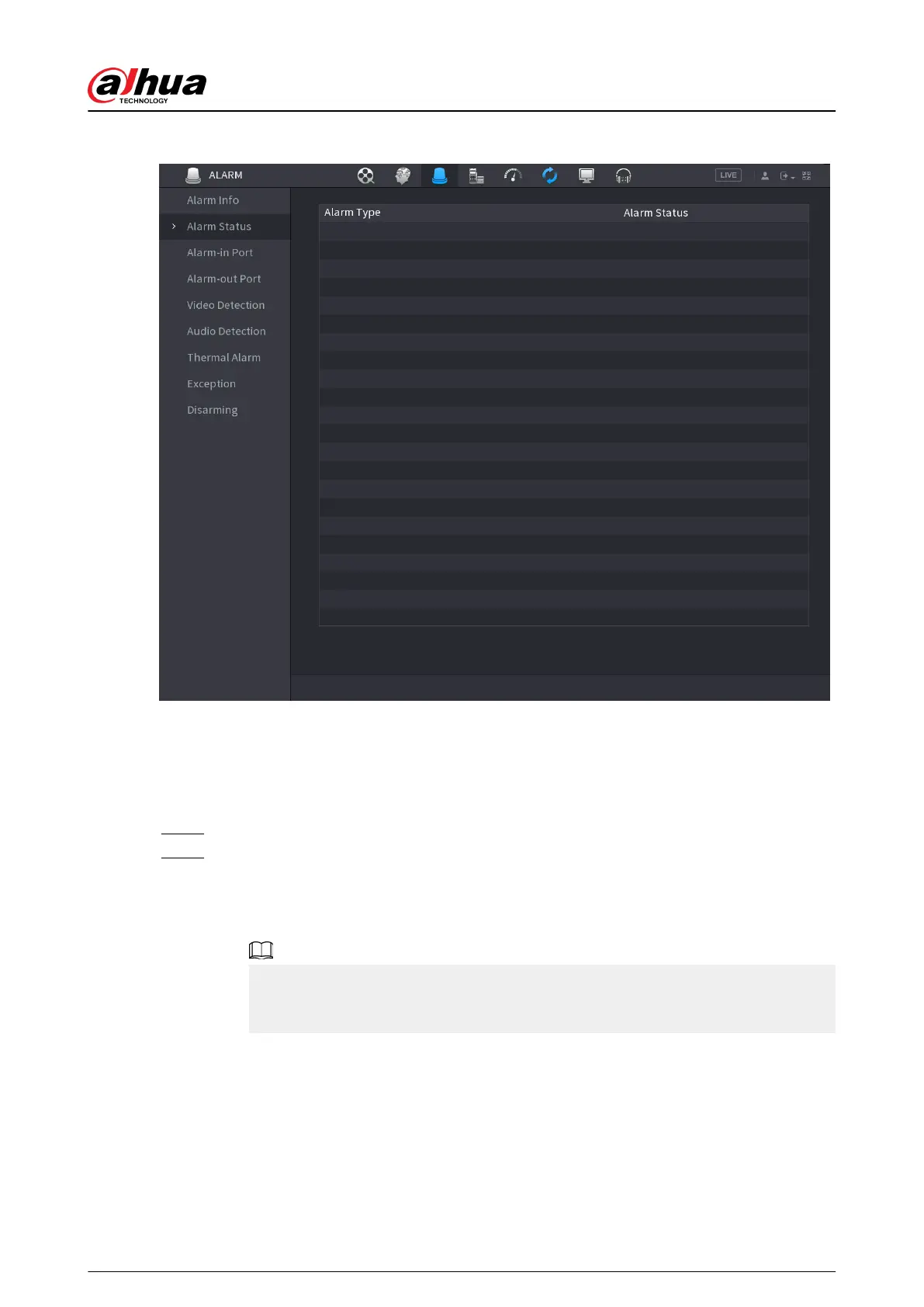Figure 5-206 Alarm status
5.10.3 Alarm Input
Procedure
Step 1 Select Main menu > ALARM > Alarm-in Port.
Step 2 Click each tab to congure alarm input settings.
●
Local alarm: After connect the alarm device to the NVR alarm input port, the system
performs alarm linkage actions when there is an alarm signal from the alarm input port
to the NVR.
If the camera has the capability of camera audio and remote warning light, it supports
conguring on the local alarm page, and the conguration is synchronized with the
conguration on the camera.
●
Alarm box: You can connect the alarm box to the RS-485 port of the Device. When the
alarm is detected by the alarm box, the alarm information will be uploaded to the
Device, and then the Device performs alarm linkage actions.
●
Network alarm: NVR performs alarm linkage actions when it receives the alarm signal
via the network transmission.
●
IPC external alarm: When the peripheral device connected to the camera has triggered
an alarm, the camera uploads the alarm signal to the NVR via the network
transmission. The system performs the corresponding alarm linkage actions.
User's Manual
325
