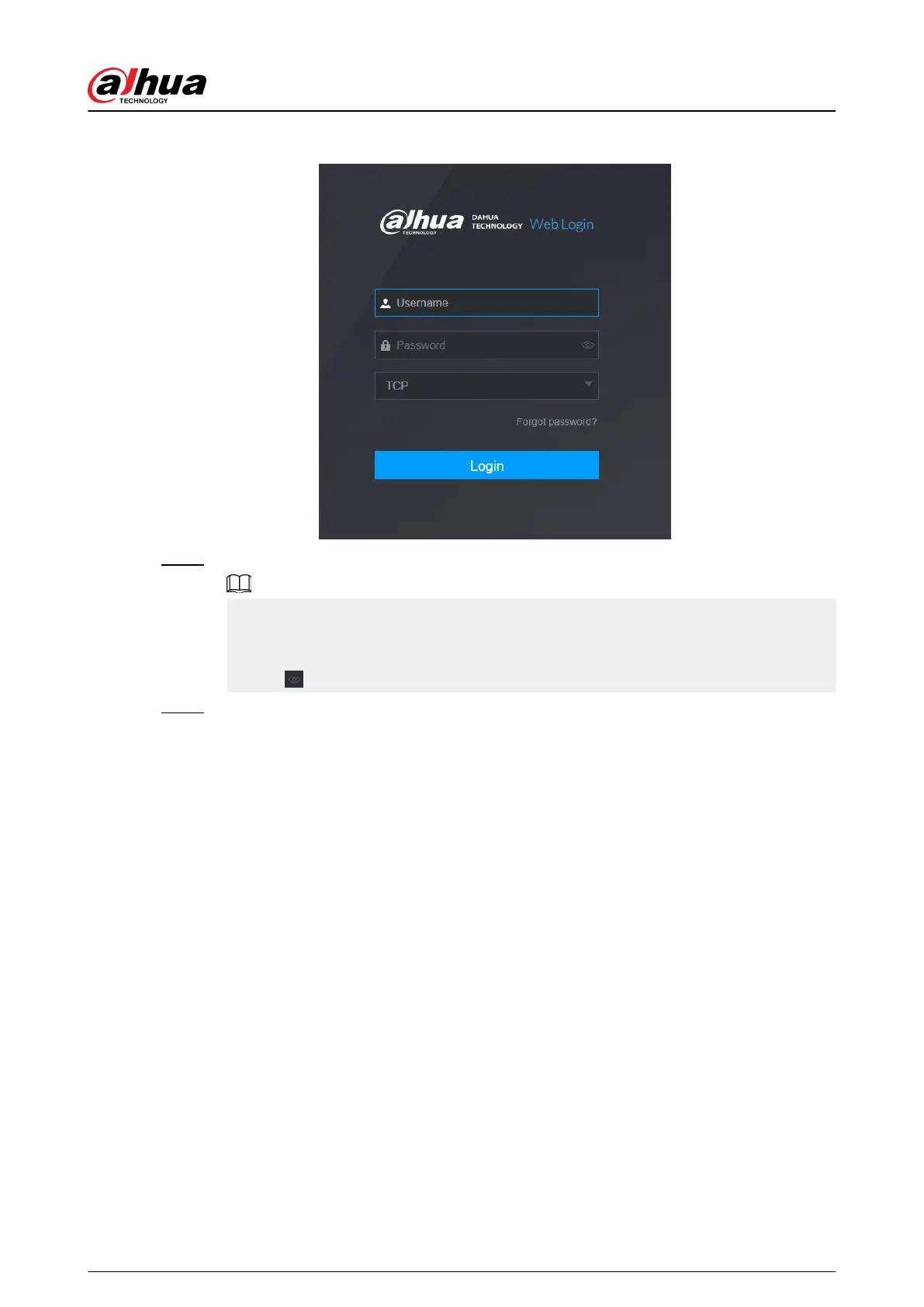Figure 6-1 Login
Step 2 Enter the username and password.
●
The default administrator account is admin. The password is the one that was
congured during initial settings. To ensure your account security, we recommend
you keep the password properly and change it regularly.
●
Click to display the password.
Step 3 Click Login.
6.3 Web Main Menu
After you have logged in to the web, the main menu is displayed.
For detailed operations, see "5 Local Operations".
User's Manual
449
