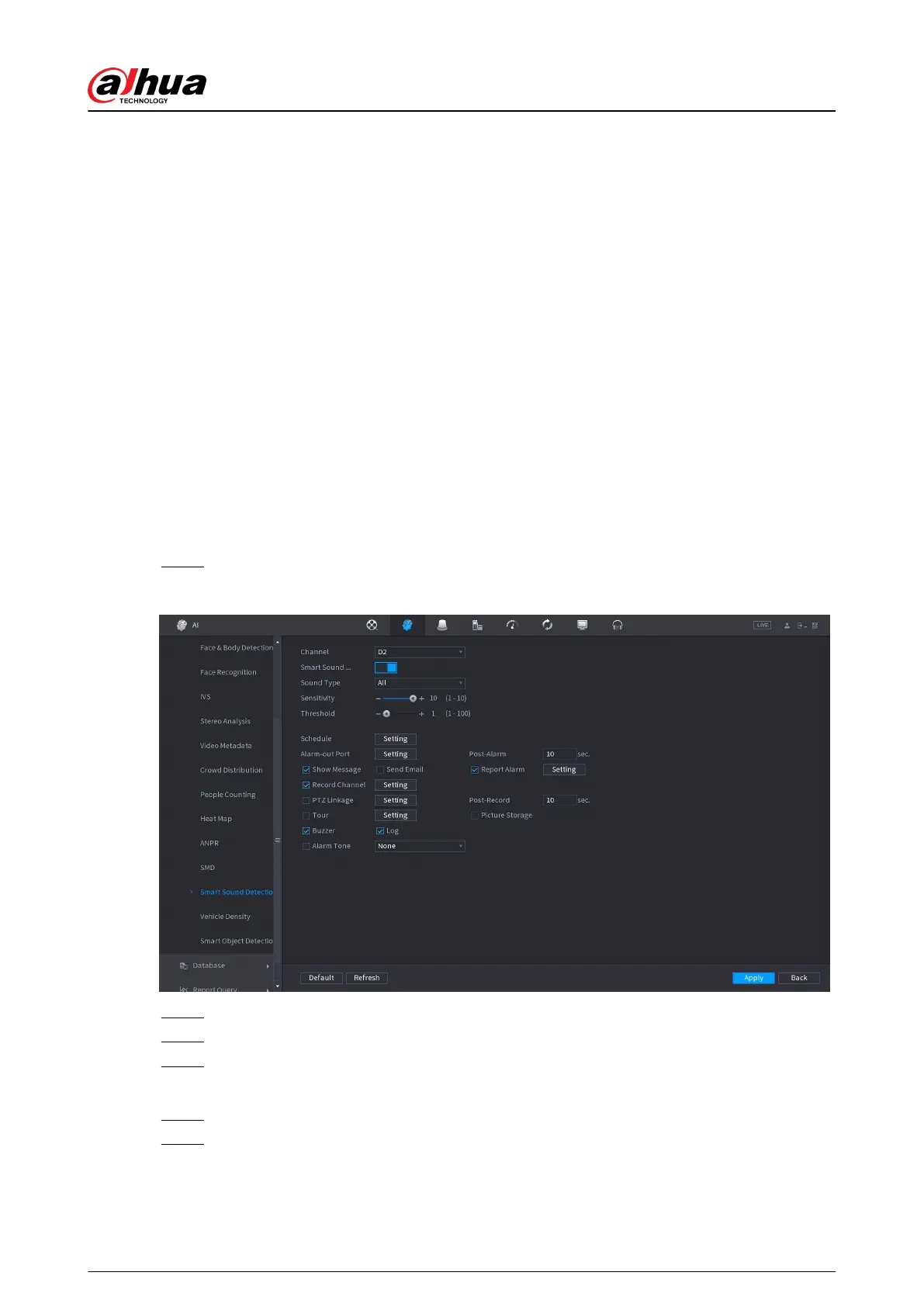Select one or more images, and then click Lock. The locked les will not be overwritten.
●
Export.
Select one or more images, and then click Export to export selected search results in excel.
●
Backup.
Select one or more images, click Backup , select the storage path and le type, and then click
Start to export les to external storage device.
5.9.20 Smart Sound Detection
When the detected sound matches the alarm rules, an alarm is triggered.
5.9.20.1 Conguring Smart Sound Detection
Set sound parameters.
Background Information
The front-end camera can detect the sound.
Procedure
Step 1 Select AI > Parameters > Smart Sound Detection.
Figure 5-198 Conguring smart sound detection
Step 2 Select channel, and then enable Smart Sound.
Step 3 Select sound type, sensitivity, and threshold as needed.
Step 4 Click Setting next to Schedule to congure the arming period.
The system triggers corresponding alarm actions only during the arming period.
Step 5 Congure alarm linkage. For details, see Table 5-50 .
Step 6 Click Apply.
User's Manual
318
