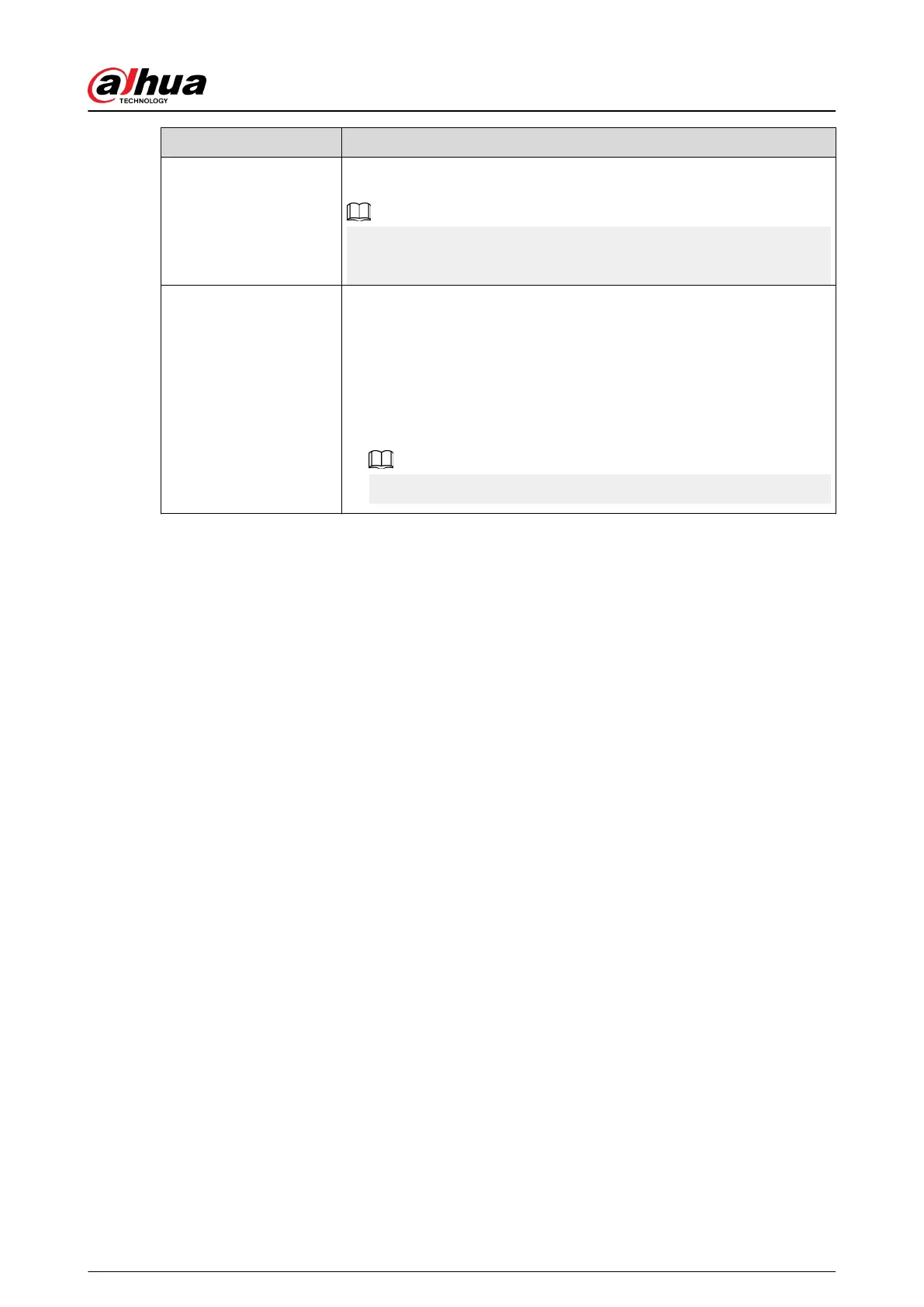Parameter Description
WB Mode
You can set camera white balance mode. The system adjusts the
overall image hue to make the image color display precisely as it is.
Dierent cameras support dierent white balance modes, such as auto,
manual, natural light, and outdoor.
Day/Night Mode
Congure the color and black & white mode of the image. This
parameter is not aected by the conguration les.
●
Color : The camera outputs color image only.
●
Auto : The camera outputs color images or black and white images
according to ambient brightness
●
B/W : The camera outputs black and white image only.
●
Sensor : Use this mode when there is peripheral IR light connected.
The Sensor mode is available on select non-IR models.
User's Manual
188
