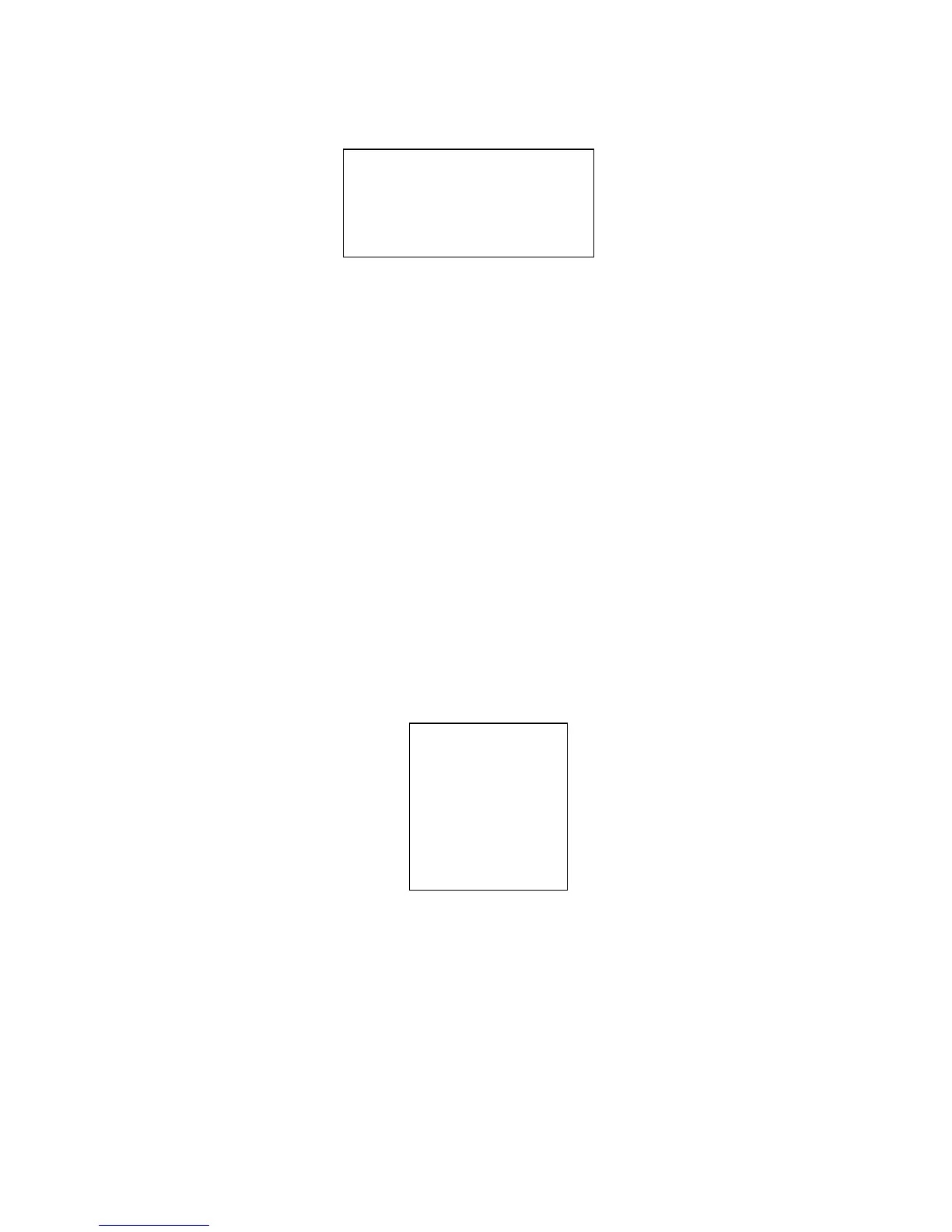31
CRUISE SETTING: Move the cursor to cruise setting item and then click confirm button. You can see
the following interface. Here you can add or remove the preset, and set the corresponding dwell time
and call speed. One cruise can max include 32 presets. The preset value ranges from 0 to 200.
DWELL: Here is t set dwell time. The value ranges from 3s to 255s. Default value is 5 seconds.
Please use the left/right button on the keyboard or in the speed dome terminal menu to set.
SPEED: The speed value ranges from 1 to 16. The default value is 13.
When you move the cursor to one cruise number, you can use left/right button to turn the page. There are 8
cruises in each page and there are total 4 pages.
When you move the cursor to one cruise number, please click confirm button to set the cruise. Please use
up/down button to set preset number, dwell time and speed. Use the left/right button to go to the next cruise.
Click confirm button you can exit the setup. After you completed the setup, move the cursor to back button
to go to the previous interface.
DELETE CRUISE:Here is to delete a cruise. Input cruise number in CRUISE NO and then move the
cursor to DELETE cruise, click confirm button to delete.
CALL: Here is to activate cruise. Input touring number in touring NO and highlight CALL, click confirm
button to activate touring.
STOP: Here is to terminate touring.
BACK: Go back to previous menu.
EXIT: Log out system menu.
4.4.4.5 Pattern
Pattern function can memory PTZ operation and camera focus zoom in and zoom out.
From the start position, dome begins auto movement repeatedly.
This series IP dome supports maximum 5 patterns and one pattern can max support 400 commands.
Move the cursor to PATTERN and click confirm button.
PATTERN NO: Here is to set pattern number. The value ranges from 1 to 5. Please click left/right key
to configure.
PROGRAM START: Here is to memorize pattern starting point. An icon OK pops up in screen to prompt
you system begins memory pattern.
PATTERN NO: 001
PROGRAM START
PROGRAM STOP
RUN
STOP
BACK
