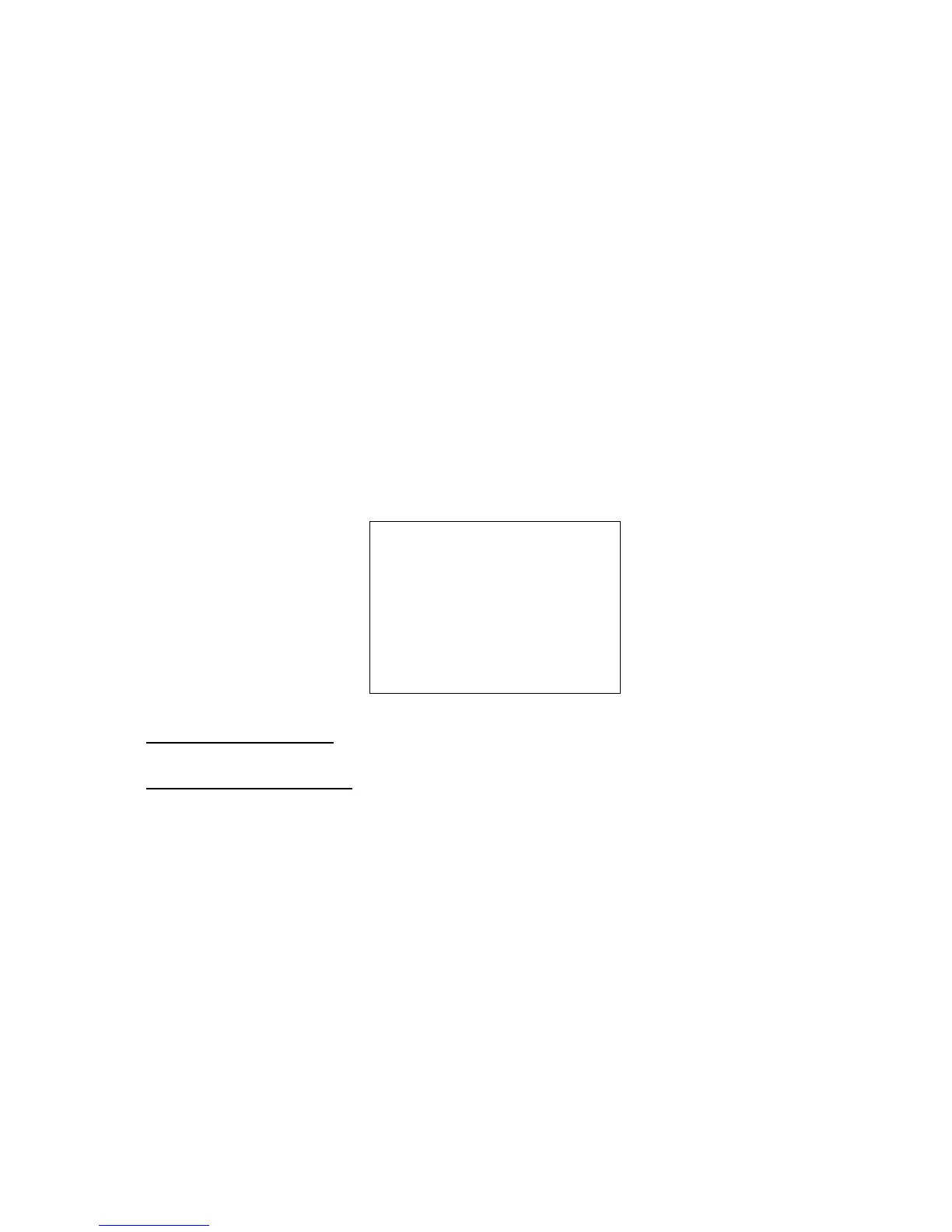32
PROGRAM STOP:Here is to set pattern stop point. After all the movement, move the cursor to
PROGRAM STOP and then click confirm button. Now you have set one pattern. System pops up an
icon OK to prompt you system has memories one pattern.
RUN:Here is to activate pattern. Input pattern number, move the cursor to RUN and click confirm
button, system begins running pattern.
STOP: Here is to stop current pattern. Input pattern number, move the cursor to STOP and click confirm
button. System stops current pattern.
BACK: Go back to previous menu.
EXIT: Log out system menu.
Note:
The dwell time between two orders should be less than one minute, otherwise system will set to default
value as one minute.
After click PROGRAM STOP, do not click CALL button before icon “●” disappears completely.
Any manual operation during the pattern procedure will terminate current dome pattern operation.
4.4.4.6 Privacy Masking (Window blank)
Please make sure you current camera supports this function.
Move the cursor to PRIVACY ZONE and click confirm button, system goes to privacy mask setup interface.
For SONY series cameras
There are maximum 8 privacy mask zones in 360 degrees .The tilt angle ranges from 0 to 70 degrees.
For HITACHI series cameras
There are maximum 8 privacy mask zones in 360 degrees. System supports two privacy zones in one
screen (Tilt angle ranges from 0 to 45 degrees.)
Note:
For security reasons, please set privacy zone a little bit larger than the privacy object size.
Each time, after modifications you need to move the cursor to SAVE button and then click confirm
button to get all setup activated. Otherwise, privacy zone may not move correspondingly with the object.
Please enter privacy zone menu, now all the privacy zones are closed.
Move the cursor to PRIVACY NO, please use left/right key to set different privacy zones.
For example, shift to 001 section and then move the cursor to ACTIVATE.
Secondly, use left/right key to select ON mode. Now there is a privacy zone in the screen centre.
Thirdly, use PTZ to move camera so that privacy object fit well with screen centre.
Fourthly, move the cursor to RESIZE and then click left and right key to adjust privacy zone direction and
size.
Fifthly, move the cursor to SAVE and then click confirm button to exit.
PRIVACY NO :001
ACTIVATE : OFF
RESIZE : ↑
DELETE
SAVE
BACK
EXIT
