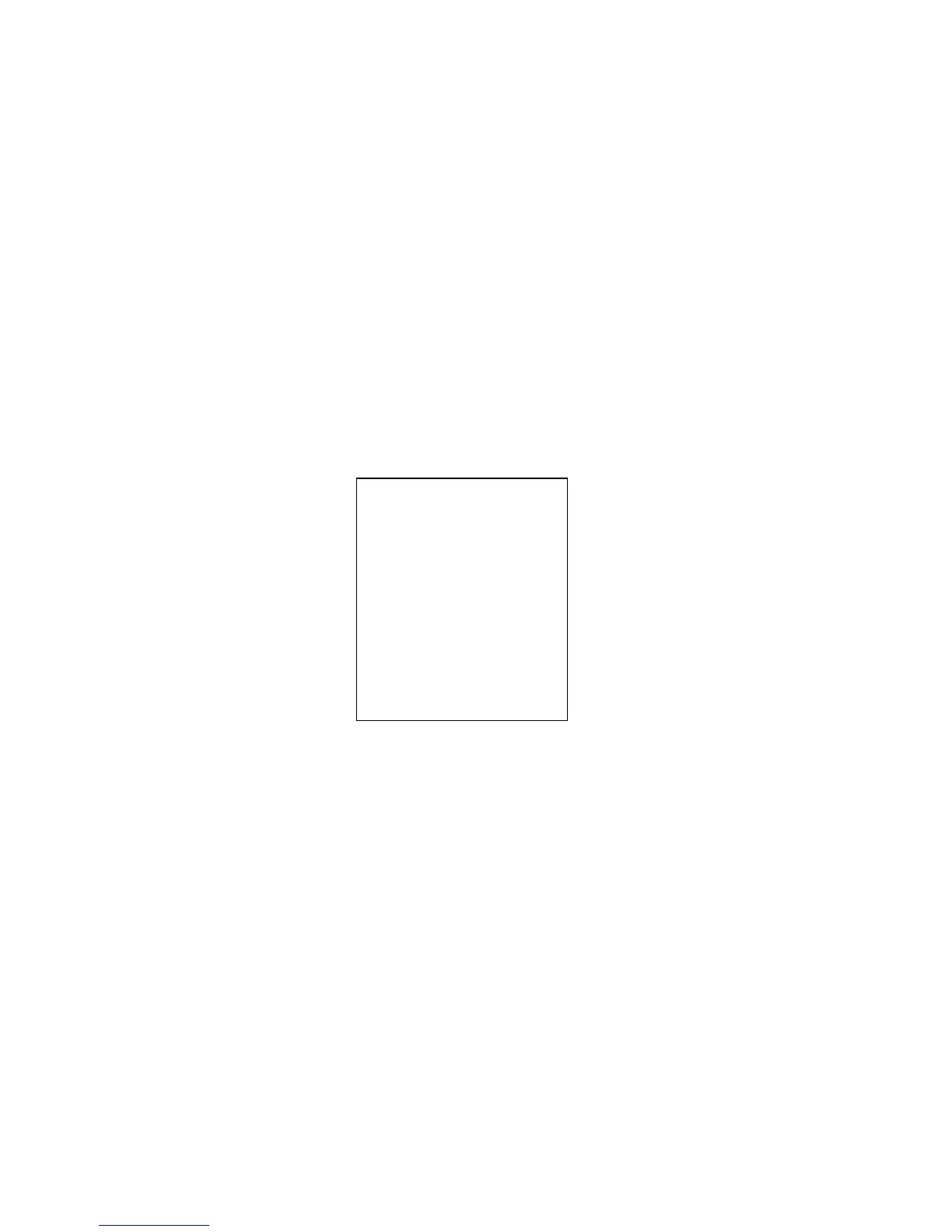PRESET NO :001
AUTO SCAN NO :001
CRUISE NO :001
PATTERN NO :001
SAVE
BACK
EXIT
PRIVACY NO:Here is to set privacy mask zones. Please use the left/right button on the keyboard or in
the speed dome terminal menu to set. The value ranges from 1 to 8.
ACTIVATE: There are two settings: on and off. When activate function is on, the privacy mask function
will be activated and displays in the screen. When activate function is off, the privacy mask function will
be closed and the blank will not displayed in the screen.
RESIZE:It is to adjust the privacy zone size. Please continue pressing direction button to widen or
narrow zone size. ← is to narrow the horizontal width and → is to widen the horizontal width. ↑ is to
widen vertical height and ↓ is to narrow the vertical height.
SAVE:Here is to save user setup.
DELETE: Here is to delete setup and restore default setting.
BACK: Go back to previous menu.
EXIT: Log out system menu.
4.4.4.7 Idle Motion
When there is no available command for specified time, dome automatically goes on the previous set
functions.
• IDLE FUNCTION :There are two modes ON/OFF. Please use left/right key to set.
• IDLE TIME: System idle period. The value ranges from 1 to 720 minutes. Please use the left/right
button on the keyboard or in the speed dome terminal menu to set.
• IDLE ACTION:There are several functions you can select:
NONE/PRESET/SCAN/TOURING/PATTERN. Please use the left/right button on the keyboard or in
the speed dome terminal menu to set.
• PRESET NO: Here is for you to set preset number. The value ranges from 1 to 255. System goes
to specified preset when idle status is on.
• AUTO SCAN NO: The value ranges from 1 to 5. Please use the left/right button on the keyboard or
in the speed dome terminal menu to set. System begins specified scan when idle status is on.
• CRUISE NO: The value ranges from 1 to 8. Please use the left/right button on the keyboard or in
the speed dome terminal menu to set. System begins specified touring when idle status is on.
• PATTERN NO:The value ranges from 1 to 5. Please use the left/right button on the keyboard or in
the speed dome terminal menu to set. System begins specified pattern when idle status is on.
• SAVE:Move the cursor to SAVE and click confirm button to save current setup.
• BACK: Go back to previous menu.
