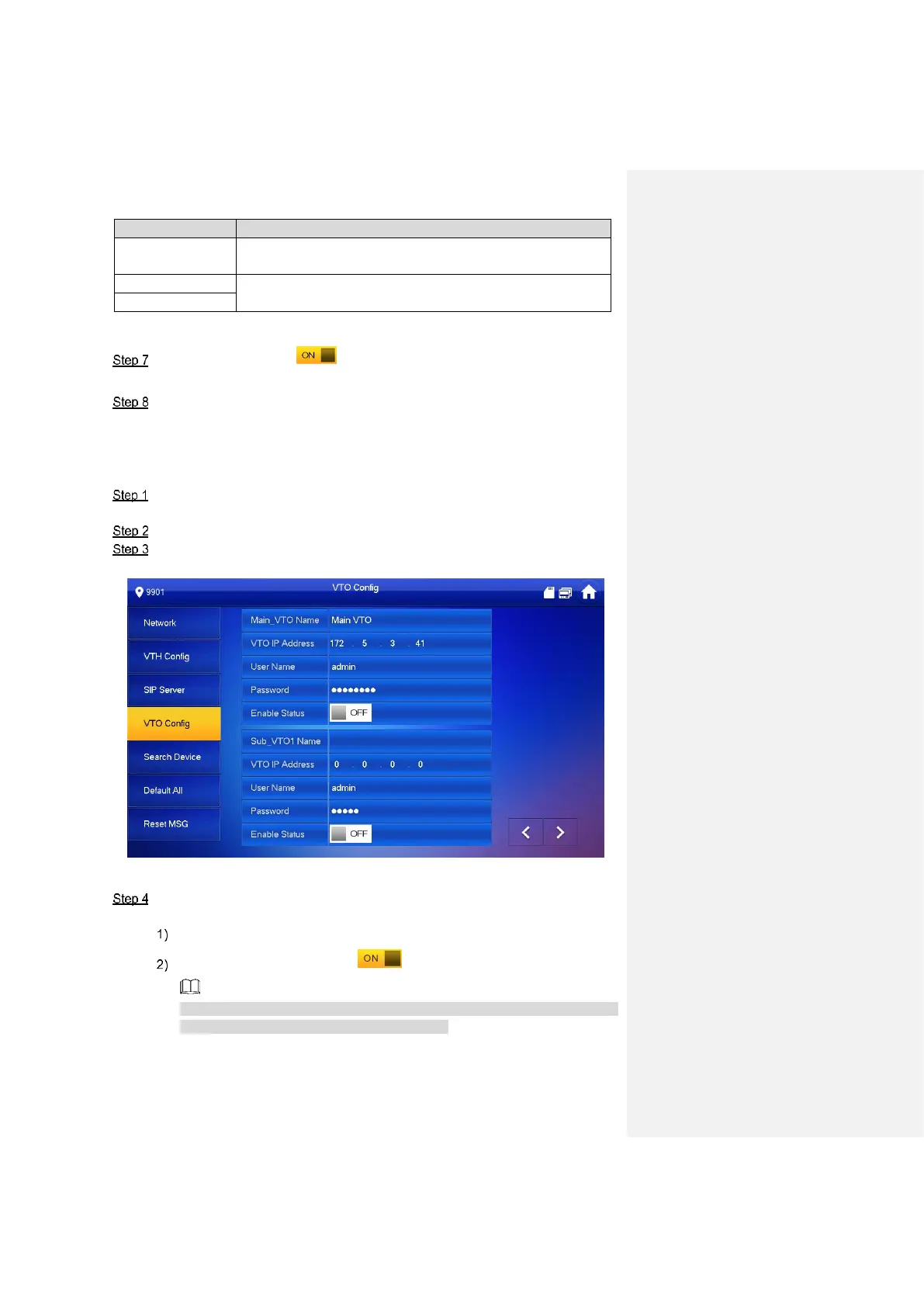Table 5-5
Set “Enable Status” to be .
Enable SIP server function.
Press [OK] to save config.
5.1.2.5 VTO Config
Add VTO and fence station info; at VTH interface, bind VTH with VTO.
At main interface, press [Setting] for more than 6 seconds.
The system pops up “Password” prompt box.
Enter the password set during initialization, and press [OK].
Press [VTO Config].
The system displays “VTO Config” interface, as shown in Figure 5-21.
Figure 5-21
Add VTO or fence station.
Add main VTO.
Enter “Main VTO Name”, “VTO IP Address”, “User Name” and “Password”.
Switch the “Enable Status” to be .
“User Name” and “Password” shall be consistent with WEB login user name and
password of VTO. Otherwise, it will fail to connect.
Add sub VTO or fence station.
