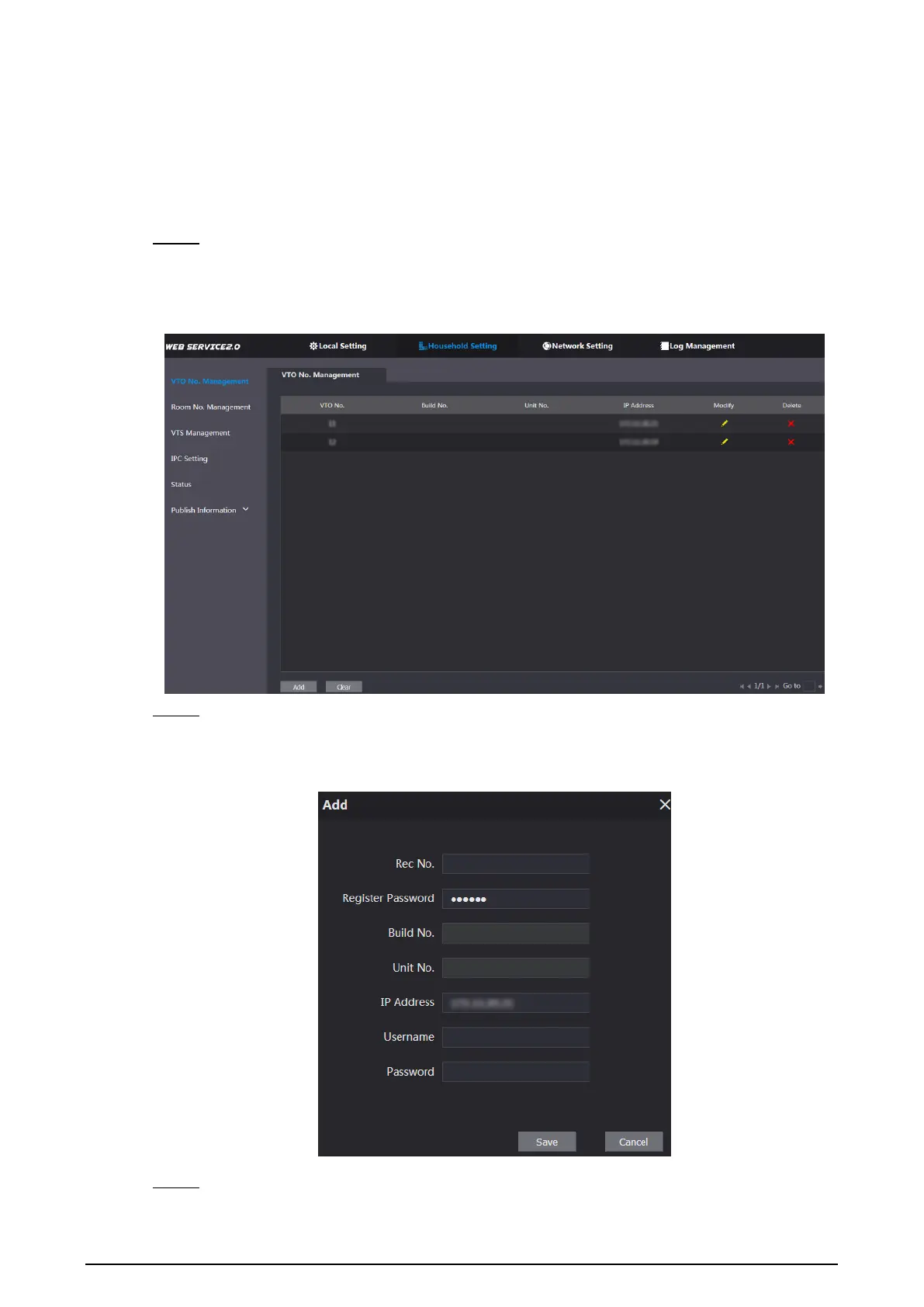13
4.3.5 Adding VTO Devices
You need to add VTO to the SIP server, and all intercoms connected to the same SIP server
can make video calls among each other. This section applies to the condition in which a VTO
works as SIP server, and if you are using other servers as SIP server, see the corresponding
manual for the detailed configuration.
Log in to the web interface of the SIP server, and then select Household Setting > Step 1
VTO No. Management.
The VTO No. Management interface is displayed.
VTO No. management Figure 4-9
Click Add. Step 2
The Add interface is displayed.
Add VTO Figure 4-10
Configure the parameters, and be sure to add the SIP server itself too. Step 3
