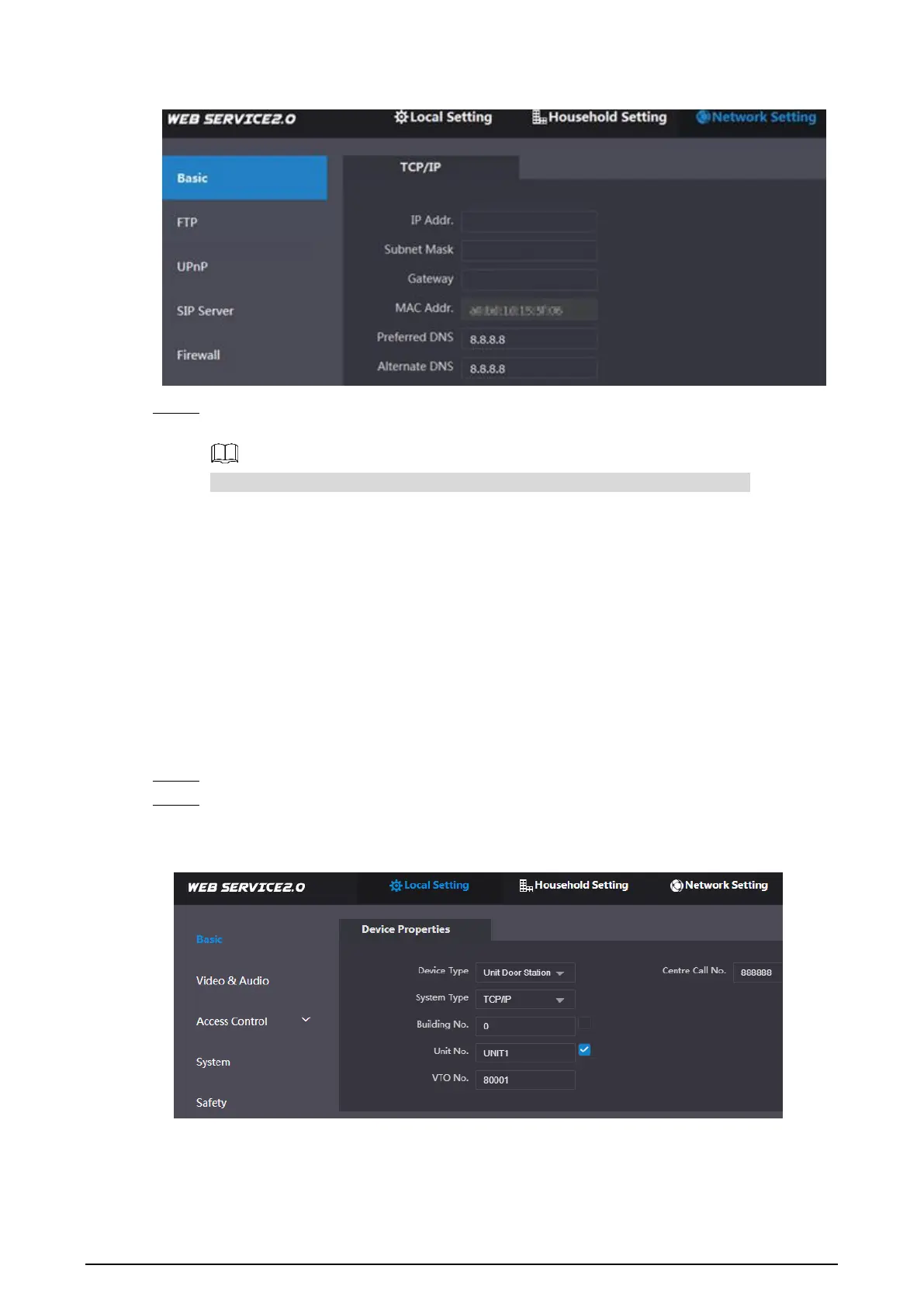10
TCP/IP information Figure 4-5
Enter network parameters you planned, and then click Save.
Step 2
The VTO will restart.
Make IP addresses of your PC and VTO are in the same network segment.
4.3.4 Selecting SIP Servers
The Session Initiation Protocol (SIP) is used for signaling and controlling multimedia
communication sessions in applications of voice and video calls. A SIP server is an application
provides information or direction to a user agent.
When this VTO or another VTO works as SIP server, select VTO from the Server Type
drop-down list. It applies to a scenario where there is only one building.
When the platform (Express/DSS) works as SIP server, select Express/DSS from the
Server Type drop-down list. It applies to a scenario where there are multiple buildings or
multiple units.
Log in to the web page. Step 1
On the homepage, select Local Setting > Basic. Step 2
The Device Properties interface is displayed.
Device properties Figure 4-6
1) Select TCP/IP from the System Type drop-down list.
