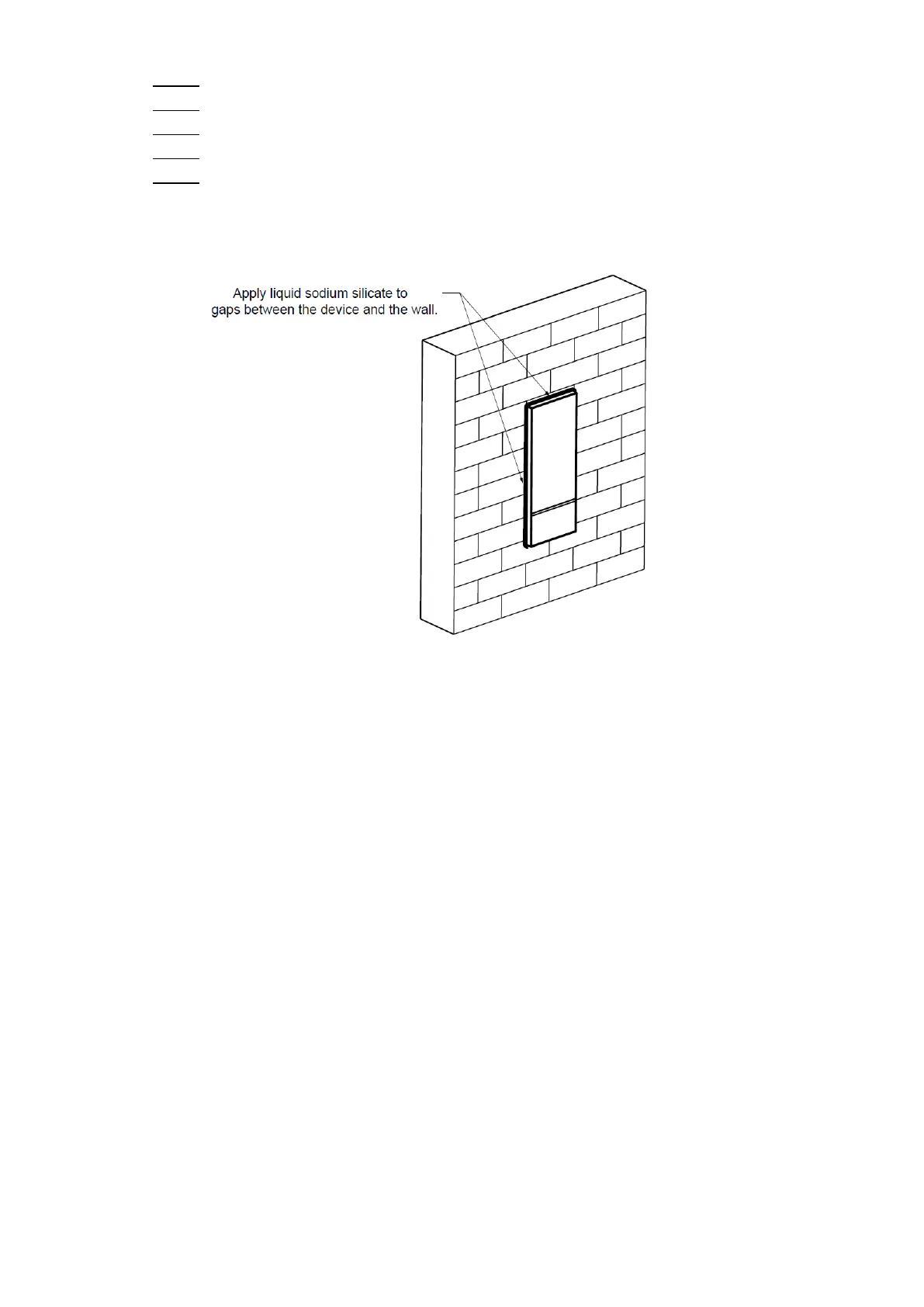Installation 8
Connect cables. See the details in "3 Connecting Cable." Step 3
Detach the locking screw at the bottom of the VTO. Step 4
Fix the VTO in the mounting box with the M4 × 40 screws.
Step 5
Tighten locking screw at the bottom of the VTO to complete the installation. Step 6
Apply silica gel to gaps between the device and the wall. Step 7
Liquid sodium silicate is recommended.
Apply silica gel to gaps Figure 4-5
