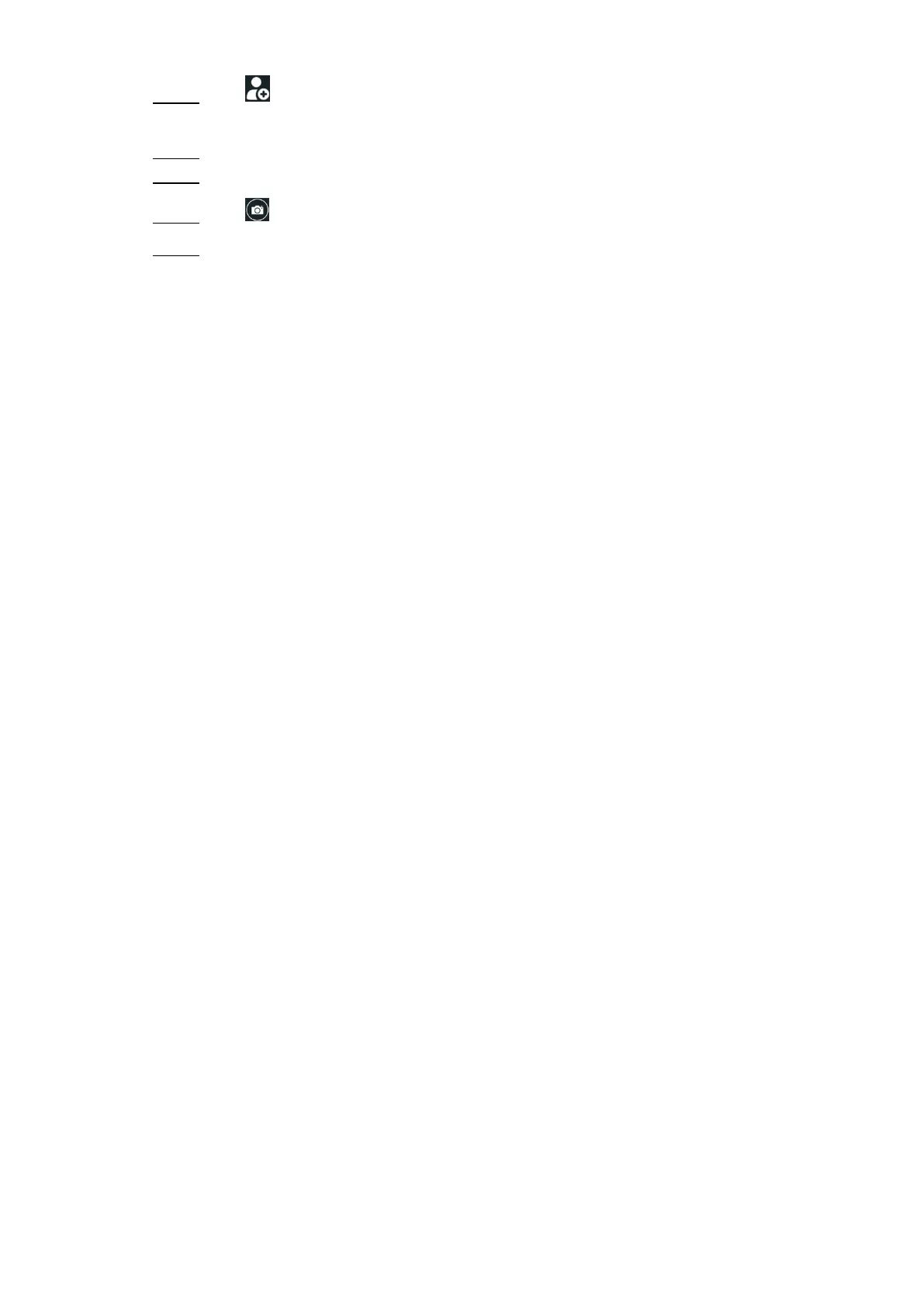Operating VTO 21
Tap . Step 2
The enter user information interface is displayed
Enter Personnel No. Room No., and User Name. Step 3
Tap OK to save the information you entered. Step 4
Tap to take a photo of the user. Step 5
Tap OK to save the photo, and the interface goes to the User Registration interface; or Step 6
tap Cancel to take a new photo.
