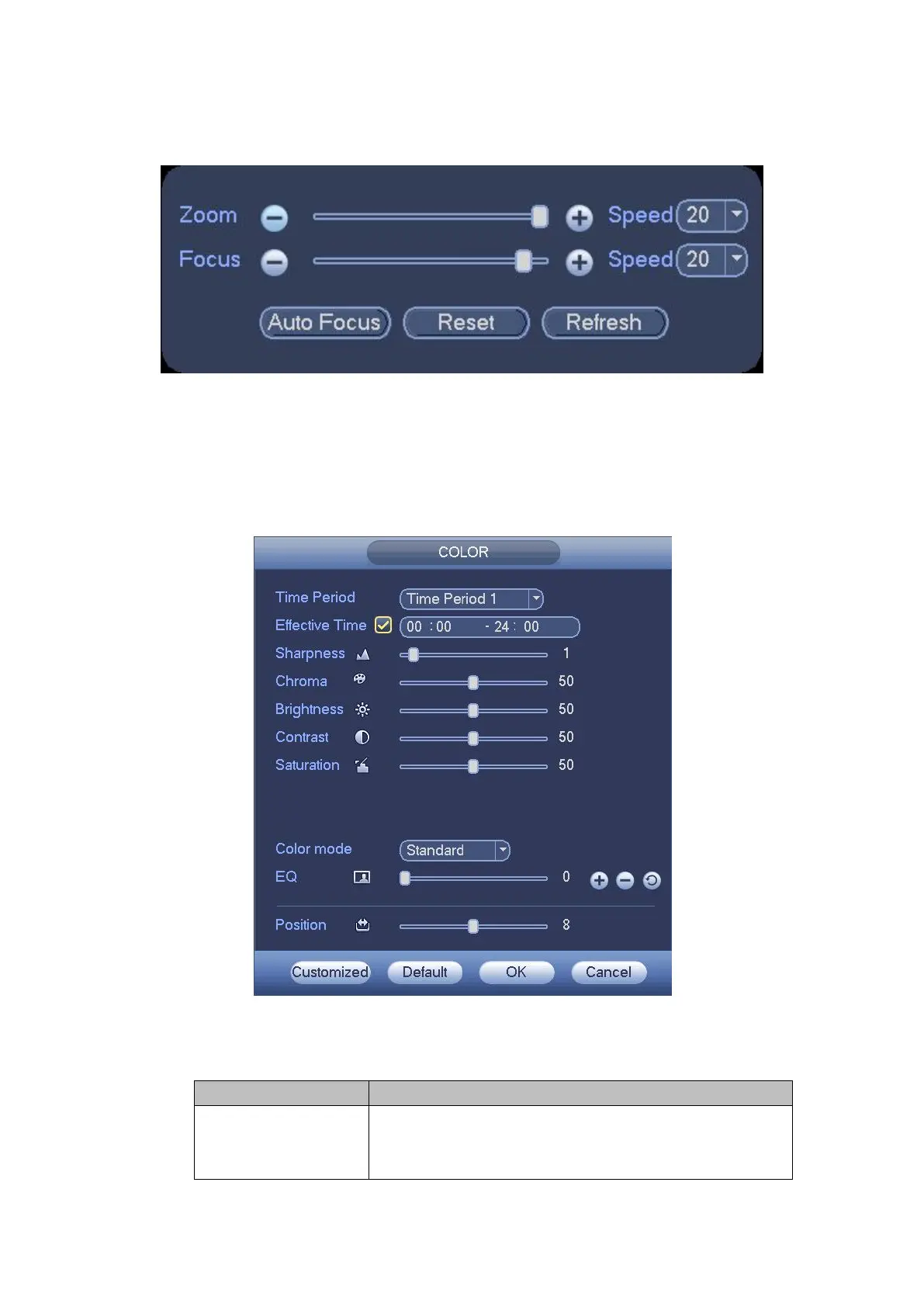It is to set auto focus and zoom function. Click auto focus function, camera can realize
auto focus function.
Figure 4- 63
Here you can set hue, brightness, contrast, saturation, gain, white level, color mode
and etc. See Figure 4- 64.
Figure 4- 64
Please refer to the following sheet for detailed information.
There are two periods in one day. You can set different
sharpness, brightness, and contrast setup for different
periods.