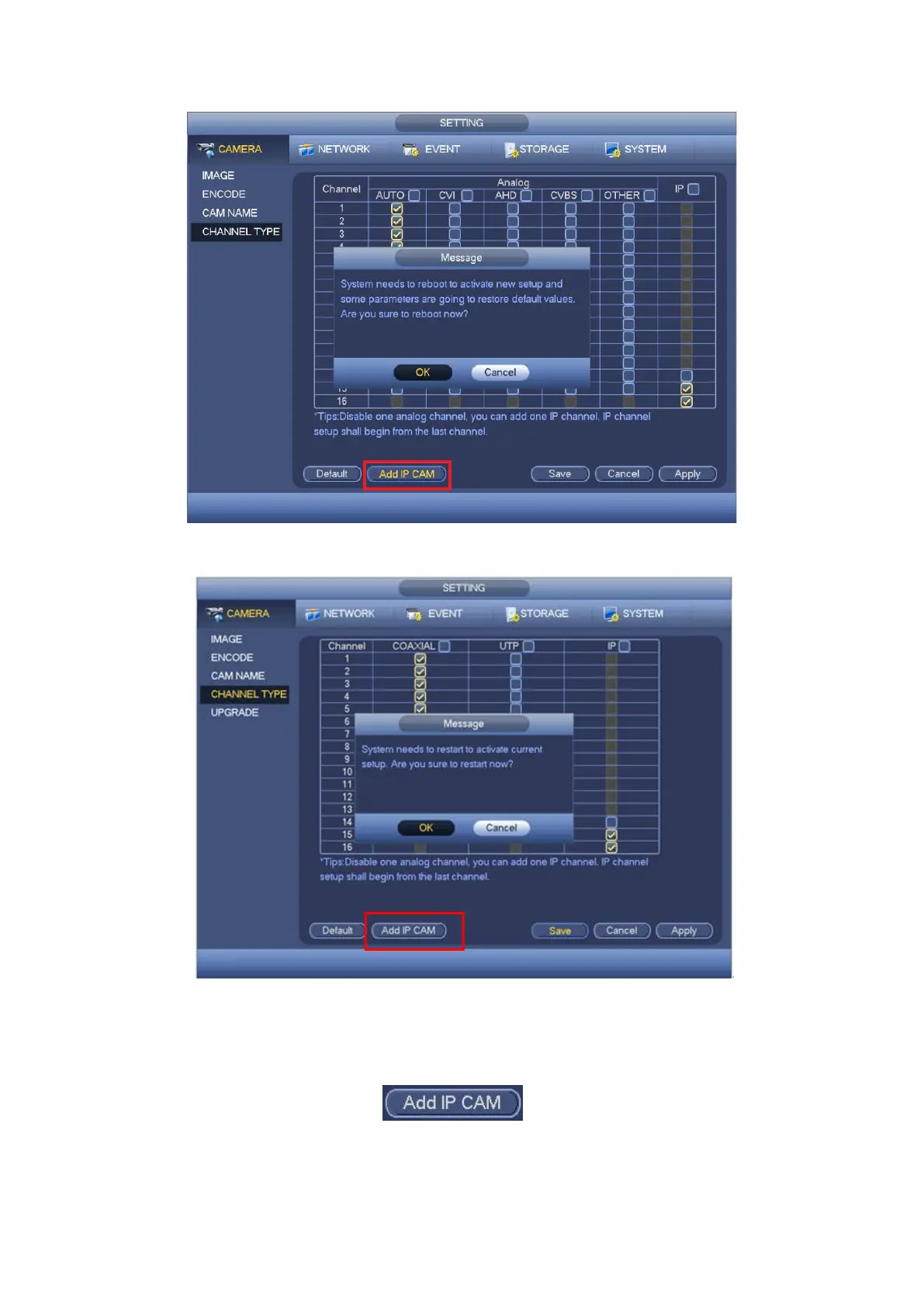Figure 4- 113
Figure 4- 114
For example, there is a 4-channel analog device, after the A/D switch, it can max supports
4 analog channels and 4 IP channels. Once it has become the 3+1 mode (3 analog
channels+1 IP channel), you click button, system becomes 3+5 mode
(3 analog channels+5 IP channel).
Cancel IP CAM: Click it, you can cancel IP channel. System needs to restart to