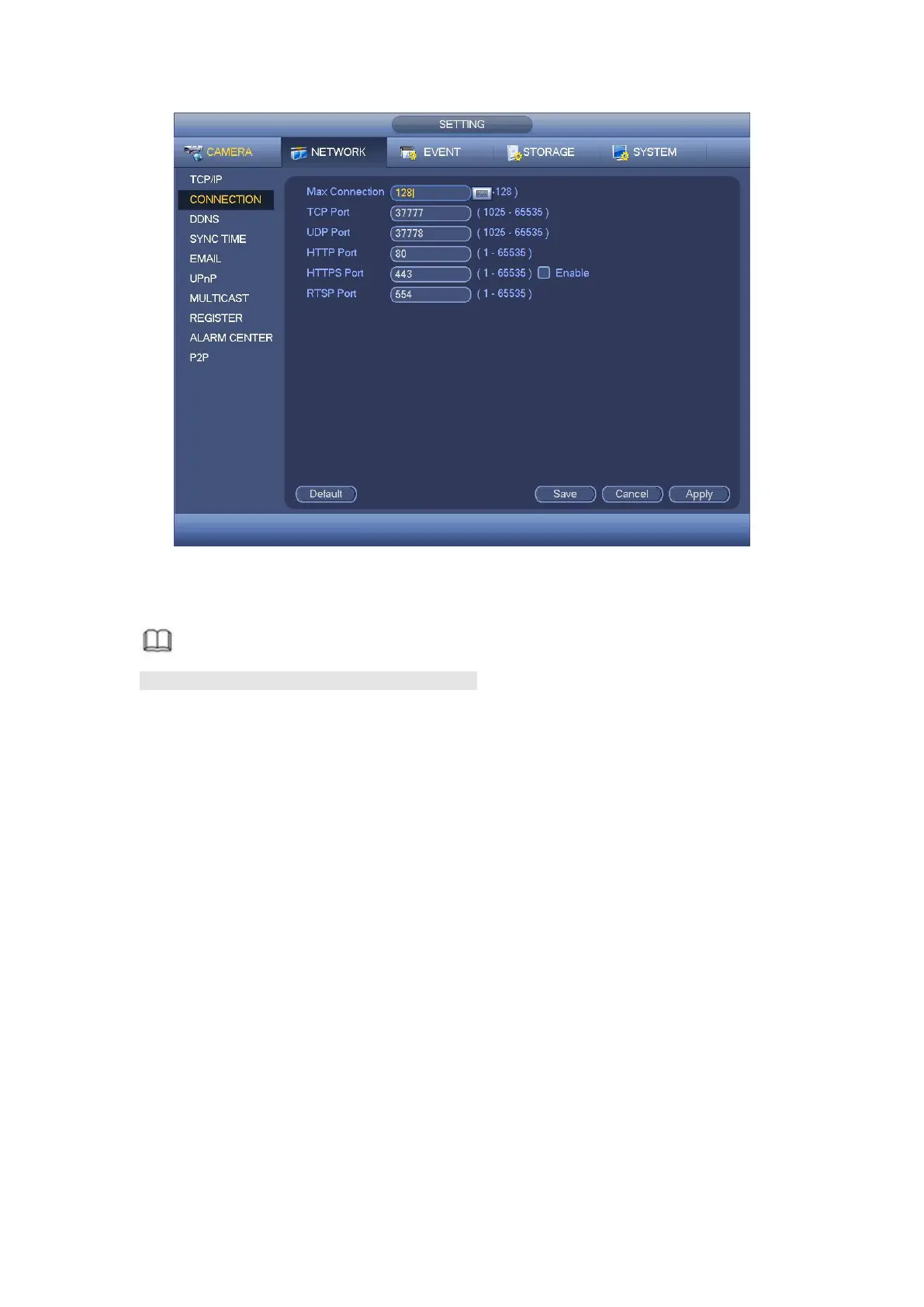Figure 4- 120
Note
This function is for some series products only.
After setting WIFI, device can connect network camera via WIFI. There is no need to
connect network cable. It can lower device installation difficulty and is convenient to use
the device.
Step 1 From main menu->Setting->Network->WIFI.
Enter WIFI interface. See Figure 4- 121.
Auto connect WIFI: Check the box here, system automatically connects to the
previous WIFI hotspot.
Refresh: You can click it to search the hotspot list again. It can automatically add the
information such as the password if you have set it before.
Disconnect: Here you can click it to turn off the connection.
Connect: Here you can click it to connect to the hotspot. System needs to turn off
current connection and then connect to a new hotspot if there is connection of you
selected one.
WIFI working status: Here you can view current connection status.
