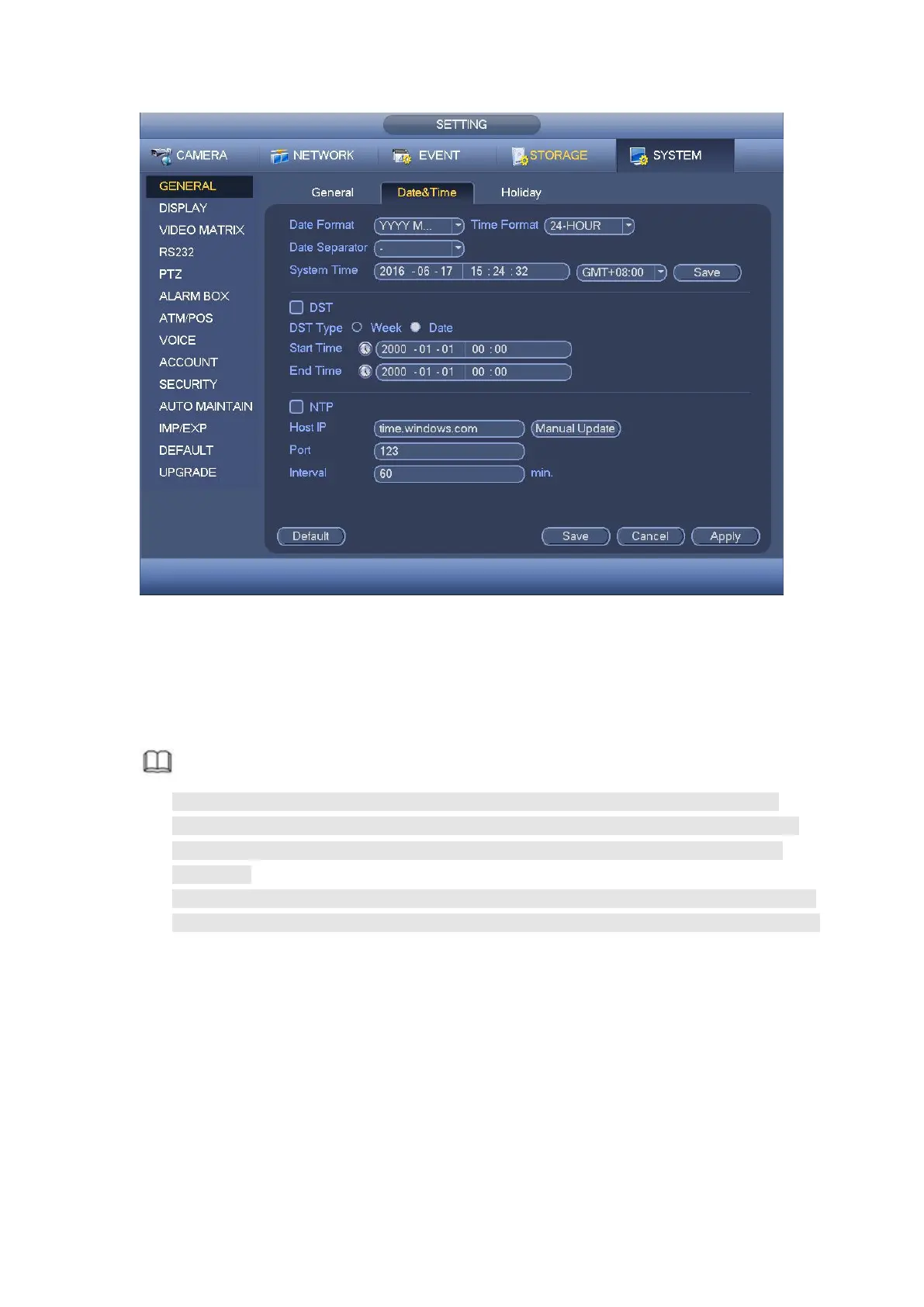Figure 4- 198
Holiday setup interface is shown as in Figure 4- 199. Click Add new holiday button, you
can input new holiday information. See Figure 4- 200. Here you can set holiday name,
repeat mode and start/end time.
Note
When you enable Holiday settings and schedule setup at the same time, holiday
setting has the priority. If the selected day is a holiday, then system records as you
set in holiday setting. If it is not a holiday, system records as you set in Schedule
interface.
Please note, there is no year setup on the holiday setup. For example, if you set 30th
Oct, 2012 as a holiday, then the date of 30th Oct in each year will be set as a holiday.