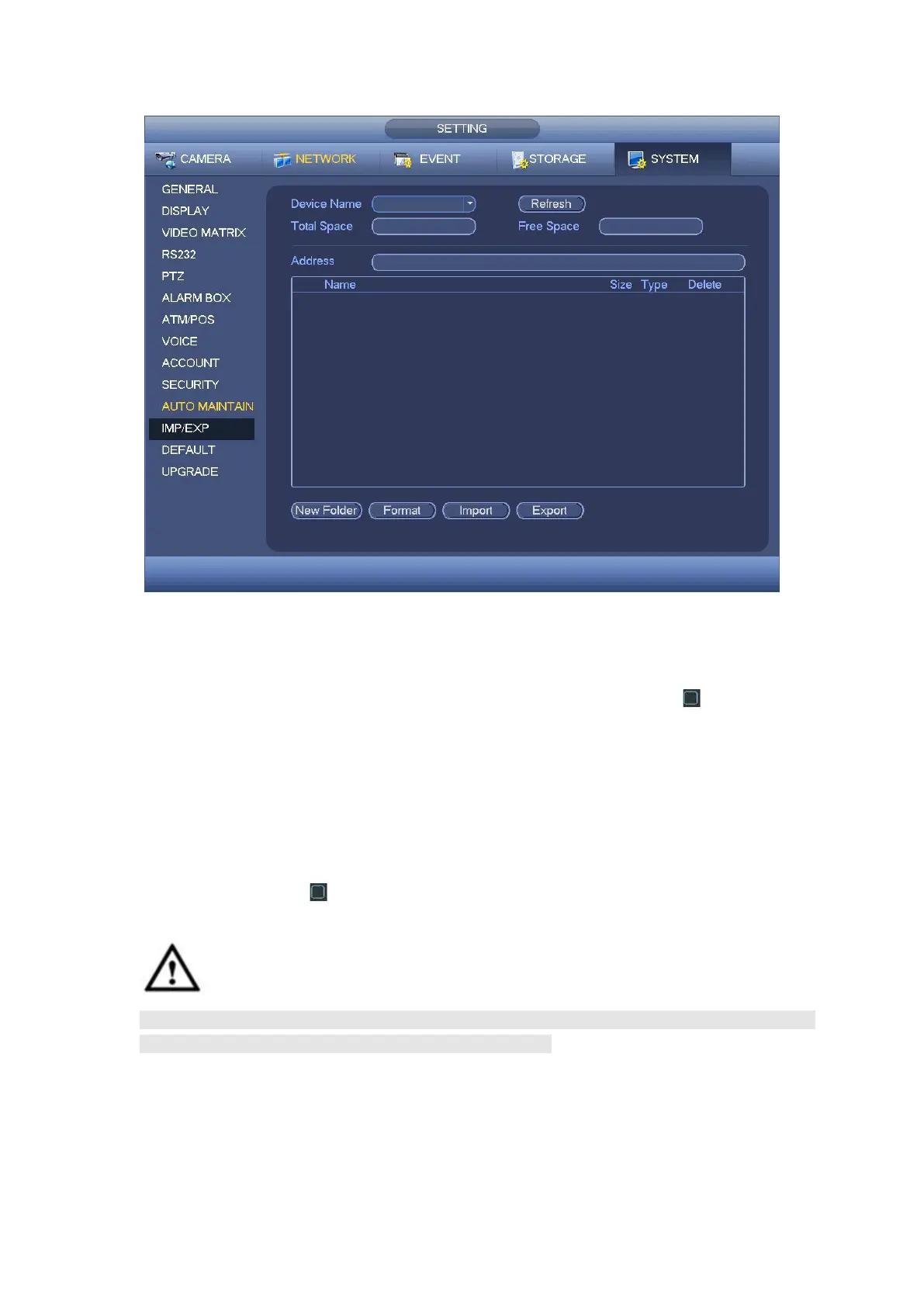Figure 4- 232
Click default icon, system pops up a dialogue box. You can highlight to restore
default factory setup. See Figure 4- 233.
Please highlight icon to select the corresponding function. Click Apply or Save to set.
Click factory default button, you can restore factory default setup.
CAUTION
System menu color, language, time display mode, video format, IP address, user account
will not maintain previous setup after default operation!