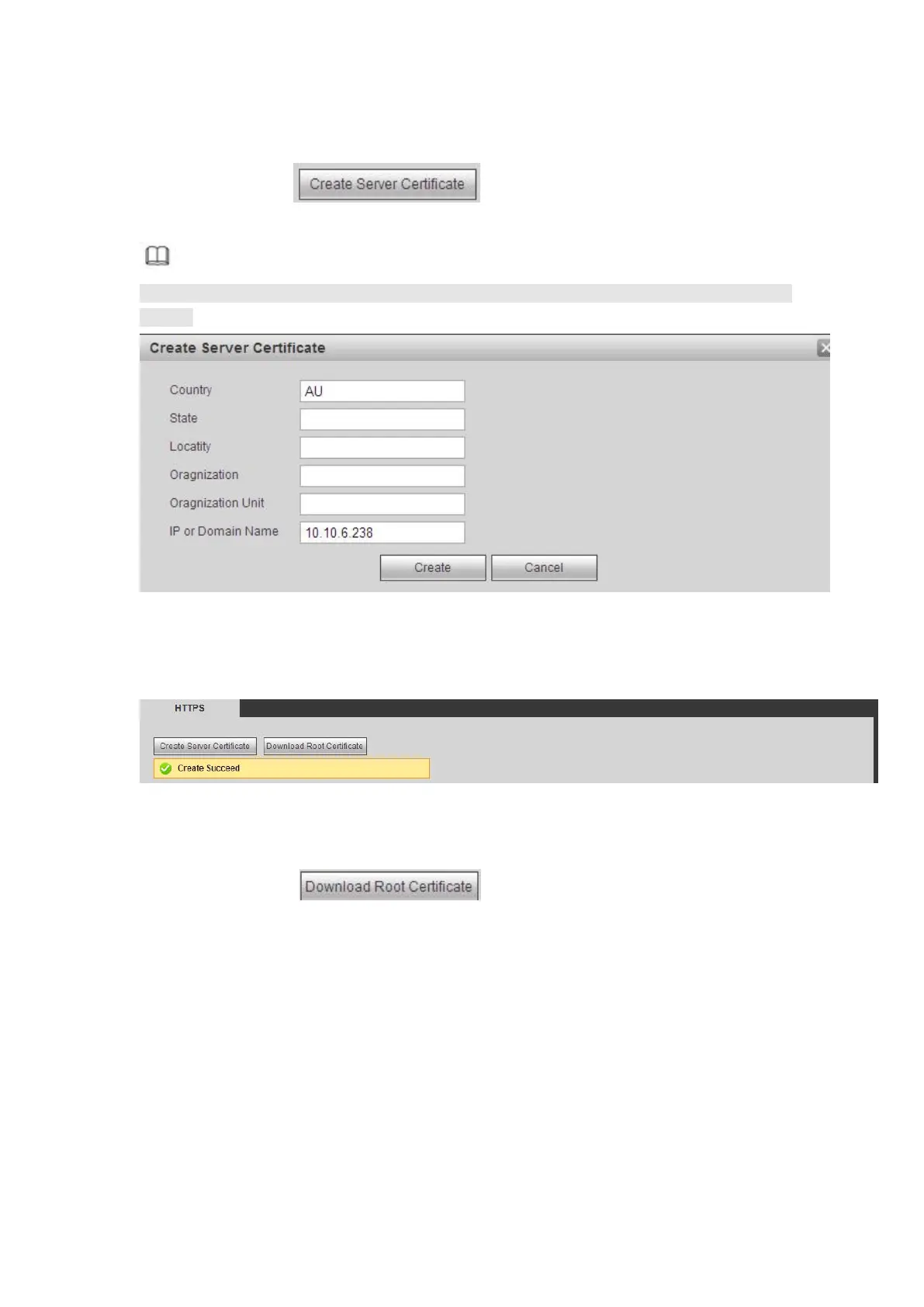5.10.2.3.1 Create Server Certificate
If it is your first time to use this function, please follow the steps listed below.
In Figure 5- 43, click button, input country name, state name
and etc. Click Create button. See Figure 5- 44.
Note
Please make sure the IP or domain information is the same as your device IP or domain
name.
Figure 5- 44
You can see the corresponding prompt. See Figure 5- 45. Now the server certificate is
successfully created.
Figure 5- 45
5.10.2.3.2 Download root certificate
In Figure 5- 43, click button, system pops up a dialogue box.
See Figure 5- 46.