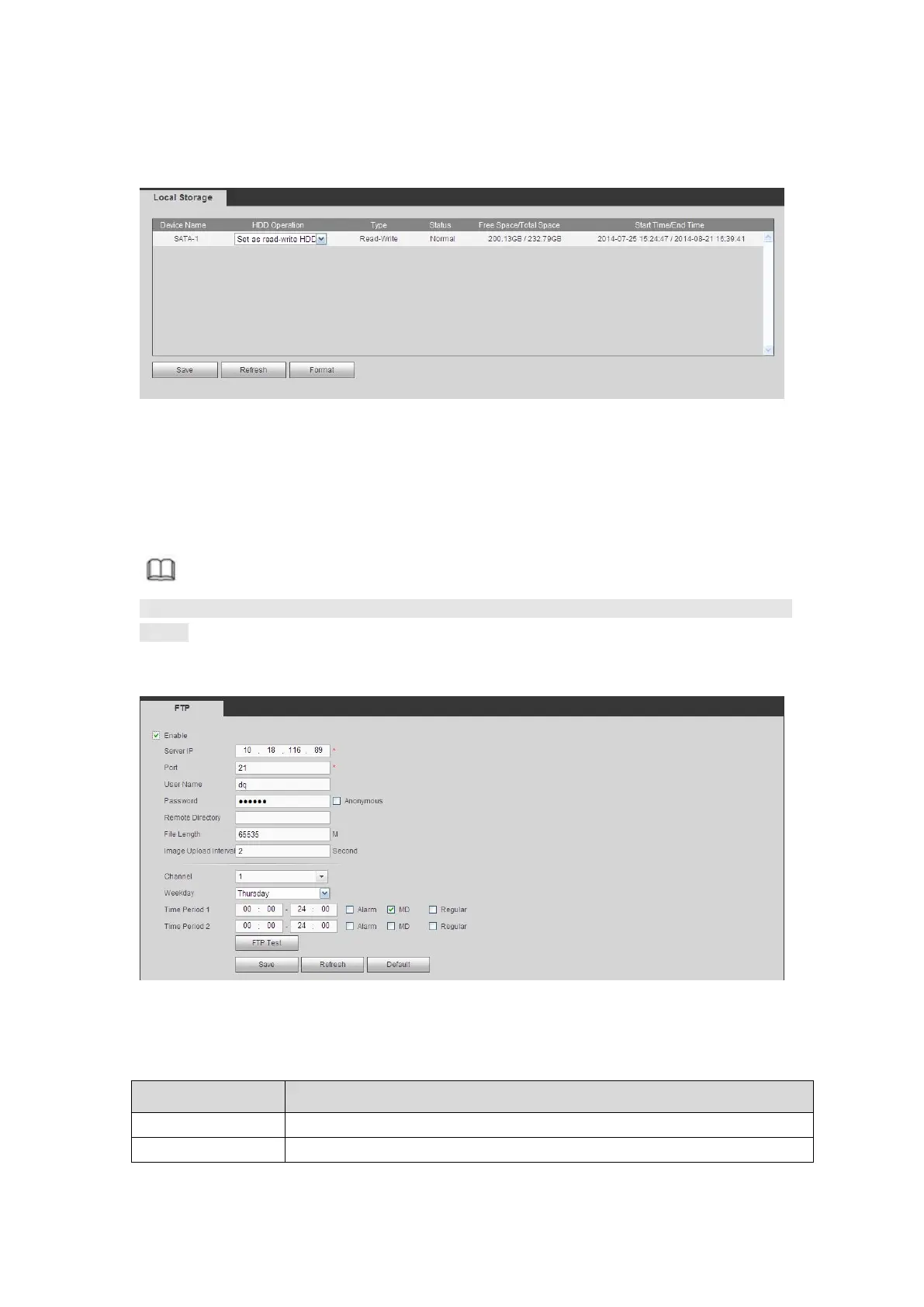The interface is shown as in Figure 5- 105. Here you can see HDD information. You can
also operate the read-only, read-write, redundancy (if there are more than on HDD) and
format operation.
Figure 5- 105
It is to backup record file or image to the FTP to storage or view.
Before the operation, please download or purchase the FTP service tool and install on the
PC.
Note
For the FTP user, please set FTP folder write right, otherwise system cannot upload the
image.
Step 1 From main window->Setup->Storage->FTP.
Enter FTP interface. See Figure 5- 106.
Figure 5- 106
Step 2 Check the box to enable FTP function.
The host IP you have installed the FTP server.