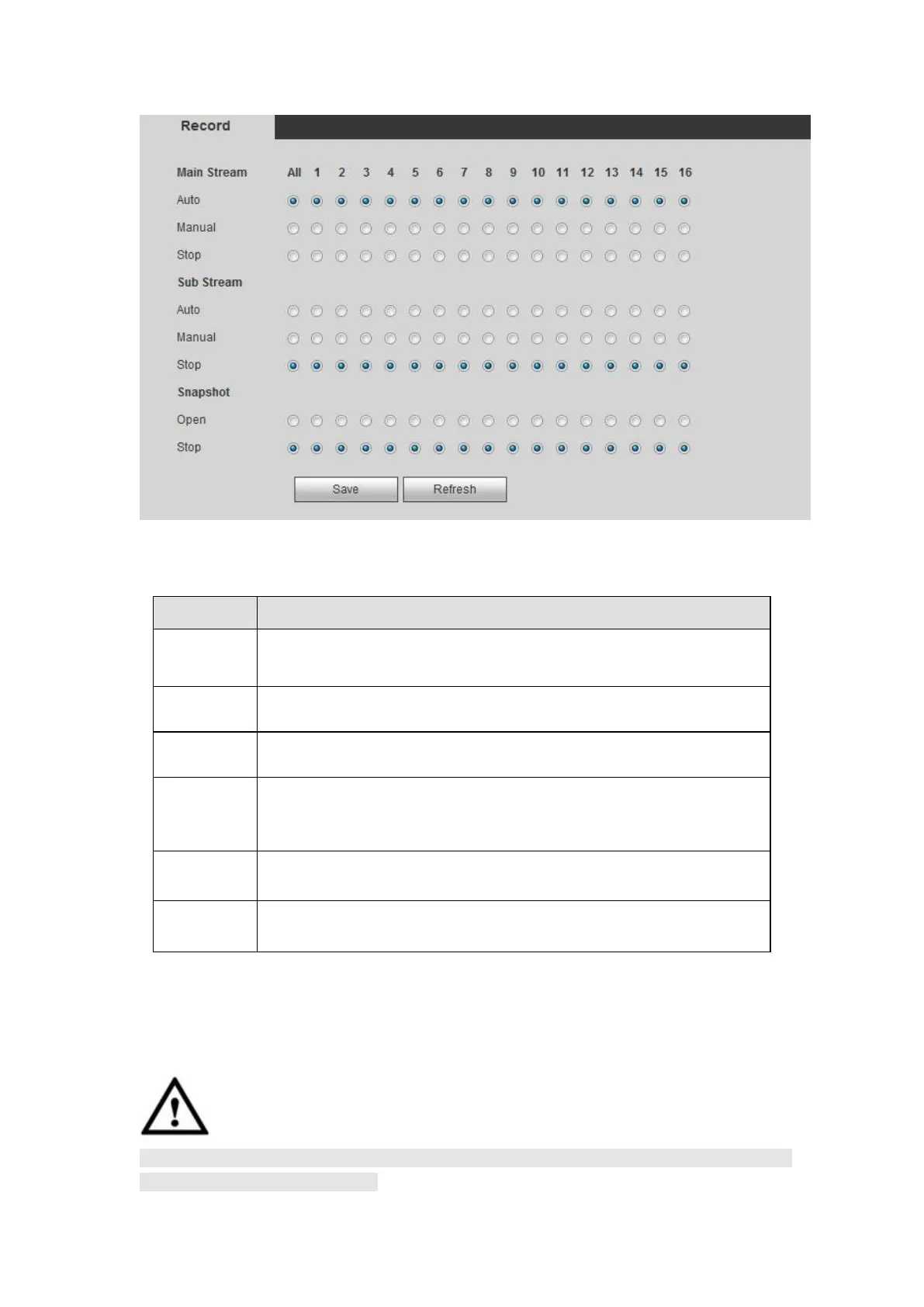Figure 5- 107
Please refer to the following sheet for detailed information.
Here you can view channel number.
The number displayed here is the max channel amount of your
device.
There are three statuses: schedule, manual and stop.
System enables auto record function as you set in record schedule
setup (general, motion detect and alarm).
It has the highest priority.
Enable corresponding channel to record no matter what period
applied in the record setup.
Stop current channel record no matter what period applied in the
record setup.
Check the corresponding All button, you can enable or disable all
channels record.
It is to set HDD group, and HDD group setup for main stream, sub stream and snapshot
operation
CAUTION
HDD group and quota mode cannot be valid at the same time. System needs to restart
once you change the mode here.