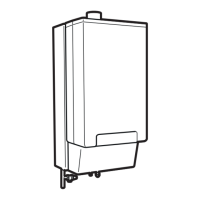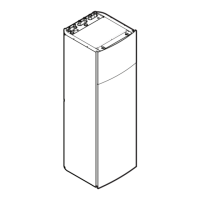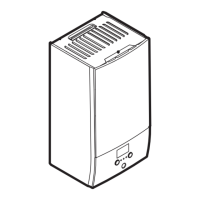4 Operation
User reference guide
11
EHYHBH05AA + EHYHBH/X05+08AA + EHYKOMB33AA
Daikin Altherma hybrid heat pump
4P355632-1A – 2016.02
2 Press or to overrule. Example:
To adjust the leaving water temperature
(additional)
1 Go to the additional leaving water temperature home page
(LWT add).
2 Press or to adjust. Example:
INFORMATION
In case of weather dependency, an offset value can be
modified.
4.4.9 Leaving water temperature control - Using
leaving water temperature control NOT
according to a schedule
To adjust the leaving water temperature (main)
1 Go to the main leaving water temperature home page (LWT
main).
2 Press or to adjust. Example:
To adjust the leaving water temperature
(additional)
1 Go to the additional leaving water temperature home page
(LWT add).
2 Press or to adjust. Example:
INFORMATION
In case of weather dependency, an offset value can be
modified.
4.4.10 External room thermostat control - About
external room thermostat control
External room thermostat control means that you control the
following:
▪ Room temperature on the external thermostat control
▪ Leaving water temperature on the user interface (Daikin)
To control the leaving water temperature, you can do the following:
You can… Location
Read out the desired leaving water
temperature.
Leaving water
temperature home
pages (main +
additional)
Adjust the desired leaving water
temperature.
Only change this if the desired room
temperature cannot be reached.
See also: "4.4.6 Room thermostat control - Using the leaving water
temperature home pages"on page9
4.4.11 External room thermostat control - Using
external room thermostat control
To adjust the leaving water temperature (main)
1 Go to the main leaving water temperature home page (LWT
main).
2 Press or to adjust. Example:
To adjust the leaving water temperature
(additional)
1 Go to the additional leaving water temperature home page
(LWT add).
2 Press or to adjust. Example:
INFORMATION
In case of weather dependency, an offset value can be
modified.
4.5 Domestic hot water control
4.5.1 About domestic hot water control
Your system layout may or may not contain a domestic hot water
tank. When no tank is installed, the boiler provides domestic hot
water instantly. When, on the contrary, a tank is installed, domestic
hot water control is different depending on the DHW tank mode set
by the installer:
▪ Reheat mode
▪ Scheduled mode
▪ Scheduled + reheat mode
INFORMATION
In case of error code AH and no interruption of the
disinfection function occurred due to domestic hot water
tapping, following actions are recommended:
▪ When the Domestic hot water > Type > Reheat or
Reheat + sched. is selected, it is recommended to
program the start-up of the disinfection function at least
4 hours later than the last expected large hot water
tapping. This start-up can be set by installer settings
(disinfection function).
▪ When the Domestic hot water > Type > Scheduled only
is selected, it is recommended to program a Storage
eco 3 hours before the scheduled start-up of the
disinfection function to preheat the tank.
4.5.2 Instant DHW (no tank installed)
When there is a demand for hot water tapping, the boiler provides
DHW instantly.
Using the instant DHW home page
Depending on the user profile, the user interface gives you either a
basic or a detailed home page.
User profile = Basic User profile = Detailed
44°C
01:03
Tue
DHW
Desired temperature
01:03
44°C
Tue
DHW
Desired temperature

