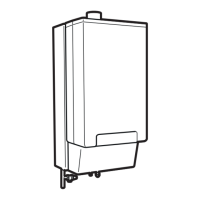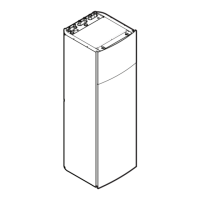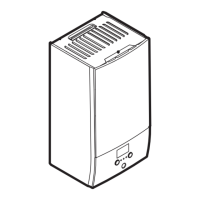4 Operation
User reference guide
12
EHYHBH05AA + EHYHBH/X05+08AA + EHYKOMB33AA
Daikin Altherma hybrid heat pump
4P355632-1A – 2016.02
To adjust the instant DHW temperature
1 Go to the instant DHW home page.
2 Press
or to adjust the instant DHW temperature (DHW).
The instant DHW set point temperature may NOT be below 40°C.
4.5.3 Tank
The following modes are only applicable if a tank is installed and are
set by the installer.
To determine which DHWtank mode you are using (method1)
Check the installer settings table filled in by the installer.
To determine which DHWtank mode you are using (method 2)
Prerequisite: User profile = Detailed.
1 Go to the DHWtank temperature home page (Tank).
2 Check which icons are displayed:
If… is displayed Then the DHWtank mode =…
Reheat mode
Scheduled mode
Scheduled + reheat mode
Reheat mode
In reheat mode (
),the DHW tank continuously heats up to the
temperature shown on the DHW tank temperature home page
(example: 50°C).
t
60°C
00:00 07:00
50°C
15°C
40°C
14:00 21:00
1
2
3
4
T
t
T
t
DHWtank temperature
t Time
INFORMATION
When the DHW tank mode is reheat, the risk for capacity
shortage and comfort problem is significant. In case of
frequent reheat operation, space heating/cooling function
is regularly interrupted.
Scheduled mode
In scheduled mode (
), the DHW tank produces hot water
corresponding to a schedule. The best time to allow the tank to
produce hot water is at night, because the space heating demand is
lower.
Example:
t
60°C
00:00 07:00
50°C
15°C
40°C
14:00 21:00
1
2
3
4
5
T
t
T
t
DHWtank temperature
t Time
▪ Initially, the DHW tank temperature is the same as the
temperature of the domestic water entering the DHW tank
(example: 15°C).
▪ At 00:00 the DHW tank is programmed to heat up the water to a
preset value (example: Storage comfort = 60°C).
▪ During the morning, you consume hot water and the DHW tank
temperature decreases.
▪ At 14:00 the DHW tank is programmed to heat up the water to a
preset value (example: Storage eco = 50°C). Hot water is
available again.
▪ During the afternoon and evening, you consume hot water again
and the DHWtank temperature decreases again.
▪ At 00:00 the next day, the cycle repeats.
Scheduled + reheat mode
In scheduled + reheat mode (
), the domestic hot water control is
the same as in scheduled mode. However, when the DHW tank
temperature drops below a preset value (=reheat tank temperature –
hysteresis value; example: 35°C), the DHW tank heats up until it
reaches the reheat set point (example: 45°C). This ensures that a
minimum amount of hot water is available at all times.
Example:
t
T
t
60°C
00:00 07:00
50°C
45°C
15°C
14:00 21:00
35°C
1
2
4
5
3
T
t
DHWtank temperature
t Time
60°C Storage comfort
50°C Storage eco
45°C Reheat
35°C Reheat tank temperature–hysteresis value
In scheduled + reheat mode, you can do the following:
You can… Location
Do the same things as in scheduled mode. —
Adjust the preset value (Reheat). Menu structure
See also:
▪ "Scheduled mode"on page12
▪ "4.7Preset values and schedules"on page16
Using the DHWtank temperature home page
Typical DHWtank temperature home pages
Depending on the user profile, the user interface gives you either a
basic or a detailed home page. The examples in the illustrations
below are in DHWtank mode = Scheduled.
User profile = Basic User profile = Detailed
15:20
60°C
Storage comfort
Tank
Mon
15:20
60°C
00:00
Mon
Tue
Tank
Storage comfort

