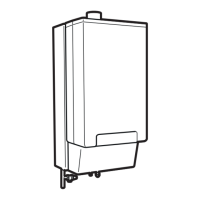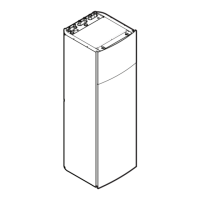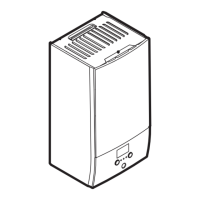4 Operation
User reference guide
6
EHYHBH05AA + EHYHBH/X05+08AA + EHYKOMB33AA
Daikin Altherma hybrid heat pump
4P355632-1A – 2016.02
4.3.3 Turning ON/OFF controls
About turning ON/OFF controls
Before you can control… You have to turn ON…
Room temperature Room temperature control
(Room)
Main (+ additional) leaving water
temperature
Main (+ additional) leaving water
temperature control (LWT main
and LWT add)
Main and additional leaving
water temperature control are
always turned ON or OFF
together.
DHWtank temperature Domestic hot water control
(Tank)
Instant DHW temperature Instant domestic hot water
control (DHW)
If you turn ON… Then…
Room temperature control Main (+ additional) leaving water
temperature control is
automatically turned ON.
Main (+ additional) leaving water
temperature control
Room temperature control is
NOT automatically turned ON.
If you turn OFF… Then…
Room temperature control Main (+ additional) leaving water
temperature control is NOT
automatically turned OFF.
Main (+ additional) leaving water
temperature control
Room temperature control is
automatically turned OFF.
To check if a control is turned ON or OFF
1 Go to the home page of the control. Example: Room
temperature home page (Room).
2 Check if the LED is ON or OFF. Note: If the control is turned
OFF, OFF is also displayed on the screen.
To turn ON or OFF the room temperature control
1 Go to the room temperature home page (Room).
2 Press .
To turn ON or OFF the leaving water temperature (main +
additional) control
1 Go to one of the following the home pages:
▪ Main leaving water temperature home page (LWT main)
▪ Additional leaving water temperature home page (LWT add)
2 Press .
To turn ON or OFF the domestic hot water control
1 Go to the DHWtank temperature home page (Tank).
2 Press .
To turn ON or OFF the instant domestic hot water control
1 Go to the instant DHW temperature home page (DHW).
2 Press .
4.4 Space heating/cooling control
4.4.1 About space heating/cooling control
Controlling space heating/cooling typically consists of the following
stages:
1 Setting the space operation mode
2 Controlling the temperature
Depending on the system layout and installer configuration, you use
a different temperature control:
▪ Room thermostat control (linked or NOT linked to leaving water
temperature)
▪ Leaving water temperature control
▪ External room thermostat control
4.4.2 Setting the space operation mode
About space operation modes
Depending on your heat pump model, you have to tell the system
which space operation mode to use: heating or cooling.
If a… heatpump model
is installed
Then…
Heating/cooling The system can heat up and cool down a
space. You have to tell the system which
space operation mode to use.
Heating only The system can heat up a space, but
NOT cool down a space. You do NOT
have to tell the system which space
operation mode to use.
To tell the system which space operation to use, you can do the
following:
You can… Location
Check which space operation mode is
currently used.
Home pages:
▪ Room temperature
▪ Leaving water
temperature (main
+ additional)
Set the space operation mode. Menu structure
Restrict when automatic changeover is
possible.
To determine if a heating/cooling heatpump model is installed
1 Press to go to the menu structure.
2 Check if [4] Operation mode is listed. If so, a heating/cooling
heatpump model is installed.
To check which space operation mode is currently used
1 Go to one of the following the home pages:
▪ Room temperature home page (Room)
▪ Main leaving water temperature home page (LWT main)
▪ Additional leaving water temperature home page (LWT add)
2 Check the status icon:
If you see… Then…
Operation mode = heating.
Unit is NOT heating up your space.
However, the DHWtank can be
heating up.
Operation mode = heating.
Unit is heating up your space at this
moment.
Operation mode = cooling.
Unit is NOT cooling down your space.
However, the DHWtank can be
heating up.
Operation mode = cooling.
Unit is cooling down your space at this
moment.

