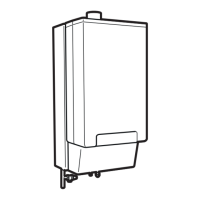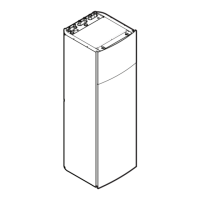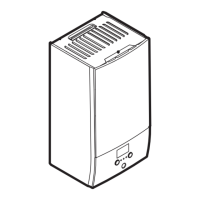6 Energy visualisation
User reference guide
22
EHYHBH05AA + EHYHBH/X05+08AA + EHYKOMB33AA
Daikin Altherma hybrid heat pump
4P355632-1A – 2016.02
▪ a weekly schedule timer for electricity prices.
The savings mode is set by the installer and can be either ecological
or economical. In ecological mode, the primary energy use is
minimised; in economical mode, the running costs. Discuss with the
installer which savings mode is preferred. Refer to the installation
manual for more information.
Example: How to set the energy prices on the user interface?
Price Value in breadcrumb
Gas: 5.3euro cent/kWh [7.4.6]=5.3
Gas: 4.8pence/kWh [7.4.6]=4.8
Electricity: 12euro cent/kWh [7.4.5.1]=12
Electricity: 12.49pence/kWh [7.4.5.1]=12
5.1 To set the gas price
1 Go to [7.4.6]: > User settings > Preset values > Fuel price.
2 Use and to set the correct price.
3 Press to confirm.
INFORMATION
▪ Price value ranging from 0.00~290valuta/MBtu (with 2
significant values).
▪ Price value ranging from 0.00~990 valuta/kWh (with 2
significant values).
5.2 To set the electricity price
1 Go to [7.4.5]: > User settings > Preset values > Elec price.
2 Use and to set the correct prices for High, Medium and
Low, according to your electricity tariff.
3 Press to confirm.
INFORMATION
Price value ranging from 0.00~990 valuta/kWh (with 2
significant values).
INFORMATION
If no schedule is set, the Elec price for High is taken into
account.
5.3 To set the electricity price
schedule timer
1 Go to [7.3.8]: > User settings > Set schedules > Elec price.
2 Program the schedule according to the High, Medium and Low
electricity prices for each time interval.
3 Press to save the schedule.
INFORMATION
The values for High, Medium and Low correspond with the
electricity price values for High, Medium and Low
previously set. If no schedule is set, the electricity price for
High is taken into account.
5.4 About energy prices in case of an
incentive per kWh renewable
energy
An incentive can be taken into account when setting the energy
prices. Although the running cost can increase, the total operation
cost, taking into account the reimbursement will be optimized.
NOTICE
Make sure to modify the setting of the energy prices at the
end of the incentive period.
5.4.1 To set the gas price in case of an
incentive per kWh renewable energy
Prerequisite: Calculate the value for the gas price with following
formula: actual gas price+(incentive/kWh×0.9)
1 Go to [7.4.6]: > User settings > Preset values > Fuel price.
2 Use and to set the correct price.
3 Press to confirm.
5.4.2 To set the electricity price in case of an
incentive per kWh renewable energy
Prerequisite: Calculate the value for the electricity price with
following formula: actual electricity price+incentive/kWh.
1 Go to [7.4.5]: > User settings > Preset values > Elec price.
2 Use and to set the correct prices for High, Medium and
Low, according to your electricity tariff.
3 Press to confirm.
5.4.3 Example
This is an example and the prices and/or values used in this
example are NOT accurate.
Data Pence/kWh
Gas price 4.08
Electricity price 12.49
Renewable heat incentive per
kWh
5
Calculation of the gas price:
Gas price=Actual gas price+(incentive/kWh×0.9)
Gas price=4.08+(5×0.9)
Gas price=8.58
Calculation of the electricity price:
Electricity price=Actual electricity price+incentive/kWh
Electricity price=12.49+5
Electricity price=17.49
Price Value in breadcrumb
Gas: 4.08pence/kWh [7.4.6]=8.58
Electricity: 12.49pence/kWh [7.4.5]=17.49
6 Energy visualisation
The user interface is able to graphically display energy statistics for:
▪ produced energy: energy produced by the heat pump.
▪ consumed electricity: recorded by an electricity meter or, when
none is installed, calculated by the interface itself based on an
internal calculation.
▪ consumed gas: only recorded when an external gas meter is
installed. Note that the values recorded by the meter may differ
from those shown on the boiler.
6.1 To view the energy statistics
Prerequisite: You switched the permission level to Advanced end
user.

