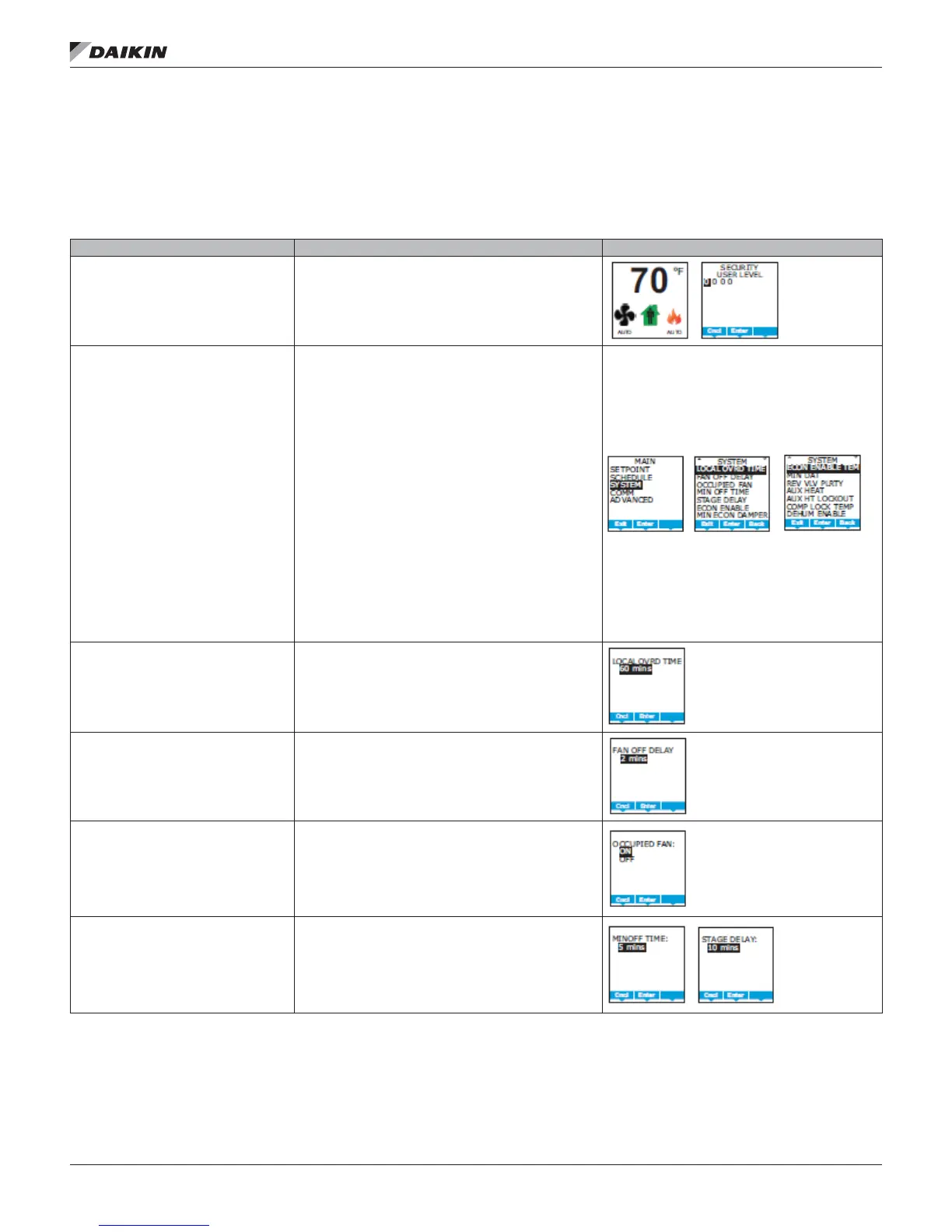program seT up
www.DaikinApplied.com 23 IM 1234-1 • BACNET THERMOSTAT
Set Heat Pump Unit Systems Options
The items in the system menu control application specic
functions for heat pump units. Entering the system options
requires entering Password 2.
Table 13: Set Heat Pump Unit Systems Options
Procedure Steps Display
Starting display
1. Start at the temperature display.
2. Enter Password 2. The display changes to the MAIN menu
display.
Choose and set the heat pump system
options
1. From the MAIN menu, press either the ▲ or ▼ button to
select SYSTEM.
2. Press Enter. The SYSTEM menu opens.
3. Choose any of the following items.
• LOCAL OVRD TIME
• FAN DELAY OFF
• OCCUPIED FAN
• MIN OFF TIME
• STAGE DELAY
• ECON ENABLE
• MIN ECON DAMPER
• ECON ENABLE TEM
• MIN DAT (optional)
• REV VLV PLRTY
• AUX HEAT (optional)
• AUX HT LOCKOUT (optional)
• COMP LOCK TEMP
Set the local override time
From the SYSTEM menu choose LOCAL OVRD TIME to
set the time the BACnet Thermostat will hold an override
temperature setpoint as the active setpoint. At the end of the
period, the BACnet Thermostat will use either an occupied or
unoccupied setpoint as the active setpoint.
Set the fan delay
From the SYSTEM menu choose FAN DELAY OFF to set the
time the system fan will continue to run after the last heating
or cooling stage is turned OFF.
Set the occupied fan control
From the SYSTEM menu choose OCCUPIED FAN to choose
the following:
• When ON, the fan will run continuously when the BACnet
Thermostat schedule is ON (occupied).
• When the BACnet Thermostat schedule is OFF
(Unoccupied) the fan will run only when there is a call for
heating or cooling.
Set up staged cooling and heating
To set up staged cooling and heating do the following:
1. From the SYSTEM menu choose MIN OFF TIME to enter
the time a stage must remain turned off before it can be
turned on again.
2. From the SYSTEM menu choose STAGE DELAY to enter
the time the rst stage must remain turned on before the
second stage can be turned on.
