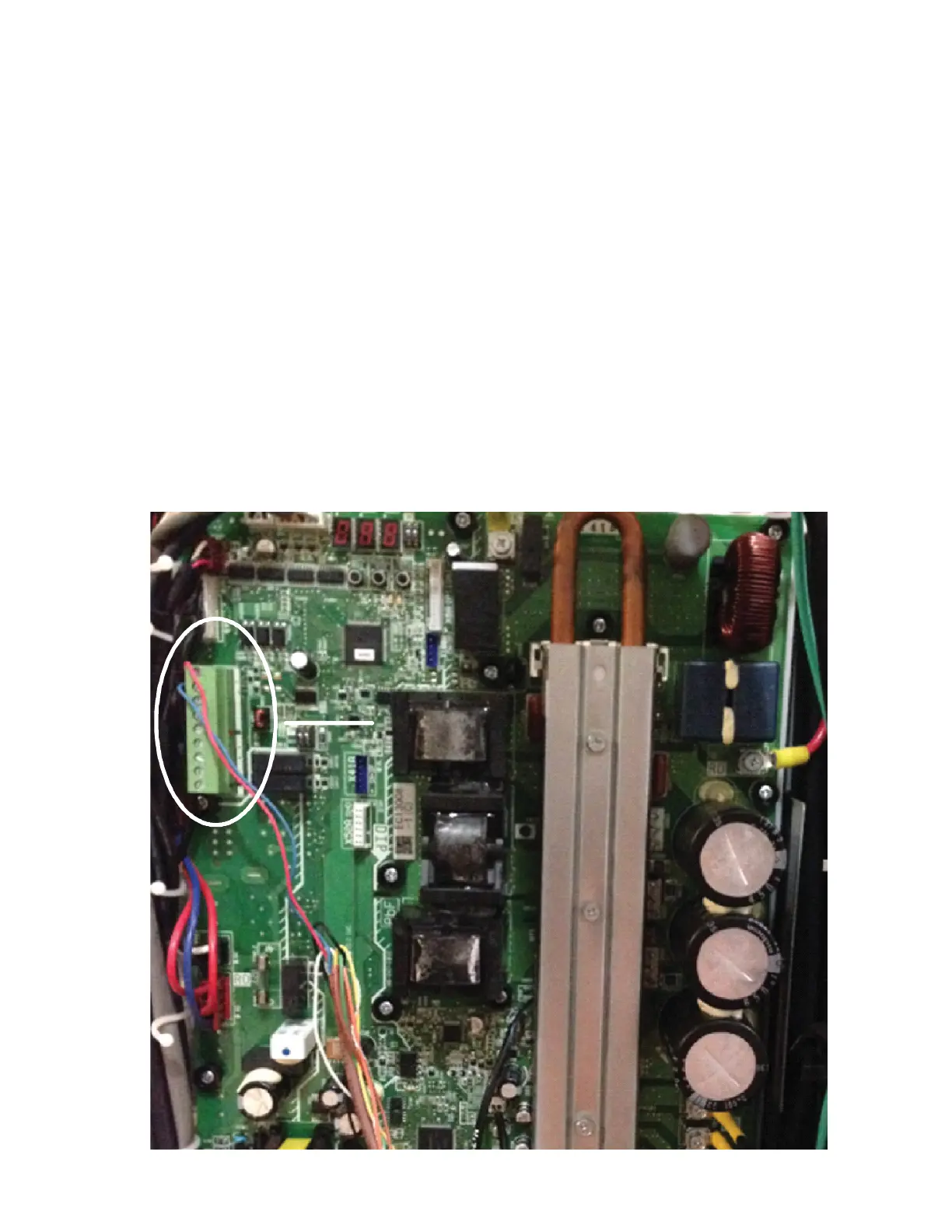71
TROUBLESHOOTING-OUTDOOR UNIT
shared data to outdoor unit. Follow the below procedure to
-
1. Turn the power OFF to the outdoor unit.
2. Disconnect the Climate Talk (CT) connector from the
outdoor unit.
3. Insert the memory card on the outdoor unit.
4. Turn the power ON to the outdoor unit.
5. -
-
ory card to the outdoor unit.
6. Turn the power OFF to the outdoor unit.
7. Remove the memory card from the unit.
8. Connect the Climate Talk (CT) connector to the outdoor
unit.
9. Turn the power ON to the outdoor unit.
10. Continue the operation of the unit as desired.
NOTE:
1. If there is an error E11 on the 7-segment display of the
Outdoor unit after step 11, run the SYSTEM VERIFICA-
TION TEST on the Outdoor unit using the thermostat
menu.
• -
•
2.
• Memory Chip connector - X52A (white - 12 pin con-
nector)
• Climate Talk connector - X851A (green - 9 pin con-
nector)
• Red LED - H1P
Climate Talk
Connector
(X851A)
Idenficaon of connectors on 20 SEER OD Control Board
