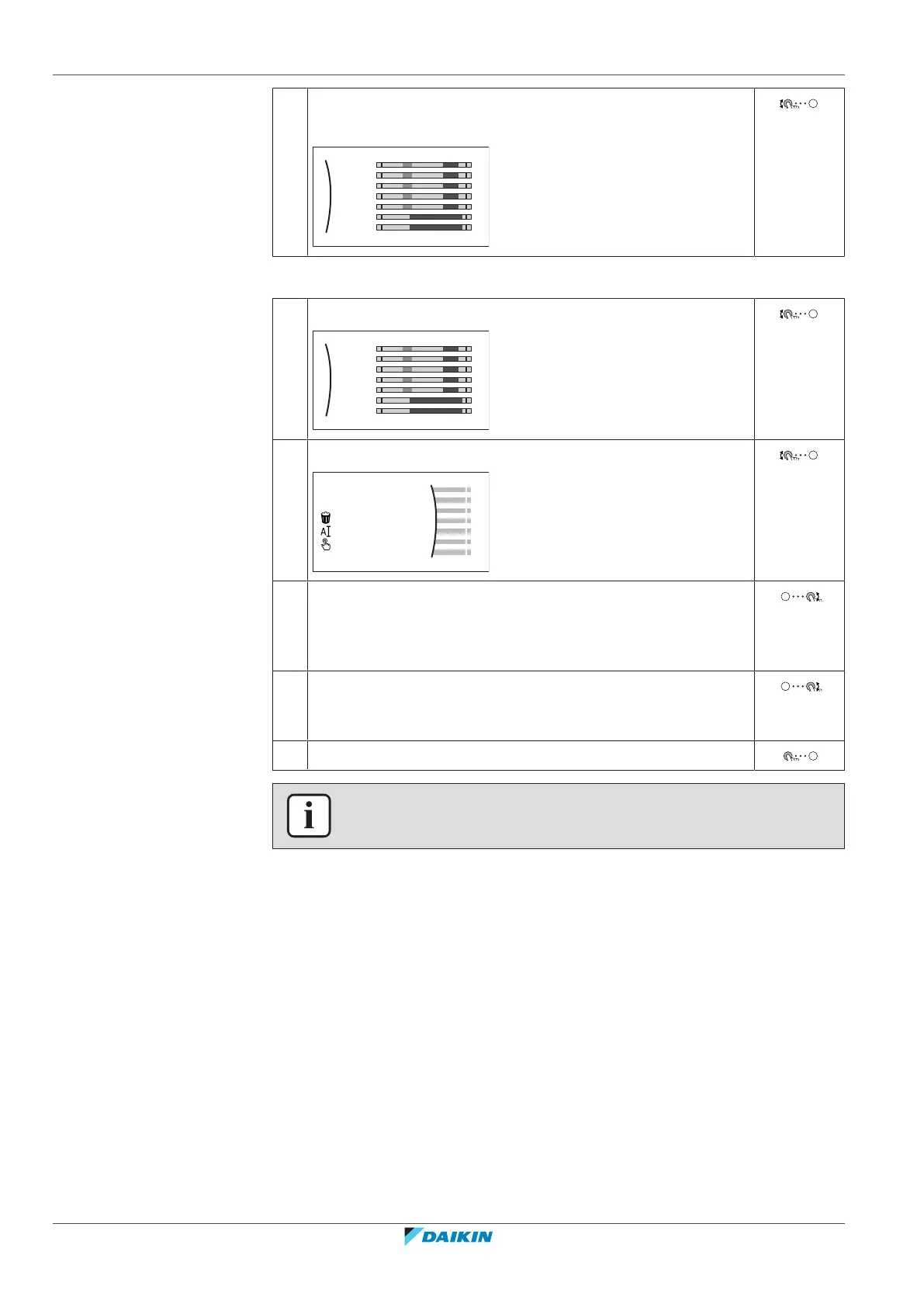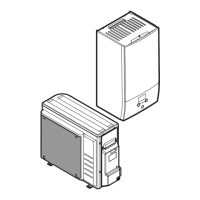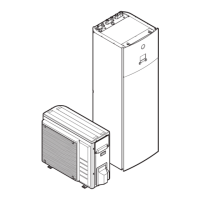10 | Configuration
Installer reference guide
158
ERGA04~08EA + EHVH04+08SU18+23EA
Daikin Altherma 3 R F
4P629090-1A – 2021.11
8 Select Paste.
Result:
Mon
Sat
Wed
Fri
Thu
Tue
Sun
User defined 1
C
To rename the schedule
1 Select the name of the current schedule.
Mon
Sat
Wed
Fri
Thu
Tue
Sun
User defined 1
2 Select Rename.
3 (optional) To delete the current schedule name, browse
through the character list until ← is displayed, then press to
remove the previous character. Repeat for each character of
the schedule name.
4 To name the current schedule, browse through the character
list and confirm the selected character. The schedule name can
contain up to 15characters.
5 Confirm the new name.
INFORMATION
Not all schedules can be renamed.
Usage example: You work in a 3-shift system
If you work in a 3-shift system, you can do the following:
1 Program 3 room temperature schedules and give them appropriate names.
Example: EarlyShift, DayShift and LateShift
2 Select the schedule that you currently want to use.
10.4.4 Setting the energy prices
In the system, you can set the following energy prices:
▪ a fixed gas price
▪ 3 electricity price levels
▪ a weekly schedule timer for electricity prices.
Example: How to set the energy prices on the user interface?
